Apple released the iOS 14.6 and watchOS 7.5 updates last month. However, users of the Apple Watch series which are eligible for the latest watchOS update are facing some problems.
It seems some Apple Watch users are experiencing pairing issues where they are unable to connect their smartwatch to their iPhone and hence, the internet. This is further preventing them from updating their Apple Watch to watchOS 7.5.
I have bees trying to pair my Apple Watch to my cell phone and I keep getting note that it can’t connect to internet. I am connected to internet.
Source
My iPhone won’t communicate with watch says phone not on internet
Source
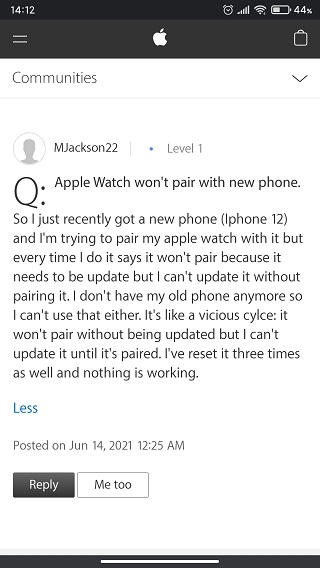
The issues appear to be widespread as those who have been using Apple Watch or are new to it have been experiencing these problems. User reports indicate that their Apple Watch does not pair with their iPhone automatically or even manually.
Also, the generic troubleshooting of resetting the Apple Watch settings and the smartwatch itself is not helping affected users.
The exact cause of the said issues is not yet known as Apple has not made any comments on the matter so far. However, a user has provided an explanation and possible workaround for these problems.
What do I do if it won’t pair automatically or manually?
Source
My watch won’t pair with my phone since I upgraded iOS on my phone and tried to do the same with my watch.. have tried hard starts to no avail
Source
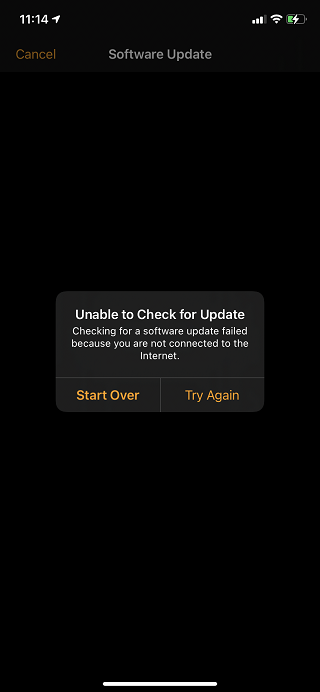
It seems that there is a known compatibility issue with watchOS 6 and iOS 14 which is why Apple Watch users are facing the pairing issues.
In order to update Apple Watch to watchOS 7.5, affected users would require an iPhone running iOS 13 or an older iOS version as the smartwatch will be able to pair with it, connect to the internet, and update.
Once the update to watchOS 7.5 is done, users will be able to pair their Apple Watch with their iPhone without any hassle.
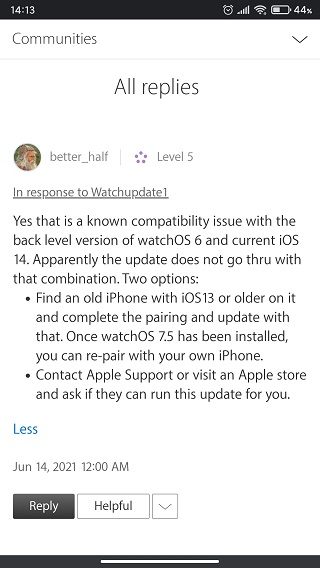
On the other hand, those who do not have access to an iPhone running an older iOS version can get in touch with Apple Support to perform the update on their Apple Watch.
However, since the tech giant is yet to make any comments on the matter, it is unclear whether the said compatibility issue is indeed present or not.
So, if you are also unable to update your Apple Watch because of the said issues, be sure to try the workaround given above if you have an iPhone running an older version of iOS.
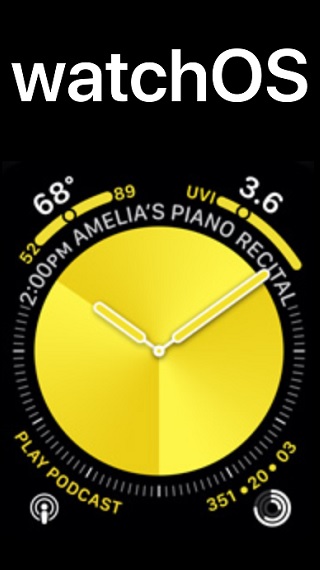
Moreover, feel free to drop a comment below and let us know if the given workaround resolved issues for you.
That said, we will report back with more details as and when we get new information to share so stay tuned.
PiunikaWeb started as purely an investigative tech journalism website with main focus on ‘breaking’ or ‘exclusive’ news. In no time, our stories got picked up by the likes of Forbes, Foxnews, Gizmodo, TechCrunch, Engadget, The Verge, Macrumors, and many others. Want to know more about us? Head here.


