The stable iOS 14.5 update came out pretty recently with features like the Apple Watch iPhone unlock when wearing a mask.
While users are liking the latest iOS update, the Apple Watch iPhone mask unlock feature is particularly gaining a lot of attention.

Apple Watch users also got the stable watchOS 7.4 update recently and they have been using their smartwatch to unlock their iPhone.
Basically, iOS 14.5 includes a new setting i.e., Unlock with Apple Watch, which allows users to unlock their iPhone when Face ID cannot recognize faces when users have their masks on.
However, this feature is only available for iPhone X and above with Apple Watch series 3 and later running iOS 14.5 and watchOS 7.4 respectively.
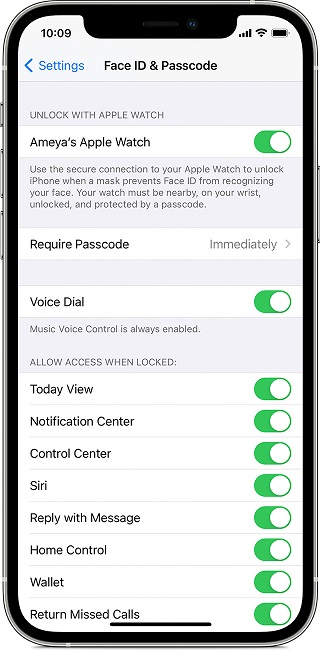
Apart from that, users have to ensure that their iPhone and Apple Watch have WiFi and Bluetooth switched on.
Since the Apple Watch iPhone mask unlock feature uses a secure nearby connection, switching off WiFi also disables the said feature.
While this requirement is mentioned in the Apple Support community knowledge article for the feature, it is not highlighted as a critical one.
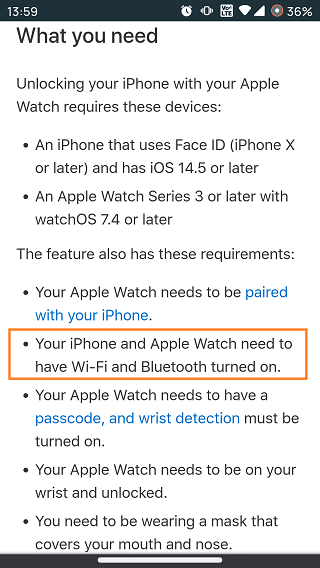
Now, a section of users are just finding out that switching off WiFi happens to disable the new unlock feature.
This is simply due to the fact that some users switch off WiFi to conserve battery when they step outside their home.
However, leaving WiFi on does not really consume too much battery, hence, it can be left on as the iPhone and Apple Watch use WiFi to communicate for unlocking the former.
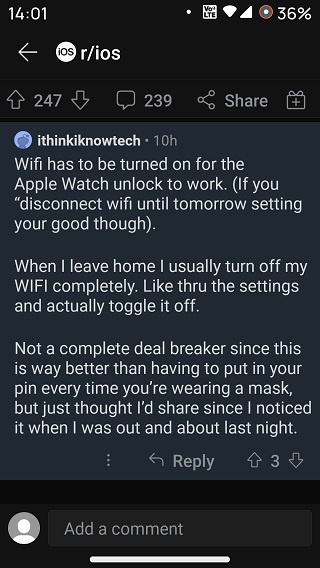
So, if you are unable to use the said feature, make sure that your iPhone and Apple Watch have WiFi switched on.
That said, we will be back with more such stories as and when new information becomes available so stay tuned.
PiunikaWeb started as purely an investigative tech journalism website with main focus on ‘breaking’ or ‘exclusive’ news. In no time, our stories got picked up by the likes of Forbes, Foxnews, Gizmodo, TechCrunch, Engadget, The Verge, Macrumors, and many others. Want to know more about us? Head here.


