The iOS 14.0.1 update had caused the Apple Watch app to crash upon opening, rendering the watch virtually useless for many. Thereafter, Apple rolled out a fix for the pesky bug with the iOS 14.2 update.
Or did they? Several users have continued facing the issue even after the update, and there are plenty of reports on the official Apple forums to back this.
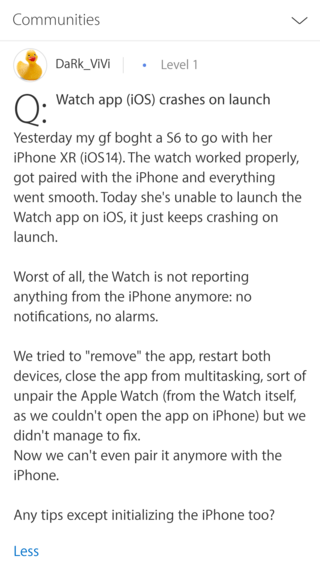
They said they fixed it in 14.2, and apparently it’s still broken for some people. How can I trust them next time?
Source
It’s frustrating because it seems this has been going on for months. The 14.2 bug fixes explicitly mention that it will fix the watch app crashing, but it has not. I feel defeated and cheated – I already returned the watch.
Source
For a recap, the Apple Watch app crashes immediately after opening, and frustrated users have seemingly tried all regular fixes like rebooting and reconnecting.
Moreover, users have already tried re-installing the app but failed. This is because, for some reason, its uninstallation requires the watch to be unpaired from the phone, which users can’t without opening up the app.
I can’t remove the watch app since it knows I have a paired watch and keeps prompting to unpair before it deletes.
Source
The problem isn’t limited to just a single Apple device as users have reported the issue from a range of iPhones.
And what’s worse about the matter is the fact that Apple claims to have fixed the bug with the iOS 14.2 update. However, users have continued facing the crashes with no improvement whatsoever.
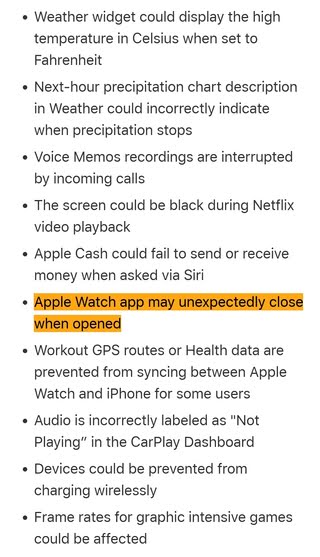
Source
So what has Apple even done with the supposedly bug-fixing update? Well, it could be quite possible that the update only prevents the issue from happening on more devices, and doesn’t solve the matter for users already facing it.
If you are one of the users plagued with this issue, worry not, for we have come to the rescue!
Workarounds for Apple Watch app crashing issue on iOS 14.2
It does appear that a simple re-install fixes the issue. However, as already mentioned above, the app cannot be uninstalled while the Apple Watch is still paired to the iPhone.
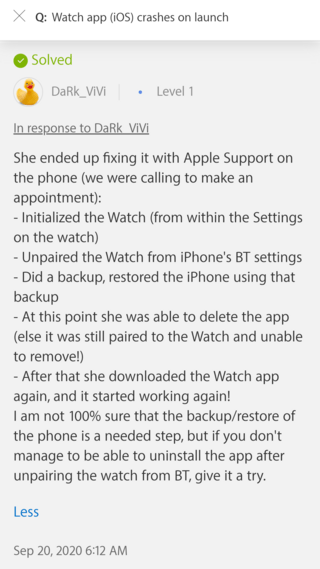
While a couple of users did mention that they were able to unpair the watch from the phone after performing a complete restore, the step seems unnecessary, as the watch can be unpaired from the phone’s Bluetooth settings section as well.
How to unpair your Apple Watch: Open up Settings > Bluetooth, find the device you want to unpair, and tap the info button, then click “Forget this Device”. This will remove the accessory from the list of available Bluetooth devices.
If unpairing via Bluetooth settings did not work for you, then you will have to perform a backup and restore.
How to make a backup: To perform a backup, head over to to Settings > [your name] > iCloud > iCloud Backup and tap “Back Up Now”.
How to perform a restore: This step requires a complete reset of your device.
1. To do so, go to Settings > General > Reset, then tap Erase All Content and Settings.
2. Next, on the Apps & Data screen, tap Restore from iCloud Backup, then sign in with your Apple ID.
3. Proceed to “Choose backup”, then choose from a list of available backups in iCloud.
Hopefully, this fixed the Apple Watch app crash issue on iOS 14.2 for you.
And while Apple has not included a fix even in the iOS 14.3 beta update, we hope that they acknowledge this crucial bug as soon as possible.
For now, be sure to check out our dedicated iOS 14 bugs/issues tracker for further coverage on issues like these.
PiunikaWeb started as purely an investigative tech journalism website with main focus on ‘breaking’ or ‘exclusive’ news. In no time, our stories got picked up by the likes of Forbes, Foxnews, Gizmodo, TechCrunch, Engadget, The Verge, Macrumors, and many others. Want to know more about us? Head here.


