New updates are being added at the bottom of this story…….
Original story (published on December 12, 2022) follows:
Using Apple TV, you can stream content from multiple platforms including YouTube, Netflix, Disney Plus, Hulu, Amazon Prime, and more.
However, if you are currently facing issues with the YouTube app on Apple TV, then find consolation in knowing that you aren’t the only one having problems lately.
YouTube users on Apple TV have had similar issues in the past such as getting black screen before and after ads, YouTube TV video stuttering, and search results disappearing.
Apple TV users getting black screen after exiting YouTube app
And now, a section of Apple TV users are reporting (1, 2, 3, 4) that they are getting ‘black screen’ after exiting the YouTube app using the back button.
According to those affected, when they try to exit the YouTube app using back button, they get prompted with ‘Are you sure you want to exit YouTube Apple TV’. And if users choose ‘yes’, they just get a black screen.
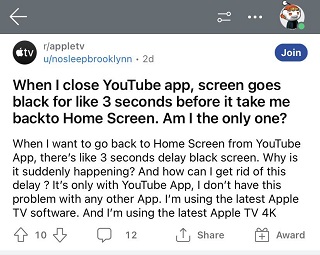
@TeamYouTube hi the YouTube app on Apple TV is asking if we want to exit YouTube when we try to back out of the application using the menu button on the Apple Remote. When I tap on the exit button to confirm exiting, the screen goes black and is stuck. (Source)
Ok, every time I try to exit out of YouTube to the main screen, it’s asking me to confirm I want to exit. If I say yes, I just get a black screen. I need to double click the control centre button to force close the app. So annoying. Anyone having this happen? Just started today. (Source)
The YouTube app is apparently crashing for Apple TV users as it throws them back to home screen after getting stuck on the black screen for a while.
And while YouTube support has not yet acknowledged this issue, they are asking those affected to delete the app and re-install the latest version.
sorry for the trouble! if you haven’t yet try restarting your device. deleting the app + reinstalling its latest version can also help (Source)
Also, there isn’t any word from Apple support on this matter yet. And we hope that this bug gets resolved soon since it’s ruining the user experience.
Regrettably, we haven’t come across any workaround that might help you resolve this issue. That means you’ll have to wait until the devs come up with a definitive fix.
That said, we will update this story as and when we come across anything noteworthy.
Update 1 (December 13, 2022)
01:45 pm (IST): One of our readers has offered a workaround that helps to avoid crashing after the black screen appears:
When you hit the black screen, press the little icon that looks like a TV. It will take you to Aplle TV Plus. THen press MENU to exit from there. You’re welcome.
Thanks for the tip, Alexander Ary!
Update 2 (December 23, 2022)
06:30 pm (IST): Some users are now reporting (1, 2, 3, 4) that they are getting black screen when opening YouTube TV app on Apple TV.
Update 3 (February 21, 2023)
02:30 pm (IST): YouTube has finally acknowledged the issue and are working on providing a solution but there’s no ETA yet. Also, they suggested force closing the app as a workaround.
Note: We have more such stories in our dedicated YouTube section, so be sure to follow them as well.
PiunikaWeb started as purely an investigative tech journalism website with main focus on ‘breaking’ or ‘exclusive’ news. In no time, our stories got picked up by the likes of Forbes, Foxnews, Gizmodo, TechCrunch, Engadget, The Verge, Macrumors, and many others. Want to know more about us? Head here.
![[Updated] Apple TV users seeing 'black screen' after exiting YouTube app with back button [Updated] Apple TV users seeing 'black screen' after exiting YouTube app with back button](https://stage.onepluscorner.com/wp-content/uploads/2021/07/Apple_TV_4K.jpg)

