Here’s the crux of the article in video form
Apple TV 4K is a streaming device that provides users with access to a variety of content in high definition. However, some users have reported experiencing screen flickering or glitching issues while streaming.
Fortunately, this issue is not a hardware problem, but rather an issue with the HDMI cable being used.
Apple TV 4K screen flickering issue
Several users have reported (1,2,3) experiencing screen flickering or glitching issues while using their Apple TV 4K. This problem can be frustrating, especially if it happens frequently when viewing a movie or TV show.
Brand new Apple TV 4K 128gB, installed yesterday, glitching repeatedly. Is this a faulty unit or is there a fix?
Source
Screen-flicker on my Apple TV 4K 128GB
Source
However, it has been found that the issue is usually caused by using a low-quality HDMI cable that cannot handle the high data transfer rate needed for 4K resolution.
Potential workarounds
To fix the issue, users should consider upgrading their HDMI cable to a high-speed HDMI cable that can handle the required data transfer rate.
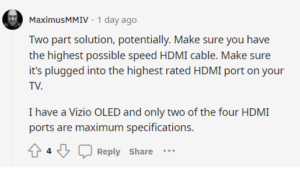
Also, plugging into the highest-rated HDMI port on your TV will too be required to potentially fix the problem.
This can be done easily by purchasing a new HDMI cable online or from an electronics store. When choosing a new cable, it is important to look for one that is capable of handling 4K@30Hz Dolby Vision.
A “high speed” HDMI cable from 2009 should be able to handle 4K@30Hz Dolby Vision. Unfortunately many cables weren’t made to full spec because nothing was pushing them to the max.
Source
Once the new HDMI cable has been installed, the screen flickering or glitching issue should be resolved.
In addition to upgrading the HDMI cable, users should also ensure that their Apple TV 4K is up to date with the latest software updates. It is also advised to ensure that the device is properly connected to the internet.
If the issue persists, adjusting the display settings may also help to resolve the issue.
PiunikaWeb started as purely an investigative tech journalism website with main focus on ‘breaking’ or ‘exclusive’ news. In no time, our stories got picked up by the likes of Forbes, Foxnews, Gizmodo, TechCrunch, Engadget, The Verge, Macrumors, and many others. Want to know more about us? Head here.


