At WWDC 21, Apple announced iOS 15 along with the new iCloud Plus subscription. The premium version of iCloud offers several features such as increased storage options and Private Relay.
While Private Relay worked fine on the first beta update, some users who installed the iOS 15 Beta 2 update are reporting iCloud Private Relay network compatibility issues.
Based on various reports, it seems like the problem is affecting mobile networks as well as some Wi-Fi users. Users are getting errors like ‘T-Mobile isn’t compatible with iCloud Private Relay’.
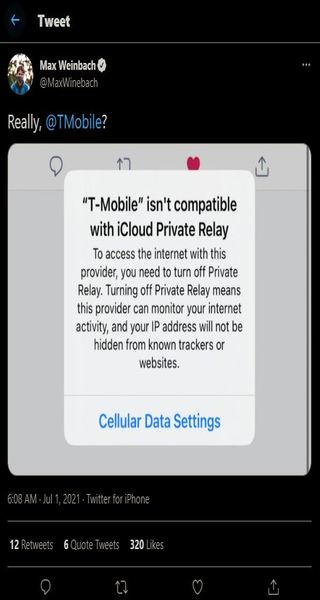
T-Mobile customer here on iOS 15 Dev B2, and I keep getting notifications that private relay isn’t working at the moment and later I’ll get another message that it’s working again. It’s been going off and on since yesterday. (Source)
As you can see from the screenshot above, Android Police’s Max Weinbach shared a screenshot of the pop-up message that others have also been getting.
Apart from T-Mobile users, some EE users are also reporting the Private Relay network compatibility issue.
Others have said that they get the notification only when Private Relay isn’t able to establish a connection with Apple servers, which happens quite often.
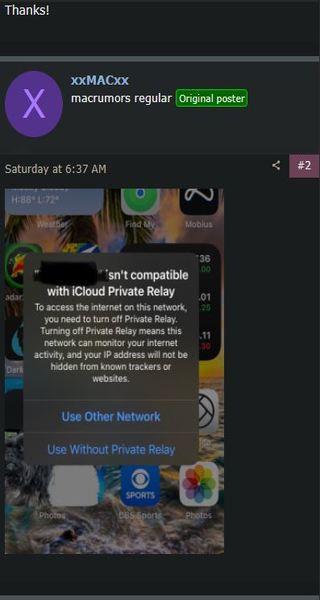
Like we mentioned earlier, it appears the problem is not only with mobile data as some users are getting the error on Wi-Fi networks as well.
Running iOS and iPadOS beta 2 I am getting a message saying my network is not compatible with Private Relay. I’m using a eero pro 6 network on the latest software. Wanted to see if anyone has run across this, or know what I might not have configured correctly for this to work.
Thanks! (Source)
Fortunately, there is an easy fix to the problem. If you are using cellular data, just follow these steps:
– Go to the Settings app
– Head over to Cellular data
– Turn it off and switch it on
In case you are getting the pop-up on a Wi-Fi network, try turning Wi-Fi off and turning it back on. This should do the trick.
iCloud Private Relay is a new feature introduced by Apple in iOS 15. You need to have an iCloud Plus Subscription if you want to use the feature.
With iOS 15 Beta 2, Private Relay and Hide my Email options have been moved and can be accessed from iCloud Settings.
Unlike a VPN that reroutes your server request, iCloud Private Relay encrypts all traffic from your Apple device. This ensures that no one can eavesdrop on you not even your mobile network or ISP provider.
That said, we have a dedicated iOS 15/ iPadOS 15 update tracker if you want to learn more about the upcoming version of Apple’s operating system.
Did the above fix work for you? Let us know in the comments below. As usual, we’ll keep track of the situation and will post an update if and when there are any further developments.
PiunikaWeb started as purely an investigative tech journalism website with main focus on ‘breaking’ or ‘exclusive’ news. In no time, our stories got picked up by the likes of Forbes, Foxnews, Gizmodo, TechCrunch, Engadget, The Verge, Macrumors, and many others. Want to know more about us? Head here.


