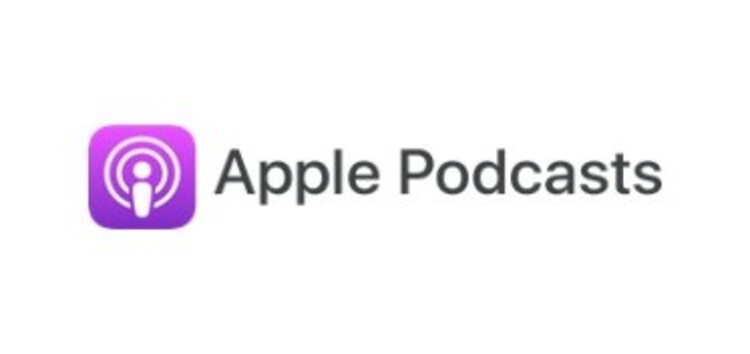Software updates are always welcome as they bring in tons of new features, improve the design of the UI, iron out bugs and optimize the phone to last longer.
Well, that’s actually not the case with the iOS 14.6 update for some iPhone units where the update has been troublesome for users to handle.
You can check out the lengthy iOS 14 bugs/issues tracker that we’ve been maintaining for months here to see for yourself.

The problem after updating to the latest iOS version is that the Apple Podcasts is causing excessive battery drain and overheating issues on multiple iPhones. If you’ve been facing it, then you’re not alone.
To recall, the Podcasts app isn’t new to iOS 14-related issues. In fact, the previous iOS 14.5 update tagged along plenty of performance issues to the app.
And now it seems the newer iOS 14.6 update picked up from where its predecessor left off, but this time with a massive hit on the battery life of multiple iPhones.
Realizing how fast their iPhone’s battery drains along with excessive overheating, users took it the Apple community forums to address the issue with the Podcasts app.
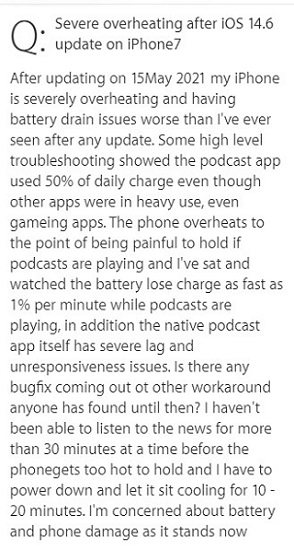
Why is this STILL an issue? My iPhone 11 Pro Max burned my leg last week. I was having to charge it up to 3 times per day. It was fine prior to the iOS 14.6 update. Verizon called it a battery issue and sent me a replacement, & the same thing is happening to the new phone- all while using the podcast app or streaming tv.
Source
I’ve been noticing a lot of overheating on my iPhone 11 after I updated to iOS 14.6. Has anyone else had this?
(Source)
Make no mistake. The overheating issue isn’t just limited to the aging iPhone 7 family or even the slightly newer iPhone 11, but also the latest and greatest iPhone i.e. iPhone 12 Pro Max.

After upgrading to 14.6, apple podcasts app started extremely overheating and drains battery. Anyone else encountered same problem? (Source)
As you can see from the comments above and others in the forums, the battery drain and overheating issue isn’t related to a single iPhone but rather multiple units running the Apple Podcasts app on iOS 14.6.
One affected user claims that turning off automatic downloads solved the problem for them, something a couple more others have seconded. You can also try it and let us know if it worked for you.
1. Exit Podcasts > Select Settings > Scroll down to Podcasts and click on it > Scroll down to Automatic Downloads > Turn off “Enable When Following”. (You might also consider turning off Cellular Data” if you don’t want Podcasts to use megabytes you pay for.) (Consider turning on “Block Downloads Over Cellular”).
2. Exit Settings > Open the Podcast app > Select Library > Select Shows > Choose the first Show > Click on “…” (three dots at upper right) > Choose Settings > Turn off “Automatic Downloads” (Consider turning off “Notifications”) > Click Done at upper right > Click the back arrow at upper left > Choose the next show > Click … > Turn off automatic downloads > Click Done > Click the back arrow.
Source
Apparently, repeating the procedure for all your shows will stop unwanted shows from downloading automatically, which is supposedly causing the phone to overheat.
Again, this is not the first time Apple Podcasts app is giving users trouble, but we hope this time the upcoming update to iOS 14.7 will address most, if not all issues related to the app.
As of now, there’s no official statement from Apple as to when this issue will be fixed. But as soon as there’s word from the company we’ll let you know.
PiunikaWeb started as purely an investigative tech journalism website with main focus on ‘breaking’ or ‘exclusive’ news. In no time, our stories got picked up by the likes of Forbes, Foxnews, Gizmodo, TechCrunch, Engadget, The Verge, Macrumors, and many others. Want to know more about us? Head here.