Apple Music is a strong contender in the music streaming market, competing with the likes of Spotify, Tidal, and Amazon Music.
What stands it apart is the flawless interaction with multiple Apple devices, as well as the use of Siri to play music, skip tracks, and manage the volume.
However, just like any other music streaming platform, Apple Music has faced its fair share of issues like the library not syncing on Mac and displaying a ‘4007 error’.
Apple Music songs greyed out
Now, some Apple Music users are reporting an issue where some songs have suddenly greyed out for them and they are no longer able to listen to them (1,2,3,4,5,6).
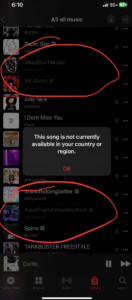
The affected users say that songs in their playlists are greyed out and when they click on it, a pop-up appears that says ‘This song is currently not available in your location’.
This does not appear to be an issue on other devices, as users can listen to the same songs without trouble. Also, when listeners search for the greyed-out songs on Apple Music, they play normally.
So, this issue seems to be limited to the songs in a user’s playlist only.
I keep finding grayed out songs in my playlists. Whenever I press them it says it’s not available, but when I search the song up individually I can play it. Does anyone know how to fix this?
Source
certain songs I’ve had in my playlists forever won’t play (in this case songs by Josh Turner). if I try to play them I get a message that says “This song is not currently available in your country or region.” I can play the songs directly from Apple Music but not from my playlist. what gives?
Source
Potential reason
Apple Music periodically renews a license to a song/album and makes an updated version accessible, but your library may not have yet replaced the old ‘unavailable’ version with the new one.
Also, sometimes record labels may eliminate certain versions of an album and only leave others accessible, such as ‘deluxe’, remastered,’ and so on.
Potential Workarounds
Fortunately, we have come across a few workarounds that might fix this issue for you. Firstly, sign in and then out of your Apple ID and then back in:

Secondly, import audio files or songs into your library using your PC:
You can still import audio files into your library – get iTunes on a computer, then sync up your playlists. Import the song into iTunes, then add file identifiers for the song (artist etc) & sync your libraries/device. You’ll now be able to find the audio files in your Apple Music collection too.
Source
Lastly, this one is a bit tedious task but you can remove the older or the grayed-out version of the song and add the newer one.
If the aforementioned workaround helped fix the issue, do let us know in the comments down below. Also, we will be updating this space once the problem is resolved so stay tuned for more information.
Note: We have more such stories in our dedicated Apple section, so make sure to follow them as well.
PiunikaWeb started as purely an investigative tech journalism website with main focus on ‘breaking’ or ‘exclusive’ news. In no time, our stories got picked up by the likes of Forbes, Foxnews, Gizmodo, TechCrunch, Engadget, The Verge, Macrumors, and many others. Want to know more about us? Head here.

