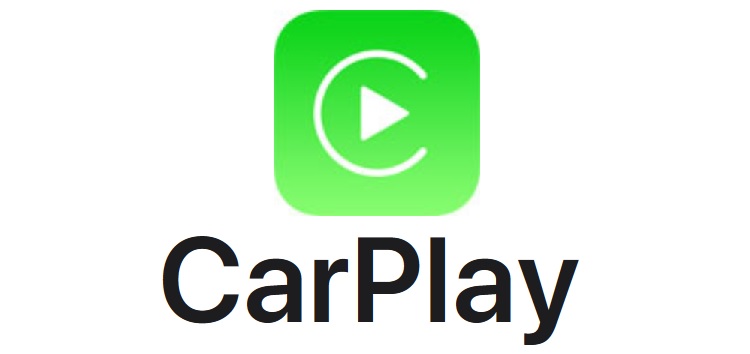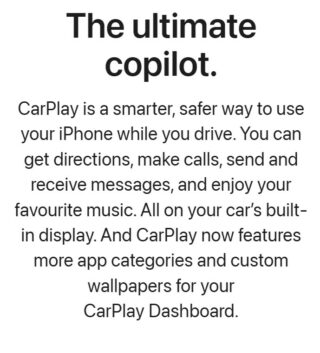CarPlay is Apple’s take on Google’s popular Android Auto. It is available on iPhone 5 and above phones running iOS 7.1 or later versions.
The CarPlay ecosystem has support for navigation, music and podcasts, video playback, and much more, which makes it easy for one to have access to a majority of services within one display.
Apart from this, one could easily communicate with their peers and family and view important text messages. Apple claims that all the major vehicle manufacturers have support for it in their cars.
Having said that, it looks like the recently released iPhone update is having some compatibility issues with Apple CarPlay.
Apple CarPlay black screen and device connectivity issues
According to reports (1,2,3,4,5,6,7,8,9,10), several CarPlay users are reporting black screen and device connectivity-related issues with their iPhones.
Apple CarPlay always tends to lose connection, leading to frequent disconnection with iPhones. After some time, a black screen appears on the infotainment system, making it completely inaccessible to the car owner.
Several have tried swapping cables, thinking that it could be a port or cable-related issue, but they quickly figured out that wasn’t the case.
Also, users were not able to connect both wirelessly as well. This has caused problems for some as the infotainment system makes one’s life easy.
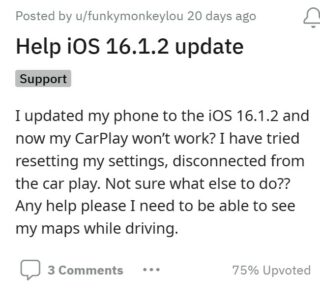
After upgrading to iOS 16 CarPlay in my car has dropped easily and often when it didn’t used to. I tried switching to a new cord which seems to fit a little more snuggly and helps some, but it doesn’t work like it used to.
Source
I recently upgraded to iOS 16 and now my phone doesn’t connect to my car. I contacted apple and they said to wipe the phone clean, problem there is like most people I have apps I cannot back up for work so I can’t do that
Source
The issues reportedly occurred only after CarPlay users updated their iPhones to iOS 16 operating system.
Many have tried general troubleshooting steps such as restarting and resetting the infotainment system and iPhones but to no avail.
Official acknowledgment
Unfortunately, Apple has not yet officially acknowledged the issue. But a community specialist on Apple’s forums has posted a procedure, that one could try out to fix issues with their vehicle’s CarPlay.
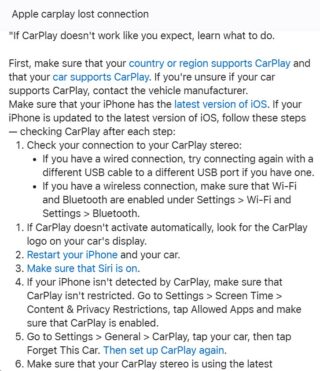
Given that it has persisted through several iOS 16 iterations, users may have to wait indefinitely before the issue is completely resolved. Those affected can try the workaround mentioned below for the time being.
Potential workaround
We did come across a potential workaround that may help solve the problem for some users.
It is suggested by a user on the web forum to try deleting the user profile on CarPlay and then proceed with re-creating and setting it up again.
Alternatively, users can try rolling back to the previous version of iOS on their Apple mobile devices. One can seek the help of a technician at an authorized service center for this purpose.
Although it must be noted that trying this method is at one’s own risk since the entire data on the phone will be erased during the rollback process. So, be sure to back up your important data before proceeding.
That said, we’ll keep an eye on the issues where Apple CarPlay displays a black screen or has connectivity problems with iPhone devices running on iOS 16 and update this article as and when something noteworthy comes up.
Note: We have more such stories in our dedicated Apple section, so make sure to follow them as well.
PiunikaWeb started as purely an investigative tech journalism website with main focus on ‘breaking’ or ‘exclusive’ news. In no time, our stories got picked up by the likes of Forbes, Foxnews, Gizmodo, TechCrunch, Engadget, The Verge, Macrumors, and many others. Want to know more about us? Head here.