@PlayApex my apex legends is not working it just stays in loading screen. Can u please help. pic.twitter.com/vNZopy6R6F
— teemu (@teemu82808695) June 29, 2021
New updates are being added at the bottom of this story…….
Original story (published on June 30, 2021) follows:
The Apex Legends Season 9 Genesis collection event update went live yesterday and brought along the new event, returning maps, and several balancing changes.
The returning maps include Season 0 Kings Canyon, Season 3 World’s Edge, and the Skull Town Arenas map. Some of the balancing changes include nerfs to Octane and Bloodhound and changes to Revenant.
Along with this, weapons like the P2020, Spitfire, 30-30 Repeater, and Longbow have also gotten some much-needed changes.
However, several bugs have also managed to tag along with all of the above new stuff. Apex Legends players have been complaining that the game is not loading, crashing, or throwing errors.
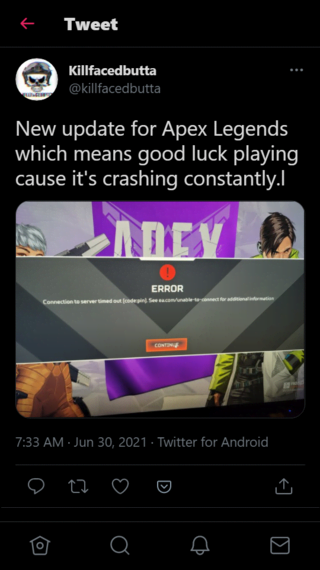
Help glitch or something this screen appears every 4-5 seconds now even in lobby and banner doesn’t load plus the champion banner and random teammates also experienced this plus many others (PS4/ singapore server)
Source
The bloodhound banner frame is currently broken (on ps4 at least” and will crash your game if you see it, Please bring attention to this so respawn can fix it!
Source
But the above complaints aren’t all. There are also many reports of game-ruining lag, server connection failures, lack of hit registration, issues with picking loot, bugs with movements, and freezes on the main menu.
Some players aren’t able to play the game at all as the game gets stuck when loading and stays on a black screen indefinitely. And when it does work, the game’s CPU usage remains abnormally high.
While the Apex Legends not loading issue seems to be limited to PC, almost all other bugs are reproducible on every other platform including Xbox, PlayStation, and PC.
Users have already tried basic workarounds like changing servers, force-stopping, restarting the system, and even reinstalling the game to no benefit.
Thankfully, Respawn today issued an official acknowledgment regarding the issue that’s preventing matchmaking for Masters+ players.
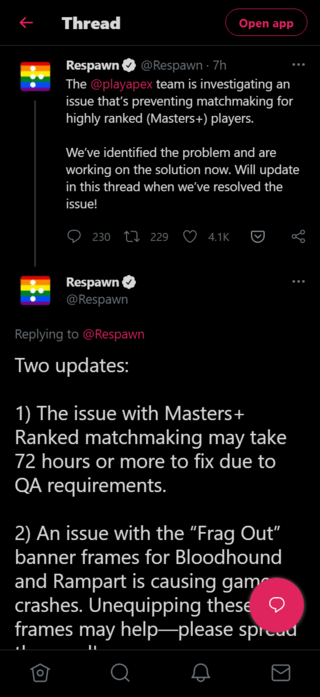
While other issues have seemingly been overlooked, it is likely that the game developer is aware of them and is working on fixing them along with the matchmaking problem.
Respawn did state though that an issue with the “Frag Out” banner frames for Bloodhound and Rampart is what that’s causing game crashes, and unequipping them may help.
That said, we will continue to keep an eye on the matter for further developments and will be updating this article accordingly so stay tuned. For more of such stories, be sure to give our dedicated gaming section a visit.
Update 1 (July 02)
Respawn has confirmed that they’ve temporarily disabled the Frag Out banner frames for Bloodhound and Rampart in order to squash the bug associated with them.
As a follow up to yesterday’s issue around the “Frag Out” banner frames for Bloodhound and Rampart, we’ve decided to temporarily disable them in order to squash the bug associated with them. (Source)
Apart from that, those who are experiencing high CPU usage while playing Apex Legends can check out this user-shared workaround:
so the temporary fix is to open origin or steam, whatever youre using, then in task manager go to the origin/steam.exe, go to details, and set the affinity to 0-7. then in the launch options, add +fps_max 144 or 190 or whatever you prefer. its helps, but my gpu is still running like 5 degrees hotter than normal. (Source)
Update 2 (July 03)
Responding to a user’s complaint regarding the ‘stuck at loading issue’, EA support claimed tha they’re aware of the issue and are working on a fix.
This is a known issue and our games team is aware of it. Not to worry at all, since the team will fix this as soon as possible. (Source)
Update 3 (July 05)
One of the community managers at the EA forums is suggesting the affected players to try and repair the game on the concerned platform.
Can you try repairing/verifying the game depending on the platform you are on?
Update 4 (July 06)
IST 1:52 pm: For those of you facing the issue with high CPU consumption after the Genesis update, the following video may help resolve the issue.
Update 5 (July 07)
IST 12:52 pm: One individual on Reddit stated that they were able to fix the loading issue in Apex Legends by waiting for roughly 20 seconds on the black screen and then toggling on and off Airplane mode on their PC.
Yo, select continue, to get to the black screen. Then after 20 seconds hit airplane mode on your pc. Just off and on real quick, once. Worked for me and my friend. (Source)
Update 6 (July 08)
IST 12:52 pm: Clearing cache could be a way out and may resolve the issue. Here‘s the official EA page with details on clearing cache on different platforms.
Update 7 (July 08)
IST 12:42 pm: EA has now acknowledged the bug that causes CPUs to cap out at the loading screen saying that they’re working on a fix.
Hi there, thank you for reaching out to EA Help. Sorry about the delay in getting back to you. I can confirm that our engineering team is aware of the bug causing CPU’s to cap out at the loading screen and is working on a fix.
Source
Update 8 (July 09)
IST 6:52 pm: Going by users reports, some users were able to get into the game after patient waiting for the endless loading cycle to complete. However, it may trigger slower gameplay. So you may give it a try, after all there is not much to be done.
Update 9 (July 10)
IST 1:32 pm: Another potential workaround is to create a brand new account. Of course, this will mean that you’ll have to start from scratch with no skins or achievements. An individual did confirm that this worked for them.
I have tried both Origin and Steam clients with the same result.
The only thing that worked for me was creating a new account. I have no skins no achievements or anything of the sort but at least I can play. (Source)
Update 10 (August 09)
IST 12:52 pm: While a section of gamers have seen this issue fixed, the bug continues to afflict a section of Apex Legends players as they remain stuck on the loading screen. EA Games now says it is aware of this bug and it is working on it.
Hey there! Thanks for reaching out. Apologies for the delay in answering you. I understand you are facing launching issues with Apex Legends and that must be really frustrating. Our team is aware of and currently, the issue is being investigated.
Source
Update 11 (September 2)
IST 03:50 pm: EA has finally acknowledged the 100% CPU utilization bug that has been affecting users since the Genesis update.
The developers are saying that the issue is currently under investigation. You can read more here.
We shall continue to keep an eye on this and update as and when we get more info, even as we hope for a proper fix once and for all.
Update 12 (September 6)
IST 10:33 am: While this issue continues to afflict players of this game, EAHelp is coming out to offer affected persons a workaround.
Hey there, Thanks for reaching out to us about the errors you’re seeing with Apex Legends. We are aware of and working on this still, but for now, please give these options a try.
1) Launch Apex Legends
2) While the game is loading – hold down the right analog stick to access the data center
3) Pick a server that’s low ping but different from the one you’re currently in
4) Head into a match
Update 13 (September 13)
IST 04:55 pm: A user has shared a pretty self-explanatory workaround that involves limiting the FPS for the game to avoid stuttering issues. They also suggested rolling back to an old version of the NVIDIA drivers (if applicable).
I had my game start stuttering massively without any frame drops or ping issues starting about week 2 of this season.
Apparently, limiting the fps on Steam fixes the issues almost entirely.
Not sure about the cause but dropping this here in case anyone else has a similar problem.
As a side note, a friend had a similar issue that turned out to be caused by Nvidia’s newer drivers, so a rollback on those might help as well. (Source)
PiunikaWeb started purely as an investigative tech journalism website with a main focus on ‘breaking’ or ‘exclusive’ news. In no time, our stories got picked up by the likes of Forbes, Fox News, Gizmodo, TechCrunch, Engadget, The Verge, MacRumors, and many others. Want to know more about us? Head here.

![[Updated] Apex Legends not loading, crashing, or throwing 'problem processing game logic' error after Genesis update acknowledged [Updated] Apex Legends not loading, crashing, or throwing 'problem processing game logic' error after Genesis update acknowledged](https://stage.onepluscorner.com/wp-content/uploads/2021/05/apex-legends-fi.jpg)
