New updates are being added at the bottom of this story…
Original story (published on April 09, 2021) follows:
While the glory days for AOL are long gone, the web portal and email service are still used by millions across the globe.
Moreover, the AOL app for Android offers news, mail, and videos under one roof. The same cannot be said for just about any other mainstream email app. Although, it’s a plus point for some and others might not care.
Whatever the case, AOL is still around and the app gets new updates regularly to squash bugs or even add new features or tweaks.
But it seems that the latest update to the AOL app for Android has left some users with a sour taste in the mouth.
Many of them have taken to the Google Play Store to leave 1 – 2 star reviews demanding AOL to bring back the older layout for the Android app.
Apart from the Play Store, users have also taken to Twitter to vent their frustration with the new layout in the AOL Android app.

Hey @aolmail @AOLSupportHelp @aolproducts @AOL Bring back the old format for Android phones. Or let us choose. Why did you remove the message arrival time? And the easy one-step button to turn old to new messages. The new system is less consumer friendly! (Source)
@AOL Your new build for Android is not good. Many of my existing folders have been deleted, marking an email as Unread is not happening, and a tiny touch of the screen when scrolling down flips the screen to the next email. (Source)
I hate what you’ve done to the new app for Android it’s terrible (Source)
Not only does the new update change the layout, but it has apparently deleted folders created by users. It also bumps off certain features such as the message arrival time, and the option to turn read messages into unread ones.
The sudden removal of some of the most useful features from the AOL app has left many users on Android phones terribly disappointed, which can be seen in the reports shared above.
Responding to a complaint from a user on Twitter, the AOL Customer Support team said the following:
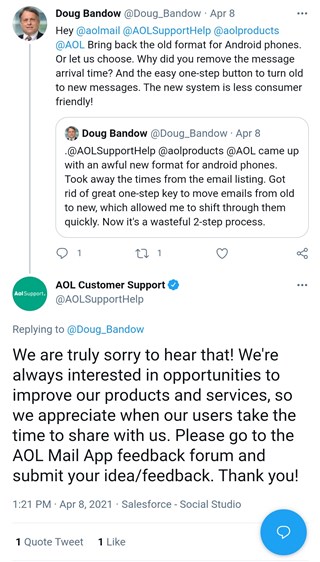
Of course, you can share your feedback to AOL regarding the changes, however, this alone does not guarantee that the developers will bring back the previous functions and layout to the Android app.
But thanks to the vast selection of email apps on Android, you should be able to settle with one of the many alternatives to AOL. We’ve listed some of the best ones below in no particular order.
1. Microsoft Outlook
2. Gmail
3. Edison Mail
4. Spark
5. Newton Mail
And in case you’re looking for more than just an email app, then the closest app to AOL is the Yahoo app which is also free to use.
Meanwhile, we’ll keep tabs on the situation and will post an update once any new details emerge regarding the new layout for the AOL Android app.
Update 1 (April 12)
While responding to some of the disappointed users about the issues in the latest Android update, support has confirmed on Play Store that they plan to fix up the issues with emails, folders (shared a couple of workarounds too), and others, as well as improve the app.
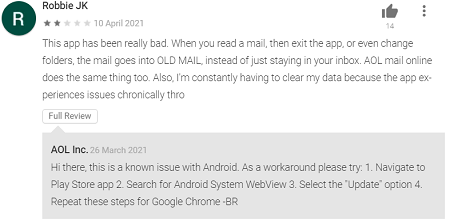
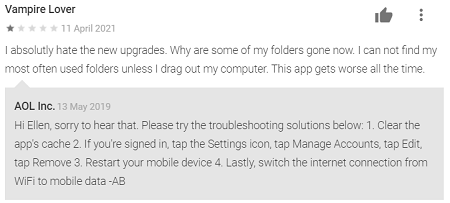
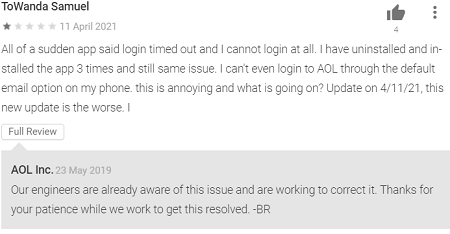
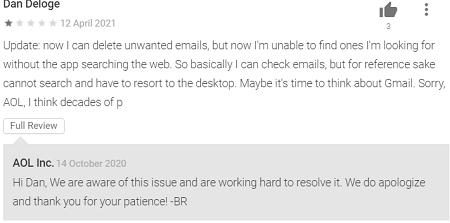
Additionally, they also plan to bring in the groups feature for contacts sometime soon.
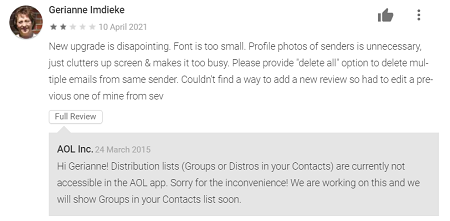
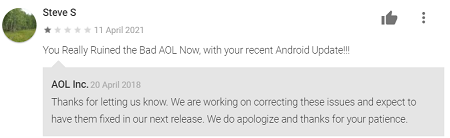
PiunikaWeb started as purely an investigative tech journalism website with main focus on ‘breaking’ or ‘exclusive’ news. In no time, our stories got picked up by the likes of Forbes, Foxnews, Gizmodo, TechCrunch, Engadget, The Verge, Macrumors, and many others. Want to know more about us? Head here.

![[Update: Expect improvements] AOL Android app users not pleased with new update, demand older layout (best email app alternatives inside) [Update: Expect improvements] AOL Android app users not pleased with new update, demand older layout (best email app alternatives inside)](https://stage.onepluscorner.com/wp-content/uploads/2021/04/aol-featured-image.jpg)

