Migrating from Android to iOS can be a humdrum practice for many. For at least the first few weeks, they find it impossible to cope up with the lack of customisation options they used to enjoy on the previous platform.
Jailbreaking is the last resort for every iDevice user out there, who wants to personalise the gadget according to their likings. By gaining advanced privileges over the filesystem through this process, modifying almost anything becomes possible.
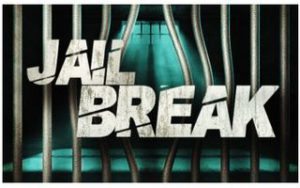
Guess what! In order to get complete control over the platform, Android users perform rooting. Even without having their devices rooted, the raw OS has tons of features for customisation. Let’s take advanced reboot menu for example.

On OxyenOS (OnePlus’s custom overlay), you can activate it by turning a slider on (Before that, make sure you enabled developer options). In fact, a few simple steps fetches you the result. But on the other hand, there are no such menus available on iOS.
In case you happened to use the advanced power off menu quite often on your Android phone, chances are you miss it on iOS as well. Well, you don’t have to, anymore! Today, we stumbled on a jailbreak tweak to add the Android-like reboot menu inside the Control Center.
PowerSelector (iOS 11 to 13) v1.2.2 – Full Support for iOS 13
Description
Power off / Reboot / ldrestart / safe mode / Respring / uicache / Lock are carried out in Control Center, Power off menu and Apps.
Wi-Fi IP, Global IP, uptime, RAM information can be displayed in the information section of the Control Center.
Compatibility
iOS 11, 12, 13 (A12/arm64e)
Price
Free
Depends
mobilesubstrate, preferenceloader, com.opa334.ccsupport
Depiction
https://cydia.ichitaso.com/depiction/powerselector11.html
Repo
https://cydia.ichitaso.com
Update
Fixed: The setting screen was not displayed correctly on iOS 12 and below devices
Added: Use Respring Only (Control Center)
– If you turn it on, tap the CC button and it will immediately respring.
Edit
iPhone X Power off
To shut down the iPhone X, quickly press and release the Volume Up button, then the Volume Down button, then press and hold the Side button. Your phone will show a “slide to power off” bar at the top. Slide that, and it will turn off your phone.
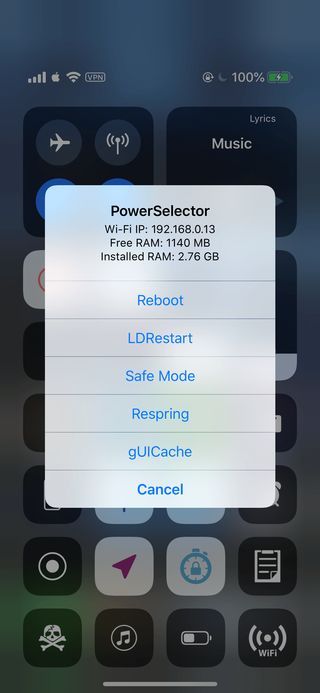
Apparently, it’s only available for Cydia right now. You can stay tuned to this story to know if/when an update to PowerSelector goes live. Maybe, the developer will extend the support to other package managers too.
Note:- Route to our iOS section for similar stories.
PiunikaWeb started as purely an investigative tech journalism website with main focus on ‘breaking’ or ‘exclusive’ news. In no time, our stories got picked up by the likes of Forbes, Foxnews, Gizmodo, TechCrunch, Engadget, The Verge, Macrumors, and many others. Want to know more about us? Head here.


