New updates are being added at the bottom of this story…….
Original story (published on July 13, 2022) follows:
Some Amazon Prime Video subscribers have taken to the community forums to report of an issue where the screen goes black or blank but the audio of the show/movie continues to play.
This issue appears to have popped up in the last few days if the reports are anything to go by.
Speaking of which, we’ve added a few of these reports below for reference:
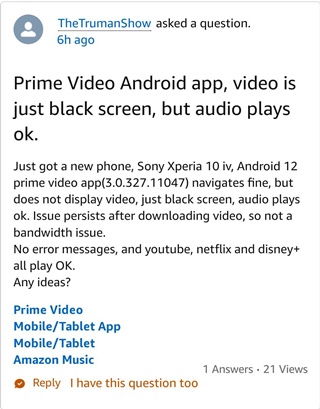
Titling and captions appear fine but when the TV show plays it is black. (Source)
I can’t get a picture when watching movies on Amazon Prime. I get the voice, but the screen on my T.V. is snowy. (Source)
The problem appears to be affecting users irrespective of their platform as some reports come from smartphone users while others claim the issue is present on their Smart TVs.
Furthermore, it’s unclear whether the black or blank screen issue on Amazon Prime Video was triggered by a software update or by a server-side change.
Since reports have only recently started flowing in about the problem, there’s no official acknowledgment from the company yet. However, this is something that we’ll keep our eyes out for.
You can try out these potential troubleshooting steps and see if luck is on your side:
– Close the Prime Video app on your Smart TV.
– Unplug your TV for 30 seconds, and then plug it back in.
– Ensure that your Smart TV has the latest updates.
– Ensure that you’re not using the same account on multiple devices – you can only stream the same title to two devices at a time.
– Ensure that any external device is connected to your TV or display using an HDMI cable that is compatible with HDCP 1.4 (for HD content) or HDCP 2.2 (for UHD and/or HDR content).
– Pause other Internet activity – especially if other devices are using the network at the same time.
– Check your Internet connection. You may need to restart your connected device and/or router.
– If you’re able to connect to the Internet on other devices, update your connect device’s DNS settings. Please check with your device’s manufacturer for further details.
– If you’re attempting to control a device using Alexa, try to unpair then pair the device again in the Alexa app.
Deactivate any VPN or proxy servers. (Source)
In case none of these steps help, we’d suggest waiting for an official fix or any other useful workaround that might pop-up later.
That being said, stay tuned to PiunikaWeb to know if and when there are any further developments regarding the issue.
Update 1 (December 02, 2022)
01:32 pm (IST): Fresh reports (1, 2, 3) on Twitter suggest that the issue where users are getting black screen on Prime Video has resurfaced again.
Update 2 (March 3, 2023)
03:34 pm (IST): According to some fresh reports (1, 2, 3, 4, 5), the issue where screen turns black while audio keeps playing is now affecting users on all platforms including the web browsers, mobile, and smart TVs.
PiunikaWeb started as purely an investigative tech journalism website with main focus on ‘breaking’ or ‘exclusive’ news. In no time, our stories got picked up by the likes of Forbes, Foxnews, Gizmodo, TechCrunch, Engadget, The Verge, Macrumors, and many others. Want to know more about us? Head here.

