Amazon Photos offers cloud storage that is available with a Prime subscription. Users can use their pictures as the home screen for the Echo Show or as a screensaver for the Fire TV.
It is accessible on mobile (iOS and Android), web, and desktop. However, Amazon Photos users are experiencing problems with the service.
Amazon Photos not working for some
According to recent reports, some Amazon Photos users say that it is not working or they are unable to upload photos (1,2,3,4,5).
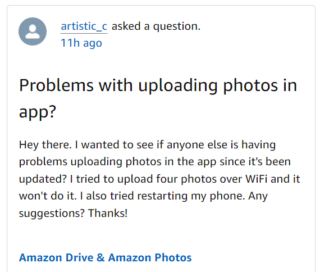
The affected users claim that when they try to upload an image on Amazon Photos, they get ‘something went wrong, please refresh your browser’. While app users get an ‘Upload error’ message displayed.
The user base is concerned about this issue because they fear that all of their images and albums may be gone as a result.
This bug, which affects various devices and browsers, appears to have originated after a recent Amazon Photos update.
Since the new photo app update, I can’t upload photos to albums off my phone, can’t see what phone photos have already been uploaded to the app, and can’t select multiple photos at once (all pictures from one day) like I used to be able to.
Source
Same here..tried opening the amazon app, and uploading just one photo and it says “Upload error” and when I go to the amazon photo web site same thing, says something went wrong try again
Source
Troubleshooting methods like rebooting the device, clearing the cache, and switching the internet connection also don’t seem to work.
Issue acknowledged
An Amazon Staff member has confirmed that developers are aware of this issue and said that they are investigating it. However, no ETA was provided.
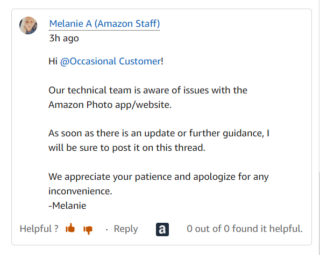
Potential workaround
In the meantime, give the following workarounds a try. Firstly, uninstalling and then re-installing the Alexa Photos app:
Our technical team is aware of an issue with the Amazon Photos app. They have reported that uninstalling and then re-installing the Alexa Photos app will fix the issue.
Source
Amazon support on Twitter suggested the below-mentioned steps to an affected user:
1. Open the Amazon Photos app.
2. Tap the Smile icon in the top-left corner of your screen.
3. Tap the Settings icon in the top-right corner of your screen.
4. Tap Upload photos manually.
5. Select the photos and videos to upload.
6. Tap Upload in the top-right corner of your screen.
Source
If the above-stated potential workarounds helped fix this Amazon Photos not working issue, do let us know in the comments down below.
Note: We have more such stories in our dedicated Amazon Section so be sure to follow them as well.
PiunikaWeb started as purely an investigative tech journalism website with main focus on ‘breaking’ or ‘exclusive’ news. In no time, our stories got picked up by the likes of Forbes, Foxnews, Gizmodo, TechCrunch, Engadget, The Verge, Macrumors, and many others. Want to know more about us? Head here.
