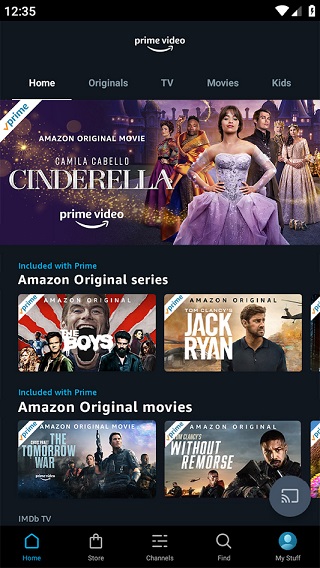Amazon Prime is undoubtedly one of the most popular video streaming services on the planet. Apart from the regular content, it features some original as well as exclusive shows too.
If you already have an Amazon Prime membership, you can enjoy all content on Prime Video at no additional costs.
According to Statistica, it is the second most popular video-on-demand service in the US, right after Netflix. As of December 2019, Prime Video had more than 100 million subscribers in the US.
While it is rare for Amazon Prime Video users to encounter many bugs or glitches, in the last few days, some Chromebook users have reported an issue with the service.
According to reports, Amazon Prime Video users on Chromebook are getting error 7235 when trying to watch any content. The error says that Google Chrome does not have the WidevineCdm component.
Some people also say that they have tried resetting their Chromebooks but it is not helping either.

I tried all the suggestions from Amazon and nothing worked. My customer service chat person tried to help but then they just left me hanging. Now the chat won’t come up. The chat just wants to start over and won’t bring up the person I was speaking with. Please help so I can watch videos on my Chromebook! I’m guessing it’s not me but Amazon because many people with Chromebooks are having the same problem.
(Source)
Tells me to go to WidevineCDM in my chrome components to check for updates, but I am not finding WidevineCDM in my components list. Everything worked fine last night!?
(Source)
Amazon is currently asking users to make sure that Google Chrome and the WidevineCdm component is up to date but users say there is no such component.
Some of those affected say that they have tried all the workarounds and solutions suggested by Amazon but nothing seems to be working.
On the brighter side, an Amazon staff member said that they have reported the error 7235 issue to the Prime Video technical team and that it is currently under investigation.
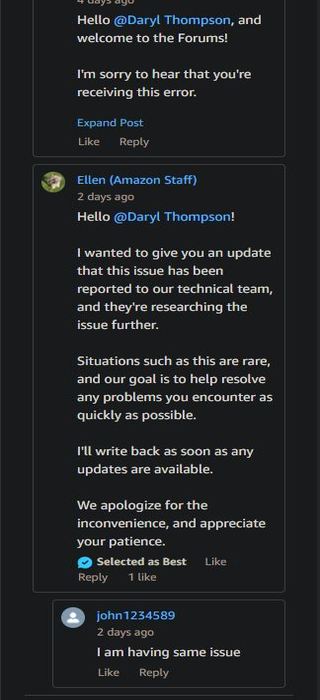
Maybe the technical team did something that broke Amazon Prime Video on Google Chromebooks or maybe it’s a bug on Google’s end (less likely though as the Amazon team is apparently looking into the matter).
Whatever the case might be, we hope Amazon and Google work together and soon find a solution to the Prime Video error 7235 on Chromebook(s).
When they do, we will update this article with more information, so make sure you keep checking this space for further updates.
Note: We have more such stories in our dedicated Amazon Section so be sure to follow them as well.
PiunikaWeb started as purely an investigative tech journalism website with main focus on ‘breaking’ or ‘exclusive’ news. In no time, our stories got picked up by the likes of Forbes, Foxnews, Gizmodo, TechCrunch, Engadget, The Verge, Macrumors, and many others. Want to know more about us? Head here.