New updates are being added at the bottom of this story…….
Original story (published on November 18, 2022) follows:
The Alexa app gives users access to Amazon’s virtual assistant on their mobile devices. You can control Alexa-enabled devices from the convenience of your home or on the go.
Amazon Alexa app not opening or crashing
However, some Amazon Alexa users are complaining of a problem where the app keeps crashing or not opening (1,2,3,4,5).

The affected users assert that they are unable to utilize the application because it keeps crashing and they are unable to get past the loading screen.
According to reports, this problem appears to have surfaced in the last few days and exclusively affects Amazon Alexa app users on the Android platform.
This bug has infuriated those affected since they have integrated their whole smart home ecosystem with the Amazon Alexa app and now they are unable to use it.
@AmazonHelp the alexa app on android keeps crashing… I ve uninstall, clear data, clear cashe…still crashing…i even open the app on different phone and had same issue
Source
Yep, Alexa app on Android keeps crahsing. It seems that this is an ongoing issue since I’ve seen post from yesterday having the same issue. Delete cache, unistall, reinstall, nada, nothig works. Amazon, this is an “across the board” issue. Provide a solution, (or an explanation at least)
Source
Some tried troubleshooting methods like clearing data and cache, uninstalling and reinstalling the app, and restarting the phone but nothing seems to work.
Issue acknowledged
Luckily, Amazon Help has confirmed that developers are aware of this issue and said that they are working on a fix. However, no ETA was provided.
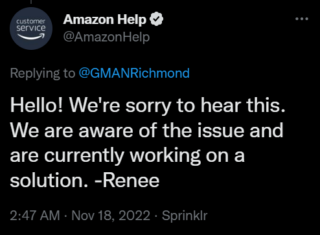
Potential workarounds
A user has suggested a potential way that may help you access the Amazon Alexa app again. You can check it out below.
1. Close the app.
2. Clearing cache (settings, apps, alexa app, storage, clear cache/data) may be needed. Maybe not?
3. Turn off internet to your phone (wi-fi and cellular).
4. Open app and log in (only need to log in if you cleared data in step 2).
5. On the Home page of the app, remove/ close out all notifications, deals, and skill notifications (top right 3-dots and tap “remove”).
6. Close the app and turn back on your internet (wi-fi and cellular).
7. Open the app and everything should work.
Source
Another potential way of getting around this issue is to force stop the Alexa app.
If the aforementioned workarounds helped fix the crashing issues, do let us know in the comments down below. Also, we will be updating this space once the problem is resolved so stay tuned for more information.
Update 1 (November 21, 2022)
04:03 pm (IST): Even though the issue was acknowledged, it still persists. However, an Amazon Staff has said that the team is working towards a solution but there’s no ETA for a fix yet.
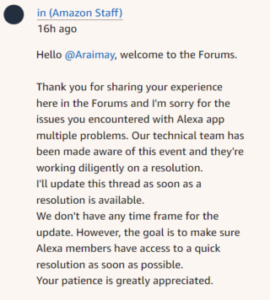
Update 2 (November 22, 2022)
01:18 pm (IST): One of our readers has managed to fix the crashing issue by installing a previous version of the Alexa app. Hence, you can also try this as a potential workaround and see if it helps.
Thanks for the tip: Ted Howe!
Update 3 (March 1, 2023)
05:26 pm (IST): According to fresh reports (1, 2, 3, 4), the Alexa app is also crashing for some iOS users.
Fortunately, there’s a workaround that can help you fix this problem. You can check it out below.
The usual fix, historically, is uninstall the app. Restart the iphone, reinstall the app. Hope that works for you! (Source)
Update 4 (March 3, 2023)
10:49 am (IST): It seems that the recent crashing issues with the Alex app on iOS have been resolved now.
@PiunikaWeb iOS Alexa app issue of crashing on start is resolved for me with new update, posted within the last hour – 14:24 PST.
Source
Thank you for this post. I was having same problem with the Alexa app too. So glad they made a quick update to fix the problem. Again thank you. 👍🏻
Source
Note: We have more such stories in our dedicated Amazon Section so be sure to follow them as well.
PiunikaWeb started as purely an investigative tech journalism website with main focus on ‘breaking’ or ‘exclusive’ news. In no time, our stories got picked up by the likes of Forbes, Foxnews, Gizmodo, TechCrunch, Engadget, The Verge, Macrumors, and many others. Want to know more about us? Head here.
![[Update: iOS too] Amazon Alexa app not opening or crashing for some on Android, issue acknowledged (workarounds inside) [Update: iOS too] Amazon Alexa app not opening or crashing for some on Android, issue acknowledged (workarounds inside)](https://stage.onepluscorner.com/wp-content/uploads/2022/11/Untitled-design-2022-11-18T162805.950.jpg)