New updates are being added at the bottom of this story…….
Original story (published on May 12, 2021) follows:
Apple AirTag is a pretty handy object tracking tool and users are taking quite some liking to it as well.
While some users were facing connectivity issues with their AirTags, several workarounds and explanations provided some clarity on the matter.
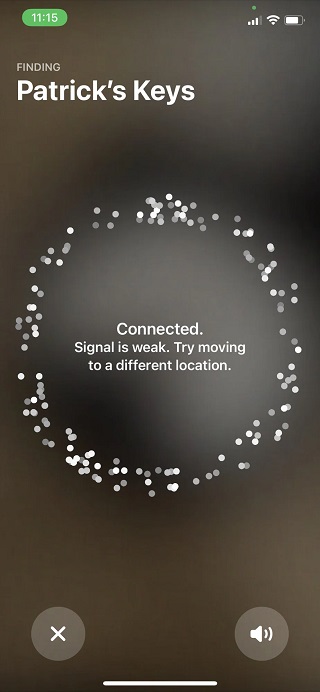
One of those workarounds involved enabling the proximity mode from the AirTag developer settings. The developer settings can be enabled by tapping four times on the AirTag name in the Find My app.
The AirTag developer/debug mode in the Find My app was an accidental find by a frustrated user who could not get their AirTag to work as expected.
This AirTag hidden menu quickly gained the attention from power users and developers as they were able to play around with the additional settings.
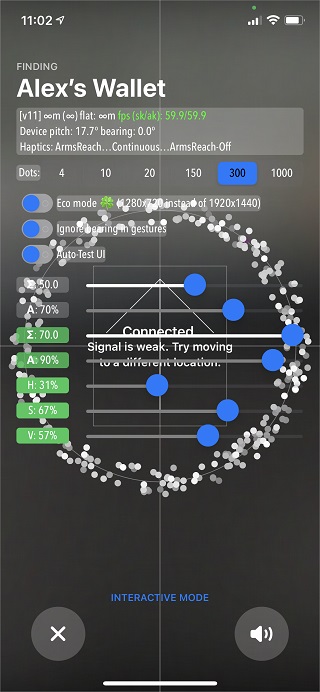
Now, Apple might have removed or disabled the AirTag developer/debug mode in the Find My app on the iOS 14.6 beta 3.
The said developer mode in the Find My app is not accessible on the latest iOS beta anymore, as per some user reports.
It must be noted that Apple systems and apps do not usually have secret or hidden settings/menus. So, it might be possible that Apple took notice of users playing around with the developer/debug mode and disabled it.
apple removed the hidden menu from airtag in iOS 14.6 beta 3
Source
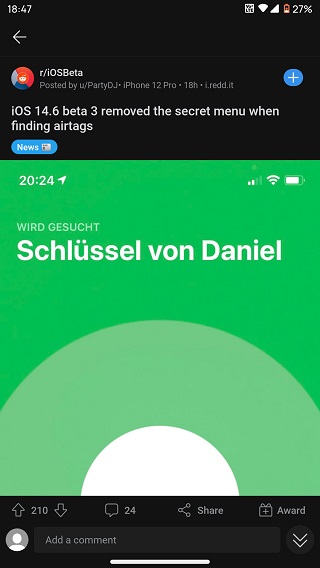
However, this is still based on our speculation as the tech giant has not made any comments on the matter so far.
The latest iOS 14.6 beta arrived pretty recently which also includes Lost Mode. AirTag users can now use their email ID or phone number to place an item in the said mode.
Nevertheless, it is unclear why the said developer options are now disabled in the Find My app or why they were added in the first place.

That said, we will be back with more details as and when new information becomes available so stay tuned.
Update 1 (May 25)
IST 07:43 pm: According to a recent report from Reddit, the AirTag developer mode is no where to be found in the Findy My app even after the stable iOS 14.6 update.
NOTE: There are more such stories in our dedicated Apple section so be sure to check it out.
PiunikaWeb started as purely an investigative tech journalism website with main focus on ‘breaking’ or ‘exclusive’ news. In no time, our stories got picked up by the likes of Forbes, Foxnews, Gizmodo, TechCrunch, Engadget, The Verge, Macrumors, and many others. Want to know more about us? Head here.

![[Updated] iOS 14.6 beta 3 update removes the hidden menu (debug mode) in AirTags, as per user reports [Updated] iOS 14.6 beta 3 update removes the hidden menu (debug mode) in AirTags, as per user reports](https://stage.onepluscorner.com/wp-content/uploads/2021/05/AirTag-developer-mode-FI-new-1.jpg)
