Adobe recently released the newest update for Premiere Pro which promises to deliver enhanced features that maximize efficiency.
The developers claim it is faster, more fluid, and more customizable. But on the other hand, users are facing some issues with the latest version.
Adobe Premiere Pro 23.1 ‘Export file’ bugged
According to reports, Adobe Premiere Pro users running version 23.1 are facing an issue where the ‘Export file’ option is bugged or not working for them.
When I finished my editing and play how it looks – vide looks geat, but after export i see something like a glitch between my primary footage and added b-roll
Source
Like I’ve said in other posts, I have problems when I export and a lot of the time it freezes for a while, too long to gamble on if it’ll work or not.
Source
Apparently, the software completely freezes when they try to export projects. They get a ‘File importer detected an inconsistency’ error preventing the process from starting in the first place.
Some are also facing an issue where the file name gets truncated or shortened when they try to export. It appears that when users manually browse and select the export directory, the software alters the file name.

Consequently, they have to back out of the export menu, copy the name of the sequence, and then re-enter it before exporting. This is allegedly related to the type of characters used in the file name.
The problems don’t end here, a few users are reporting another issue where they see a strange yellow triangle which again further prevents them from completing and enjoying their masterpiece.
I can’t export my project. There is a yellow triangle that describe a problem with premiere
Source
Official acknowledgment
Though the issue is incredibly frustrating for users, it has fortunately been acknowledged by the developers. Besides, they have also shared some tips that can potentially fix the problem.
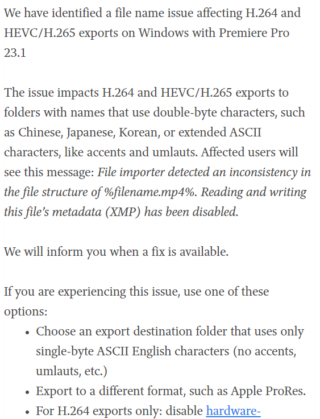
Potential workaround
It appears that the issue is caused when non-basic English or special characters are used in the file name. According to a user, removing these characters solved their problem.
The problem I had is that the name of the export folder had non-basic English characters. After changing it the problem went away.
Source
We hope that Adobe comes up with a solution to this problem as soon as possible. Until then, keep an eye on this story while we update it with further developments.
PiunikaWeb started as purely an investigative tech journalism website with main focus on ‘breaking’ or ‘exclusive’ news. In no time, our stories got picked up by the likes of Forbes, Foxnews, Gizmodo, TechCrunch, Engadget, The Verge, Macrumors, and many others. Want to know more about us? Head here.

