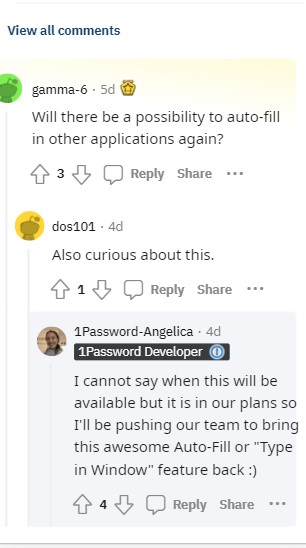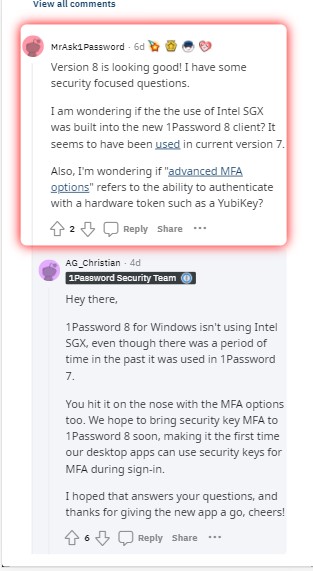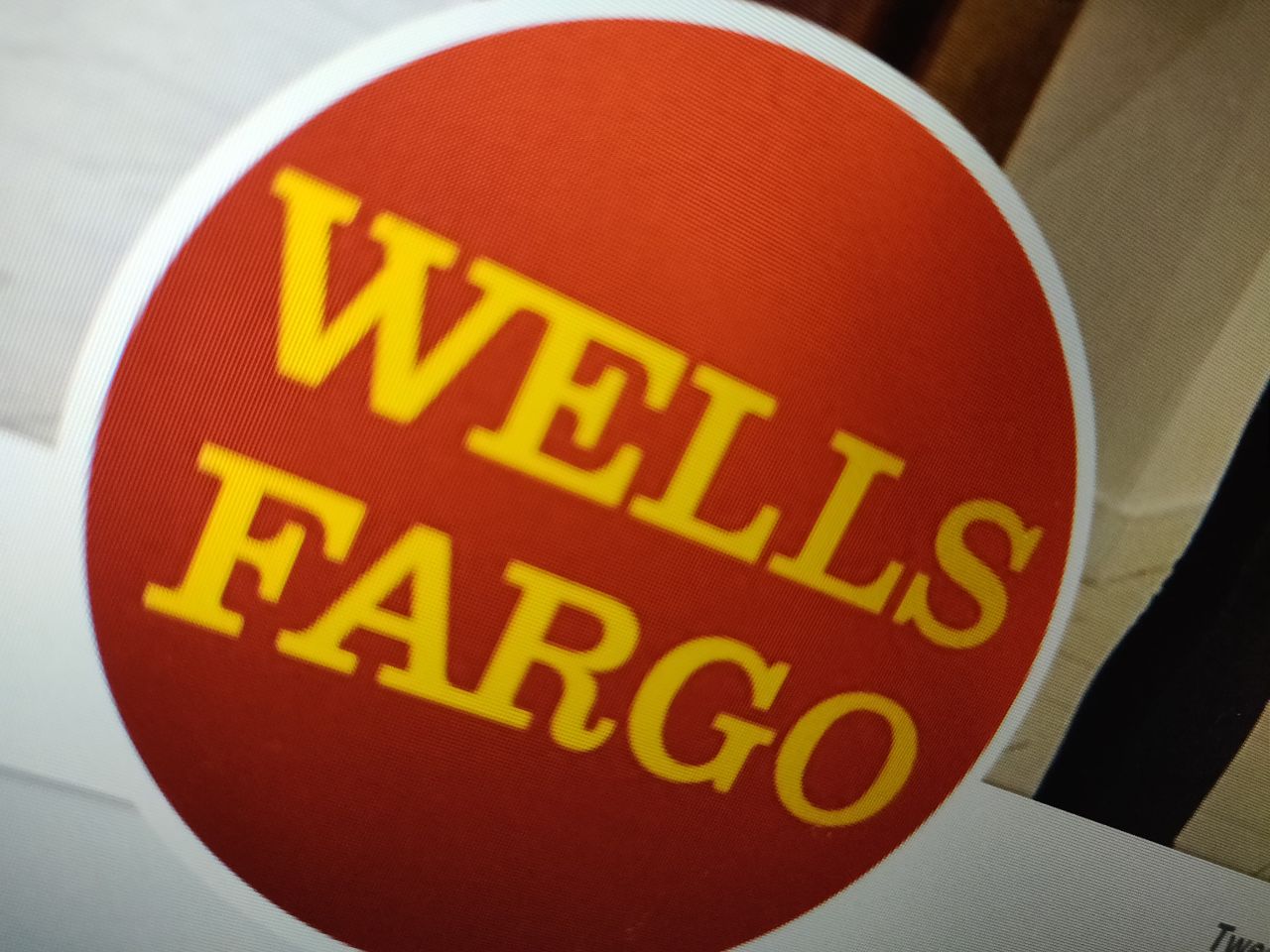As more and more services go online: Government services, classes, and so on, the average internet user finds themselves with a few too many passwords to keep track of.
Many of these users resort to recycling the same passwords across multiple services and this is the surest way to land in disaster as they are one compromised password away from losing access to all their online accounts. Enter the era of the password manager.
1Password is one such password manager, a service that keeps all your passwords securely while only requiring you to remember the one password to the password manager, one password to rule them all.
This popular service is available across many platforms including Windows, Android, iOS and Mac, just to mention a few. In a bid to continuously improve the service, we’ve seen a number bugs (1,2,3) acknowledged and addressed in the recent past.
Today, 1Password is working on its next-generation application for Windows and at the time of writing, the application is already in its Early Access stage of development.
This new version of 1Password is expected to bring to the application a bunch of improvements centered around:
– Design
– Organisation
– Sharing
– Improved Watchtower feature
– Editing Password
– Performance of the password manager
– Security
– Data loss protection, among others
Now, it is coming to light that 1Password plans to bring back one of the more useful features of any password manager, Auto-Fill. When asked by a user on the community forum whether the feature will be added back in 1Password 8, a 1Password staff says:
I cannot say when this will be available but it is in our plans so I’ll be pushing our team to bring this awesome Auto-Fill or “Type in Window” feature back 🙂
Source
Another feature that could also see a debut in the upcoming release of 1Password 8 for Windows is support for Multi-factor Authentication, a feature that should probably be part of a password manager.
So what is MFA? Well, we’re all probably privy to two-factor authentication (2FA). You have tried to sign into your Google account or Apple ID and the service sent you an SMS with a code to enter before you’re logged in. That is 2-factor authentication.
Multi-Factor Authentication takes this and turns it up a few notches as it now adds support for hardware authentication devices like the Yubikey.
When asked by a user what the status of MFA is for the upcoming 1Password 8 for Windows, a staff member on the community forums says:
You hit it on the nose with the MFA options too. We hope to bring security key MFA to 1Password 8 soon, making it the first time our desktop apps can use security keys for MFA during sign-in.
Source
With that, it is only a matter of time before users of 1Password on Windows can take these features out for a spin. At the time of writing, we still don’t know when 1Password plans to release the stable version.
As mentioned though, the early access builds are available for users that would like to try it out so head on here to get started.
NOTE: We have these and many more 1Password stories here.
PiunikaWeb started as purely an investigative tech journalism website with main focus on ‘breaking’ or ‘exclusive’ news. In no time, our stories got picked up by the likes of Forbes, Foxnews, Gizmodo, TechCrunch, Engadget, The Verge, Macrumors, and many others. Want to know more about us? Head here.