New updates are being added at the bottom of this story…….
Original story (published on November 4, 2022) follows:
Apple devices let users change the date and time automatically by assessing the time zone they are currently in.
But this automated feature is currently a cause of concern because of a pop-up that recommends users to restart their devices in order to apply the new time zone.
Updated time zone pop-up on Apple Watch or iPhone
Some iPhone and Apple Watch users are getting a pop-up that says ‘Updated Time Zone Information Available. Restart to apply new time zone definitions’.
Is this a real message from Apple Updated Time Zone Information Available Restart to apply new time zone definitions.
Source
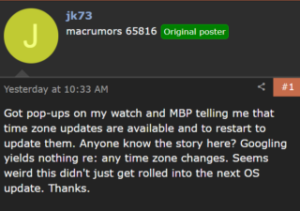
This isn’t new. Some Apple users also got a similar updated time zone-related message last year on their devices.
Apparently, this pop-up occurs when a country, region, or government brings some changes on the basis of time.
Owing to this, Apple sends an update to your device displaying an alert that the new time zone information is available.
So it appears that Apple Watch and iPhone users are getting a similar notification again. You can check it out below:
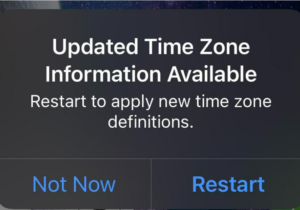
Daylight Saving Time
It’s interesting to note that time-related changes are introduced when Daylight Saving Time ends.
It is a general practice of moving the clocks one hour ahead from the Standard Time during the summer months and changing them back again in the fall.
So, DST is perhaps the reason why the updated time zone pop-up on Apple Watch or iPhone is a common sight these days and it shouldn’t be worrisome in any way.
However, it’ll still be great if Apple officially comments on the matter at hand.
We’ll keep tabs on the latest developments and update this article accordingly.
Update 1 (March 28, 2023)
09:36 am (IST): Some users are again reporting (1, 2, 3) the issue where they are getting pop-up to update time zone information.
However, a Redditor has managed to fix it by performing a quick restart. Hence, you can try this as a potential workaround and see if it helps.
Note: You can check out our dedicated Apple section to know more about other bugs and issues.
PiunikaWeb started as purely an investigative tech journalism website with main focus on ‘breaking’ or ‘exclusive’ news. In no time, our stories got picked up by the likes of Forbes, Foxnews, Gizmodo, TechCrunch, Engadget, The Verge, Macrumors, and many others. Want to know more about us? Head here.
![[Updated] Receiving 'Updated Time Zone Information Available' pop-up on iPhone or Apple Watch? Here's what you need to know [Updated] Receiving 'Updated Time Zone Information Available' pop-up on iPhone or Apple Watch? Here's what you need to know](https://stage.onepluscorner.com/wp-content/uploads/2019/09/Apple-iPhone-illuminated-logo-image1-from-Pexels.jpeg)
