YouTube has become one of the most popular video-sharing platforms on the internet with billions of users worldwide.
However, users have been experiencing an issue with their homepage, where they only see a limited number of videos or the same videos repeatedly.
YouTube homepage showing limited or same videos
The issue has been reported (1,2,3,4,5) by several users across various social media platforms and has become a cause of concern for some who rely on YouTube for their daily dose of entertainment.
Has anyone else’s recommendations gotten restricted
Both on my phone and my pc, my YouTube recommendations keep showing the same videos and i hit the bottom of the page in one scroll, I refresh and I get the same videos repeated
Source
Anybody else had their “topic bar” disappear? The one on the homepage below the search bar with topics “News, music, recently uploaded, new to you”.
I find it really helpful, but for a few days it just disappeared completely. Can’t find anything on the internet about it either. Help would be appreciated.
Source
The issue is not device-specific, and users have reported that if they switch accounts, the problem resolves. This indicates that the problem is not with the device or app but with the account itself.
Not only that, but some users have also reported that they are getting broken recommendations such as some random Russian and Indian videos and songs.
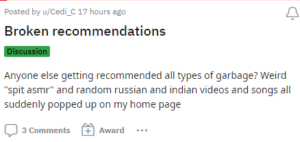
In addition, there have been reports suggesting that having an adblocker installed may be one of the factors contributing to the widespread issue.
Could be an adblocker if you have one installed, similar thing happened to me with Pinterest. If not looks like an annoying bug :/
Source
It is also imperative to note here that users who browse through Opera GX browsers reportedly have adblocker plugins installed by default.
Potential workarounds
While YouTube is yet to provide comment on this issue, we have come across some potential workarounds.
Firstly, users can try clearing their watch history to reset the algorithm. This can be done by following the steps mentioned below.
On the web:
1. Go to the Library tab and tap History.
2. At the top of your History page, tap More and then History controls.
3. Select Clear watch history.
On mobile:
1. Tap your profile picture and tap Settings.
2. Then tap History & privacy.
3. Tap Clear watch history.
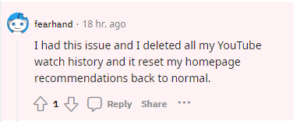
Clearing watch history will remove all videos previously watched and the algorithm will start recommending videos based on the current interactions with the platform going forward.
This workaround has been suggested by several users who have reported that it has resolved the issue for them.
The second workaround involves a simple step of removing any adblocker plugins from your web browser, as already discussed.
While these workarounds may or may not help, we hope that YouTube addresses and solves the issue with the homepage showing same videos as soon as possible.
PiunikaWeb started as purely an investigative tech journalism website with main focus on ‘breaking’ or ‘exclusive’ news. In no time, our stories got picked up by the likes of Forbes, Foxnews, Gizmodo, TechCrunch, Engadget, The Verge, Macrumors, and many others. Want to know more about us? Head here.


