Google Pixel smartphones offer some advantages over other brands. For instance, they get exclusive features (not present in vanilla Android) through ‘Pixel Feature Drop‘ updates.
Before the stable rollout, the Feature Drops go through a testing stage: the ‘QPR betas‘. The latest QPR3 beta 1 update is now available for all eligible smartphones.
But it seems that the recent Android 13 QPR3 Beta 1 brought a couple of annoying bugs that break the look of the notification panel and Quick Settings menu.
Google Pixel notifications overlapping Quick Settings after Android 13 QPR3 Beta 1 update
Multiple reports indicate that after the latest Android 13 QPR3 Beta 1 update, Pixel users have been seeing notifications overlaid on the ‘Quick Settings’ area.
According to those affected, the issue removes the space that should exist between the notifications and the ‘Quick Settings’.
That is, notifications are taking up more area than they should, thus overlapping the ‘Quick Settings’ section.
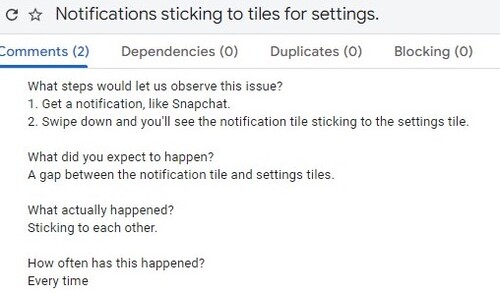
What steps would let us observe this issue?
1. Open notification panelWhat did you expect to happen?
Notifications do not exceed notification panel areaWhat actually happened?
Notifications exceeds notifications panel area
Source
What steps would let us observe this issue?
1. Notifications overlayWhat did you expect to happen?
Notifications to be correctly shownWhat actually happened?
Notifications overlap on status bar and quick settings panel
Source
This bug is cosmetic only and does not affect functionality. But it can be quite annoying to see every time you pull down the notification shade.
Broken ‘Quick Settings UI’ in landscape mode
The update reportedly also brought another issue that affects the Quick Settings menu. However, it happens when the device is in landscape mode.
In this case, Android 13 QPR3 Beta 1 is breaking the notification shade UI, causing it to behave erratically in landscape.
For instance, mobile carrier names are cropped instead of showing in full. It seems that the system shows the names as if the device is still in ‘portrait’ mode.
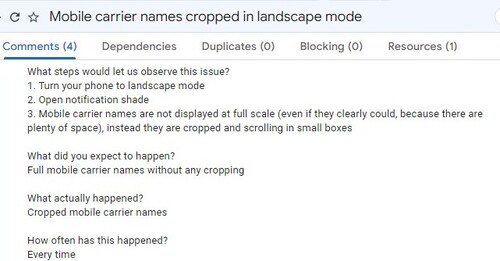
There are also cases where the Quick Settings section now shows 4 huge buttons in 2 rows, instead of the single row with 4 small buttons that it should show.
Quick settings are occasionally broken in landscape mode, showing 4 huge buttons in 2 rows instead of a single row with 4 small buttons, and if you try to open it, it bugs out completely with awful graphical glitches.
Source
For others, the Media Player widget attached to the Quick Settings (during media playback) gets cut in half in landscape mode. This occurs when users swipe to show the second Quick Settings page.
Media player is sometimes cut in half in QS in landscape mode when you swipe for second QS page
Source
So, the notification shade and Quick Settings sections seem to be full of UI bugs after the latest QPR3 update.
Fortunately, the Google Pixel ‘notifications overlapping Quick Settings section’ and ‘broken Quick Settings UI in landscape mode’ issues have been escalated to the development team (1, 2).
Thank you for reporting this issue. We have shared this with our product and engineering team and will update this issue with more information as it becomes available.
Source
However, there is no ETA for a fix yet. We will update this story as events unfold in the future.
NOTE: You can also check the Google Pixel Android 13 bugs/issues tracker.
PiunikaWeb started as purely an investigative tech journalism website with main focus on ‘breaking’ or ‘exclusive’ news. In no time, our stories got picked up by the likes of Forbes, Foxnews, Gizmodo, TechCrunch, Engadget, The Verge, Macrumors, and many others. Want to know more about us? Head here.
