MacBook laptops are known for their high-quality build, excellent performance, and innovative features.
They are particularly popular among creative professionals, such as designers, photographers, and video editors, who require a powerful and reliable machine for their work.
MacBook random shut down on macOS 13 Ventura and Big Sur
However, some MacBook users are reporting an issue where they are experiencing random shut down of their device (1,2,3).
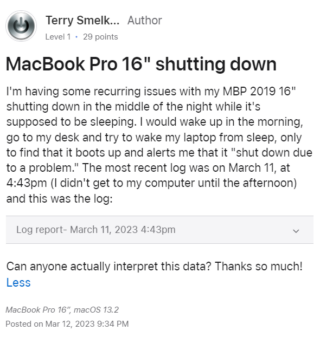
According to affected MacBook users, an error message appears when they try to restart their device after putting it in sleep mode. This error message indicates that the device ‘shut down because of a problem’.
This problem started after users updated their MacBook’s operating system (macOS 13 Ventura). Prior to the update, they did not experience this issue.
Furthermore, it is worth noting that the option to ‘prevent auto sleeping on power adapter when the display is off’ is enabled, which makes the cause of these random restarts even more mysterious.
This issue can be frustrating for users, as it can disrupt their workflow and cause data loss if they were working on something important before putting the device to sleep.
Once a week my MacBook is getting stuck with pink screen and after shut down with this kind of error. What should I do ?
Source
My touch bar has become glitchy, randomly flashing while the computer is in sleep mode. That’s been going on for many months. Recently, though, this 13″, 2019 model with 16GB of RAM and more than 200GB of free hard drive space has started crashing and restarting while asleep.
Source
Some MacBook users are facing this issue on macOS Big Sur as well (1,2).
My MacBook Pro will just shut down on its own. It is fully charged. What is causing this?
Source
Kernel Panics are predominately caused by hardware faults or faulty third-party kernel extensions. So users can try running a system diagnosis and see if anything pops-up.
It is advisable for affected users to report the issue to Apple Support, which may be able to provide a fix or a workaround.
Additionally, it may be helpful for users to disable the ‘prevent auto sleeping on power adapter when the display is off’ option to see if it resolves the issue.
Note: We have more such stories in our dedicated Apple macOS section so be sure to follow them as well.
PiunikaWeb started as purely an investigative tech journalism website with main focus on ‘breaking’ or ‘exclusive’ news. In no time, our stories got picked up by the likes of Forbes, Foxnews, Gizmodo, TechCrunch, Engadget, The Verge, Macrumors, and many others. Want to know more about us? Head here.

