Discord Soundboard has been a widely demanded feature for a while now. It allows users to play various sounds and audio clips during voice conversations or while playing games.
It is essentially a collection of sound effects, music, and other audio files that can be triggered at the press of a button.
How to get ‘Soundboard’ feature on Discord
Some Discord users have recently started receiving the ‘Soundboard’ feature which has made others wonder how to enable it on their devices (1,2,3,4,5,6).
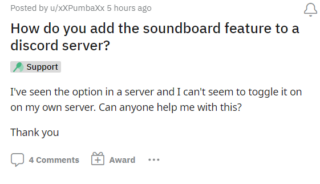
Soundboard is a fun feature that can be used for various purposes, such as adding sound effects to a gaming session, playing funny sounds during a chat, or just for fun.
It’s something that popular among content creators, gamers, and Discord server administrators who want to enhance their users’ experience.
The reason that everyone hasn’t got ‘Soundboard’ at the moment is that it’s an experimental feature that is only available on the desktop to a limited number of communities.
It will be available to more users in the future and all you can do is wait for your turn.
Hello, im trying to access the new soundboard feature for my server but do not see it anywhere in the server settings or where you pull up the call and see everyone’s avatars. How do I activate it?
Source
How do i get soundboard on my server, it’s on my friend server I can’t find a way to enable it
Source
Several users who have received this ‘Soundboard’ feature are seeking a way to disable it because it is really loud and some individuals are misusing it (1,2,3).
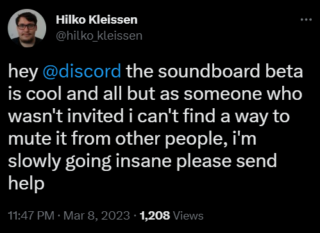
How to allow users to add sounds to Soundboard
If you are part of the lucky few that have received this feature and are wondering how to allow users to add sounds on ‘Soundboard’, well here are steps to do so:
1. To manage the Soundboard feature, you need to be the admin of a server.
2. Users in a server will only be able to upload custom sounds if they have ‘Manage Expressions’ enabled for their role.
3. To edit a role, head to Server Settings and Roles
4. Enable it for the intended user under the ‘Permissions’ option.
Source
As an admin, you have the authority to add and delete the sounds listed.
How to disable ‘Soundboard’ feature
While there is no such option to disable this feature at this moment in time, users can lower the ‘Soundboard volume’ to zero so that they won’t hear it:
1. Go to User Settings
2. Voice & Video then Soundboard
3. Adjust the Soundboard Volume slider to 0% and you will not hear any Soundboard sounds.
Source
That said, we’ll keep tabs on the latest developments regarding the ‘Soundboard’ feature and update the article accordingly.
Note: We have more such stories in our dedicated Apps section so be sure to follow them as well.
Featured image source: Discord.
PiunikaWeb started as purely an investigative tech journalism website with main focus on ‘breaking’ or ‘exclusive’ news. In no time, our stories got picked up by the likes of Forbes, Foxnews, Gizmodo, TechCrunch, Engadget, The Verge, Macrumors, and many others. Want to know more about us? Head here.

