New updates are being added to the bottom of the story…
Original story (from July 17, 2021) follows:
Google’s popular mapping software Google Maps offers a navigation service that provides detailed geographical information and other features like real-time GPS navigation, traffic and transit info etc. Google Maps is supported on major platforms i.e. Web, iOS and Android and has a huge user base.
For about a month now, a Google Maps issue has been troubling a lot of iOS app users. While initially it appeared the problem has been resolved by the company by pushing a new update, now it is coming to light the glitch wasn’t resolved completely, at least not for all those affected.

Problem on iOS
The closure of March basically left Google Maps’ iOS users complaining about ‘starred/saved places missing’ from maps on their units. Majority of them confirmed that ‘saved (or pinned) places gone’ issue creeped in after installing Google Maps app version 5.14.3.
Here’s how some of users explained the problem at the company’s official help forum:
Neither my saved nor my favorited places show on my map anymore since yesterday. I have tried logging in and out of my account on google maps, restarted the app, and switched the visibility of the list off and on again, but it’s still now showing
This is stupid version!!! All my pins of favourite places disappeared from the map on iPhone and IPad!! I tried to restart it again several times but the results the same,the function of “show on the map “ for saved places doesn’t work. Google, it is bad work, the map became not useful and convenient
Complainants even routed to Twitter to bring the matter to light.

Just as reports were proliferating, a few affected users gave hope to others by sharing that the issue in question somehow got resolved for them after uninstalling and re-installing the app again.
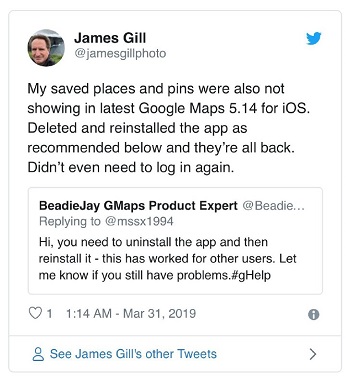
But that wasn’t the case for all. Majority of other affected users rejected the workaround and clearly confirmed that uninstalling and reinstalling the app brought back the places or saved locations only for a while. They disappear again after closing the app.
I also have a same problem after new version updated, all place saved disappear. Uninstall and reinstall will show back awhile, when close apps reopen disappear again…
I uninstalled the app and reinstalled. The saved locations showed for about 30 seconds and then disappeared after closing the app. Do you have a longer term solution?
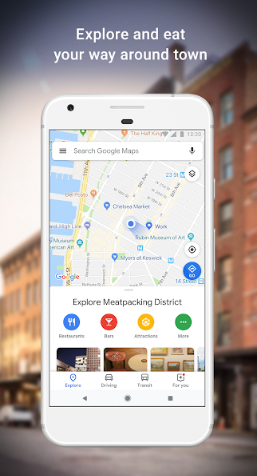
Considering the rising number of users reports, a Google Maps forums’ product expert pitched in saying they’ll inform the company about it. Within a day’s time, the same expert asked the users to go for the default map until Google fixes the issue.
We’ve been told by Google that if you start the map with the default map (no transit/traffic/satellite) it should work as usual. They are still working on a fix for satellite, but this should help in the meantime.
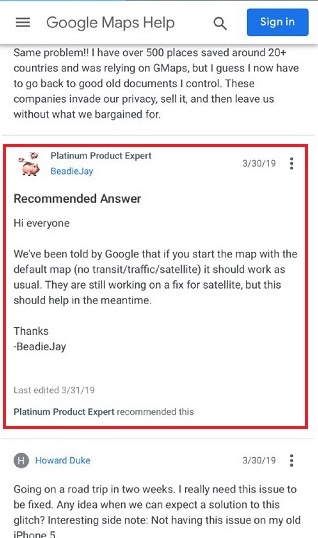
Meanwhile, Google Maps team on Twitter also acknowledged the issue while reverting back to one of the complainants.
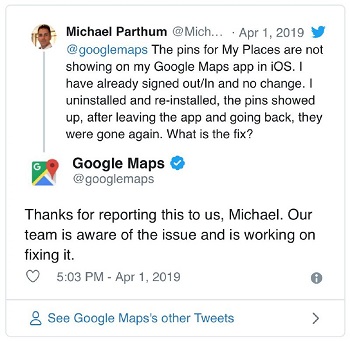
A couple of days later, the forums product expert came up with the updated information saying the problem has now been resolved and users must install the newest version of Google Maps (v5.15) for the same to be fixed.
This should be fixed now. Please make sure you update your app to the latest version for the fix to be effective.
They also added the update might take time to reach out to all.
The updated fix might be a bit slow to roll out, so if you don’t see an update in your App store, please give it some time and try again later.
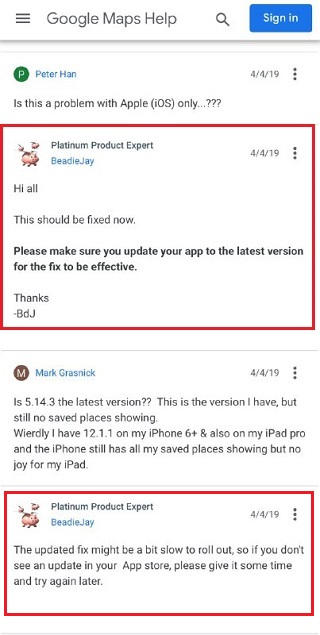
While a lot of users confirmed the update resolved the issue for them, sadly, it didn’t help all. Rather users started reporting another issue saying after the latest update their ‘want to go’ saved places have gone missing.
A lot of my “want to go” places have disappeared (latest update). Is there any chance that they will reappear following a Google fix? Or do we have to consider them as definitely lost?
My starred places and favorite places are all there, but my entire list of Want to go disappeared and seem to all be gone. I’ve been adding new ones since then but it’s extremely frustrating to lose all those tagged places.
And this time, it isn’t only the iPhone/iPad users who are facing the issue.
Problem on Android
Even Android app users have joined the string saying Google Maps v10.14.1 created an issue with the recently saved or want to go places as they’re not showing anymore.
For me only the Want to Gos dissapeared, and i had more than 800, and they dissapeared in the time while i was saving a new place. nothing helps to return them back, and i am a Samsung 9 user as for app, but the web version is also not showing them. Tears, tears, tears.
Google Maps Version: 10.14.1
Android Version: 9
Phone: SM-G960F
Same issue, missing my most recently saved places (within last couple months) which is a pain and time-consuming to add back in while I’m traveling. I’ve uninstalled and reinstalled, viewed as only the Default version (no Traffic, Satellite, or transit) and nothing works. My lists were actually changed to hidden somehow and I had to show them again on my Maps. I didn’t hide them. Version 10.14.1, Android version 9, Moto G6+.
Some users have reported the same problem even with the web version of Google Maps.
While users continue complaining, the same forums expert has now informed them that the new issue has been reported to Google. Here’s what they said:
I’ve reported the latest problem to Google & have asked them to fix this for you all.
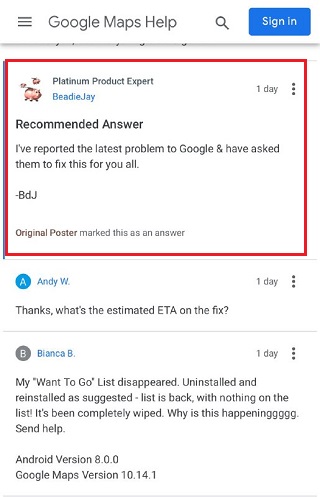
Considering the matter has already been highlighted, it’s safe to assume the same shall also get fixed soon. Rest assured, we are keeping an active tab on the matter, and will update as and when any new development comes to our sight.
In the meantime, if you are also facing the Google Maps issue discussed here, drop a comment and share with us your observation.
Google is yet to acknowledge the bug. But we’ll keep track of the situation and post an update if and when we come across any new information.
Update 1 (July 17, 2021)
Looks like the issue has resurfaced after a recent update as we can see traction on the old thread sat the community as well as Twitter.
If you are facing the problem discussed here recently, then you may try logging out and logging back into your account on the maps. Creating a new list in the Menu> Your Places> Saved may also do the trick.
Update 2 (July 19, 2021)
An individual has shared a workaround that apparently fixes the problem. Check it out below and feel free to let us know whether or not it did the trick for you.
Open Google Maps on web app (computer) and then sent the link of the list to yourself and open it on your phone. You’ll see they’re back 🙂 (Source)
Update 3 (July 20, 2021)
IST 11:35 – We have are seeing many users sharing workarounds that did the trick for them. Here are some of them:
Had the same problem.
Do this:Switch to using Google Maps App without an Account:
In the app, tap your profile pic in the top right.
tap the down arrow next to your name/email address
select use maps without an account.
Then switch again to your account.
Source
I read that uninstalling and reinstalling the app would work to resolve this problem on iOS. I tried and it worked. Hope this helps others.
Source
Quick fix:
Log on to your G. Maps web browser and check to see saved places still saved under your G. account. If still listed under your account, delete the GMaps app on your phone. Download the app back onto your phone and sign in to your account. The saved places should re-populate. This worked for me when I thought I lost my saved places.
Source
Update 4 (July 22, 2021)
IST 12:15 – While responding to one of the users on Twitter, Google Maps support has confirmed a fix is coming for this issue. In the meantime, those affected are suggested to reinstall the app.
We’re aware of this issue and a fix will be rolling out soon. In the meantime you can try uninstalling and reinstalling the app to see if it works fine. Keep us updated.
Update 5 (July 23, 2021)
IST 13:56 Google has got some users panicking after suggesting them to clear the Maps app data and cache on their devices to fix the issue. Doing this results in all the saved locations and details being removed from the app.
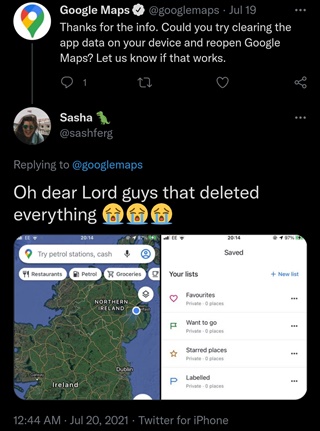
Fortunately, this isn’t a permanent removal, and signing into the app and letting it sync with your account once again should fix the problem.
Update 6 (August 14, 2021)
IST 04:54 Incoming is yet another workaround recommended by a user who claims that it helped fix the problem:
What undid was to go to Settings -> About, terms & privacy and there I reset Google Usage ID and Deleted Application data. After an app restart and a few minutes (should vary on the amount of maps data stored on your account) everything was showing up on the map! (Source)
Unfortunately, not every workaround seems to be working for all. Hence, this may also be a hit or a miss. The only way to know is to give it a shot.
Update 7 (December 5, 2022)
03:53 pm (IST): Below is a workaround that might help you fix the issue where saved places disappear on Google Maps.
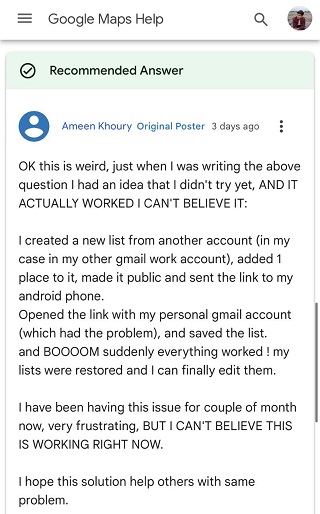
Thanks for the tip: Ameen Khoury!
Update 8 (January 15, 2023)
08:35 pm (IST): Some users are now reporting (1,2,3,4) that their saved or starred locations have been converted to ‘dropped pins’ and do not have names anymore.
Update 9 (January 17, 2023)
02:35 pm (IST): We have come across a potential workaround that involves clearing application data for Google Maps app:
They asked me to perform these steps and it solves the issue: Open Google Maps app > Settings > About > Clear Application data.
Source
Update 10 (January 23, 2023)
12:59 pm (IST): A product expert has suggested that logging out of the Maps and then logging back in can help those affected fix this issue. You may give it a try.
Update 11 (March 14, 2023)
05:35 pm (IST): We have come across a potential workaround that involves enabling the ‘Show on your map’ option. Here are steps to do so:
1. Go to the Saved tab in the Google Maps app
2. Tap on the 3 dot button for each list, make sure that the ‘Show on your map’ is enable for them.
Source
PiunikaWeb is a unique initiative that mainly focuses on investigative journalism. This means we do a lot of hard work to come up with news stories that are either ‘exclusive,’ ‘breaking,’ or ‘curated’ in nature. Perhaps that’s the reason our work has been picked by the likes of Forbes, Foxnews, Gizmodo, TechCrunch, Engadget, The Verge, Macrumors, and more. Do take a tour of our website to get a feel of our work. And if you like what we do, stay connected with us on Twitter (@PiunikaWeb) and other social media channels to receive timely updates on stories we publish.

![[Update: Mar. 14] Google Maps starred/saved places disappear issue on iOS still not fixed [Update: Mar. 14] Google Maps starred/saved places disappear issue on iOS still not fixed](https://stage.onepluscorner.com/wp-content/uploads/2019/04/Google-maps.jpg)