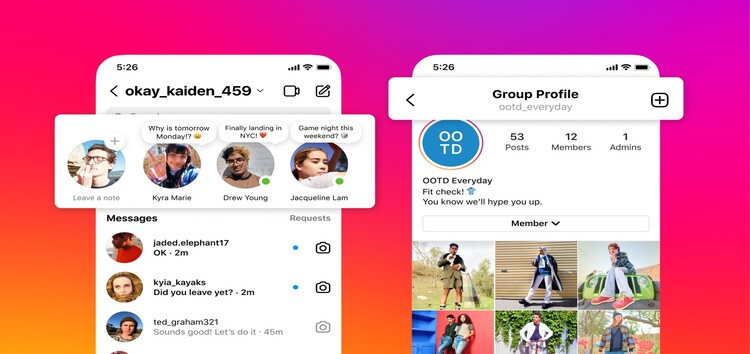‘Reels’ was born as the Instagram section dedicated to short videos. It is currently among the main competitors of other similar platforms such as TikTok.
Although it is not something common, users sometimes experience issues with these short videos. Here we have covered reports of music not working on Reels or delayed payments.
Now, some Instagram users are facing an issue where the ‘Reels’ tab is missing as the button has disappeared in favor of the ‘notifications’ one.
Instagram ‘Reels’ button disappeared or replaced by ‘Notifications’ for some
‘Reels’ is so important for Instagram that it even has a dedicated tab or section. You can easily access it by touching the button (see screenshot below).
Once you touch the button, you will start receiving short videos (one at a time). The videos you receive will be based on your profile activity (likes, saved posts, posts you interact with the most, etc.).
But for a few days now, some Instagram users have been reporting the sudden disappearance of the Reels button. As you can see in the screenshot below, it is gets replaced by the ‘notifications’ button.

Very buggy Instagram – No Reels section, no post insights, follower count stuck
This suddenly happened 3 days ago, in my account the Reels button disappeared, the post insights for each post also disappeared, and the follower and followed count is stuck.
Source
This means that affected users cannot access the Reels tab. For now, the only Reels they can see are those of the people and profiles they follow (located at the top of the UI).
Reel button is gone and can’t scroll through reels either
As mentioned, in my account the reel button is gone and been replaced by the notification button, I still can get reels through the main page but i can only watch that one reel and can’t scroll to watch more…
Glitch affecting accounts randomly, potential workaround
It’s worth pointing out that the bug appears randomly in some accounts. One of the users whose ‘Reels’ button disappeared tried creating another account, and the button was present in the new one.

Also, the glitch reportedly is affecting only the main Instagram app, but not Instagram Lite or the website. So, as a workaround to recover the Reels tab, you can use Instagram Lite or the web version.
The only way I found to fix this was to just use Instagram lite
Source
There is still no official acknowledgment of this issue from the Instagram team. We will update this story as events unfold.
Featured Image: Meta
PiunikaWeb started as purely an investigative tech journalism website with main focus on ‘breaking’ or ‘exclusive’ news. In no time, our stories got picked up by the likes of Forbes, Foxnews, Gizmodo, TechCrunch, Engadget, The Verge, Macrumors, and many others. Want to know more about us? Head here.