Photoshop, one of the most popular tools for editing images, is constantly improving thanks to updates sent by Adobe.
These updates seek to fix bugs and add new features. However, sometimes the new versions also bring additional problems (1, 2).
Currently, Photoshop v24.2 update is causing issues with taskbar access as ‘auto hide’ is not working correctly on Windows 11. Also, there is a constant update failure on Mac Mini devices.
Photoshop v24.2 taskbar access issue on Windows 11 (‘auto hide’ not working correctly)
The Photoshop taskbar offers quick access to multiple features. People can set the ‘auto hide’ option which allows you to hide the bar when not in use.
When ‘auto hide’ is enabled, users can make the Photoshop taskbar reappear by simply hovering the mouse over the bottom of the UI while editing an image.
But it seems that the latest Photoshop v24.2 update brought an issue where the taskbar remains hidden on Windows 11 even when users hover the mouse over the lower part of the UI.
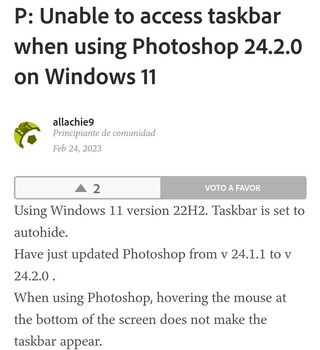
Yes seeing the same issue here on Windows 11 22H2 just updated to photoshop 2023 (ps ver 24.2.0). where the hidden Windows Taskbar does not auto appear when moving mouse to the very bottom of the screen.
Source
From the recent update I’ve been facing a issue with photoshop that taskbar is not popping up when we take the mouse pointer to the bottom of the screen. Since I’ve turned Auto hide taskbar setting ON, I can’t reach taskbar now. It’s really frustrating.
Source
Of course, this issue is quite annoying as it prevents users from accessing the taskbar features. Luckily, the bug has already been escalated to the development team awaiting a fix.
We are passing this issue on to the team to look into. Thank you.
Source
Meanwhile, some users confirmed that the ‘taskbar auto hide’ feature is working correctly in Photoshop v24.1.1 version. So, you can downgrade as a temporary workaround.
Latest Photoshop v24.2 update failure on Mac Mini
Photoshop users on Mac Mini (M2 chip) are also facing an issue where they are unable to update to the latest v24.2 since the process is constantly failing.
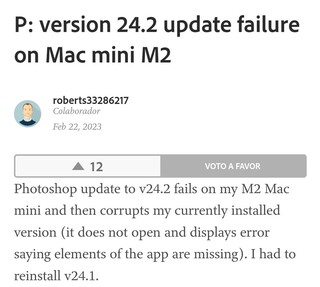
I’m having exactly the same problem. Brand new 2023 Mac Mini with M2 chip. Lightroom and Bridge install ok. But Photoshop will not install. Same problem as described above
Source
Latest update fails. I tried uninstalling then reinstalling, still fails. Other apps installed fine. MBP. Ventura 13.2.1. M2 Max.
Source
A member of the Adobe team, who also acknowledged that the issue is being investigated, further offered a workaround that involves installing Rosetta:
please install Rosetta and restart, then try the install again. To install Rosetta, open the Terminal app and type “softwareupdate –install-rosetta”.
You’ll be asked to accept the agreement, and then Rosetta will install. For more info see Apple’s article, If you need to install Rosetta on your Mac
Source
There are Mac Mini users who confirmed that the workaround helped them solve the Photoshop issue with v24.2 update failure, so you can try it if you are dealing with it.
We will update this story as new related developments emerge in the future.
PiunikaWeb started as purely an investigative tech journalism website with main focus on ‘breaking’ or ‘exclusive’ news. In no time, our stories got picked up by the likes of Forbes, Foxnews, Gizmodo, TechCrunch, Engadget, The Verge, Macrumors, and many others. Want to know more about us? Head here.


