For years, SimpliSafe users have been asking (1,2,3) for a way to schedule the automatic arming and disarming of their security system.
Finally, the wait is over, as SimpliSafe has announced the release of this highly anticipated feature.
With the new scheduled arming and disarming feature, SimpliSafe users can set specific times for their security system to automatically arm or disarm, providing an added level of convenience and control over the system.
SimpliSafe scheduled arming & disarming rolling out
SimpliSafe announced the availability of the feature a couple of days ago via a blog post on its website.
The feature isn’t live for everyone right away and is instead rolling out to users in batches.
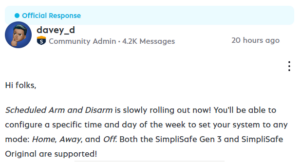
It is easy to set up and can be done through the SimpliSafe app (or website).
1. To get started, users need to open the SimpliSafe app
2. Then navigate to the three-bar menu at the top left corner of the app
3. Then, they need to select the ‘My System’ option.
4. Furthermore, choose ‘Scheduled Arming’ at the bottom of the list provided.
5. From there, they can choose the ‘Create Schedule’ option to get started.
6. Finally, enable push notifications by checking the ‘Allow Notifications’ option.
You can select which days of the week you want the schedule to apply to and set the times for the system to arm and disarm. You can further customize it to trigger when home or away.
For example, you can set your system to arm to home mode Monday through Friday at 10pm.
It’s also possible to edit or remove scheduled arming or disarming at any time, allowing for flexibility and customization based on personal needs.

To edit or remove a schedule, you can follow these steps under the Scheduled Arming page in the app:
1. Navigate to the three-bar menu on the top left corner of the SimpliSafe App
2. Choose My System
3. Select Scheduled Arming from the bottom of the list
4. Tap on the schedule you want to change
5. Tap ‘Save’ to save the schedule or ‘Remove’ to delete it
It is worth mentioning that this feature will be hidden behind a paywall, just like Ring’s recently announced changes to the in-app’s arming and disarming feature.
Only those with Self-Monitoring with Camera Recordings and Interactive Monitoring subscriptions will be able to enjoy the new scheduled arming and disarming function on the Original SimpliSafe and Gen 3 security systems.
Despite the timing and limitations, it is still a significant addition to SimpliSafe’s suite of features and offers a new level of convenience and automation to homeowners.
If you’re a SimpliSafe user looking to take advantage of this new feature, head to the SimpliSafe app or website to set up your schedule today.
PiunikaWeb started as purely an investigative tech journalism website with main focus on ‘breaking’ or ‘exclusive’ news. In no time, our stories got picked up by the likes of Forbes, Foxnews, Gizmodo, TechCrunch, Engadget, The Verge, Macrumors, and many others. Want to know more about us? Head here.

