Here’s the crux of this story in video form:
New updates are being added at the bottom of this story…….
Original story (published on May 27, 2021) follows:
Roku last week removed the YouTube TV app from the Roku channel store over a dispute on distribution terms for the core YouTube app. Or at least for new users since existing YouTube TV subscribers can continue accessing the service.
Following this move, YouTube launched a new feature that lets users access YouTube TV from within the YouTube app itself. This can be done by clicking on “Go to YouTube TV” in the main YouTube app.
However, according to recent reports, YouTube TV is now inaccessible from the YouTube app as well. There are also a few reports saying that the YouTube app isn’t working at all.
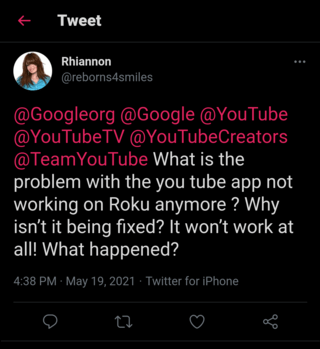
@YouTubeTV YouTubeTV isn’t available on the YouTube app on Roku. Is this a known problem or is something not working?
Source
Why aren’t @Youtube and @YouTubeTV working on my Roku? Last I knew we were safe. What’s the deal? Am I going to have to go through a different streaming service now? I’m not purchasing another streaming device. BS.
Source
As clear from the above complaints, the “Go to YouTube TV” tab has disappeared from the main YouTube app which has virtually left no way to access YouTube TV on Roku.
And as if that’s not enough, there are also several complaints saying that the YouTube app on Roku TV isn’t working at all.
Has Roku now began to block the YouTube app from its platform entirely now? Seems unlikely at this point. But what we do know is that the issue is a known one:

We’ve seen similar reports about unable to access the YouTube main app on Roku devices and our team is currently looking into it. We don’t have an ETA on how long it’ll take to get fixed, but we’ll keep you guys posted.
Source
Yep, YouTube is aware of the issue and is already working on a fix. An ETA wasn’t provided though. For now, there is a possible workaround available that may be of help to you.
Instead of trying to use the YouTube TV directly from Roku or through the YouTube app, you can instead try casting it from the phone as a Redditor has suggested:
I found a workaround. You can cast from your phone and access YTTV that way using your Roku remote.
Source
Hopefully, Google and Roku will pull their socks up and sort this mess out as soon as possible. We will continue tracking the YouTube TV not working on Roku issue in the meantime so stay tuned to our dedicated YouTube bug tracker.
Update 1 (May 29)
Responding to a user’s complaint regarding the issue, TeamYouTube — on Twitter — claimed that they’re rolling out a fix for the YouTube TV issue on Roku devices.

Update 2 (May 30)
In case you are still facing the problem, here’s what Team YouTube is suggesting to complainants on Twitter:
We recommend updating the firmware of your Roku (if available) and restarting it. In case that the YouTube TV app still isn’t working, our live support team can look into this further. Here’s how to contact them: https://t.co/bCEAloM1wo?amp=1
Source
Meanwhile, we also stumbled upon a response from Roku Support on Twitter wherein the company is advising against removing the app.
At this time, YouTube TV is still available on the Roku platform. Note that you should not remove the channel if its already installed and if you plan to use it. New installations and reinstallations will not be possible at this time
Source
Update 3 (May 31)
Going by one of the recent reports, YouTube TV app may big adieu to Roku in the days to come. Here’s what a Roku spokesperson said while accusing Google of anti-competitive demands:
Google is attempting to use its YouTube monopoly position to force Roku into accepting predatory, anti-competitive and discriminatory terms that will directly harm Roku and our users
It should come as no surprise that Google is now demanding unfair and anti-competitive terms that harm Roku’s users.
A Google spokesperson on the other hand said:
We have been working with Roku in good faith to reach an agreement that benefits our viewers and their customers. Unfortunately, Roku often engages in these types of tactics in their negotiations. We’re disappointed that they chose to make baseless claims while we continue our ongoing negotiations
All of our work with them has been focused on ensuring a high quality and consistent experience for our viewers. We have made no requests to access user data or interfere with search results. We hope we can resolve this for the sake of our mutual users.
The issue doesn’t appear to be settling as of now.
Update 4 (June 02)
YouTube help on Twitter is now telling the complainants that as per their new agreement, they’re rolling out the feature to access YouTube from within the YouTube main app.
Jumping in – our new agreement with Roku comes with a new feature that lets you open YouTube TV from within the YouTube main app on Roku devices: https://yt.be/help/ny45i. We’ve already started rolling this out to members and hope to complete it soon.
This could be why some of you are not able to access it.
Update 5 (June 07)
Recent reports on Twitter convey, either the glitch wasn’t resolved for all, or it’s back again. What’s good is YouTube support has confirmed the app not working on Roku devices problem. Here’s what they said:
We’re aware of the YT app not working on Roku devices, and we’ve passed this along to our team. In the meantime, we recommend sharing this via our feedback tool (using the link we previously shared) so they can collect and investigate the issue. Appreciate your patience.
Update 6 (June 08)
YouTube support is suggesting users to ensure their Roku device is running the latest firmware.
Jumping in – make sure you have the latest version of Roku’s firmware. Also, restarting the device can help fix this issue. Hope that does the trick.
Update 7 (June 09)
While team YouTube continues to say, they’re looking into the matter, ICYMI, “Can’t run channel” is the notification that Roku TV users encounter (as can be seen in the user-shared image below).
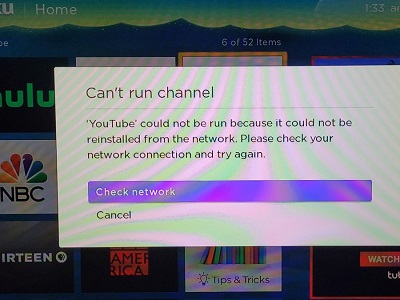
It seems that a Roku TV user has found a way to fix the ongoing issue with the YouTube app. The workaround involves deleting the YouTube app then adding it back. So, be sure to give it a try and let us know if it works by dropping a comment below.
I had to delete YouTube and add it back- It works now happily-
Source
Update 8 (June 10)
Reinstalling the app is often a troubleshooting step, which if followed by YouTube users facing issues on Roku will not let them install the app again.
The information came from the YouTube team on Twitter. Here’s what they told a user who wasn’t able to re-install the application after deleting:
If you’ve deleted the YouTube TV app on your Roku, you won’t be able to reinstall it. The only way to access it is through the YouTube main. You can follow these easy steps:
1. Open the YouTube app on your Roku drive
2. Select “Go to YouTube TV” from the left navigation
Update 9 (June 11)
Contrary to YouTube support, a Roku employee are suggesting the complainants to try the basic troubleshooting step which invloves deleting the channel, then updating Roku, and then adding the channel again.
Here’s what they say:
For troubleshooting, try to remove the channel, update the Roku device by going to Settings > System > System update > Check now, restart your Roku device, and add back the channel.
While the workaround appears to help some, going by the reports, it doesn’t resolve the issue for all.
Update 10 (June 12)
While the issue is being looked into (as we mentioned earlier), YouTube support is now suggesting the affected users to try the troubleshooting steps listed here.
Update 11 (June 14)
Going the information coming from users as well as Team YouTube, hard reset (unplugging TV/Roku and restarting the unit) or hard reboot could be of help.
So you can give this workaround a try. Factory resetting the device (by heading to Settings>System>Advanced system settings) is yet another alternative.
Update 12 (June 15)
ICYMI, following the Roku dispute, Google is now offering select YouTube TV subscribers a free TiVo Stream 4K, or Chromecast with Google TV. But not all will be getting the free subscription.
Update 13 (June 16)
YouTube TV is now offering customers a free Google Chromecast or TiVo device. There’s not a date set for YouTube TV’s 4K offering, but users would be able to download 4K content to their DVR for offline viewing.
Users can also add unlimited concurrent streams while at home which is a huge jump over the previous cap of three.
As a result of the above offer and the entirety of the skirmish, Roku has now slipped 6.5% in NASDAQ:ROKU.
Update 14 (June 18)
YouTube is now asking users to restart their Roku devices and reinstall the YouTube app in order to fix the problem. Unfortunately, this does not seem to do the trick.
Moreover, TeamYouTube, via Twitter, is yet to share an ETA for the fix which has left many users disappointed.
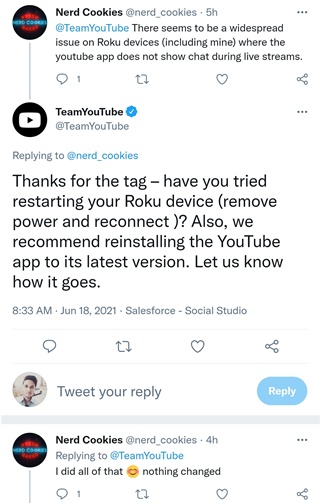
Update 15 (June 19)
One of the users on the Roku community has listed some of the workarounds that should be given a try:
1) Change your Theme to the Roku Default (Settings/Theme/Restore default theme) – try again
2) Change your Screensaver to a Roku clock (Settings/Theme/Screensavers) – try again
3) Check for updates (Settings/System/System updates/Check now) – try again
4) Remove YT app, RESTART ROKU (Settings/System/System restart), Add YT app – try again
5) Network connection reset (Settings/System/Advanced system settings) – try again
6) Completely unplug power from Roku for 10-15 minutes – try again
7) Factory reset (Settings/System/Advanced system settings) <--- last resort
Update 16 (June 21)
Reinstallation of the app doesn’t seem to be helping for long as the app reportedly works only for a day or two. As for YouTube, they still maintain that YouTube and the app not working on Roku issue is being worked on.
Update 17 (June 22)
YouTube support is really confusing users complaining about issues on Roku.
While some support agents are saying the team is looking into the matter, others are still suggesting troubleshooting measures like updating the browser, clearing the cache and cookie, and re-installing the update to see if that helps.
Update 18 (June 23)
Now it appears that some users are experiencing issues with casting YouTube TV to their Roku devices via the phone too. TeamYoutube — on Twitter — has confirmed that they’re aware of the issue and are working on a fix.
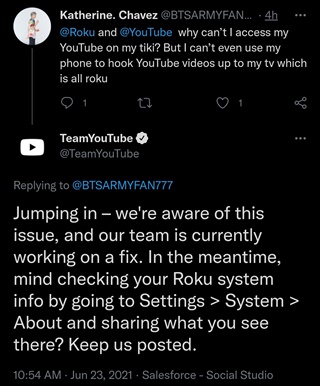
Update 19 (June 24)
YouTube support is now asking the complainants to share the Roku system info with them.
Thanks for sending this our way – we’re working on a fix to run YouTube on Roku. Mind helping us by sharing a screenshot of your device’s system info by going to Roku > Settings > System > About? Keep us posted.
Update 20 (June 25)
While responding to the complainants, a Roku employee has asked the affected users to share Roku details for further investigation, apart from checking for updates. Here’s what the employee said:
We would recommend checking for a system update on your Roku device (Settings > System > System update > Check now). For more information about how to check for a system update, visit our Support page here: How do I update the software on my Roku® streaming device?
They further added:
If you are still seeing this issue occur after following the troubleshooting step above, please provide us with the following information:
-Roku device model
-serial number
-device ID
-software OS/version
(these can all be found in Settings > System > About)
-does this issue occur on a specific channel? if so, what channel and what version/build is the channel (this can be found be selecting the channel on the Home screen and pressing the * button)
-tracker ID when this issue occurs (when you see this issue occur, press the Home button 5 times, followed by the Back button 5 times)
-steps to reproduce the issue you are seeingOnce we have this information we will be able to pass it along to the appropriate team to investigate further.
Update 21 (June 26)
It seems until YouTube and Roku resolve the ongoing dispute, users will continue to experience various issues with the service. Fresh reports now suggest that some users say that the videos play in poor quality.
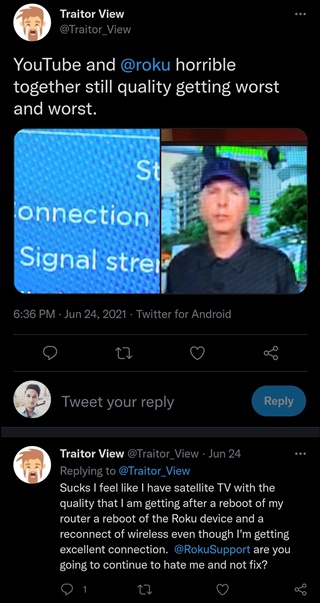
Update 22 (June 28)
Incoming is a user-shared workaround regarding the video quality issue Roku (especially in the case of YouTube TV). Here’s what the user says:
Plug it into the AC wall adapter, and manually configure your YT TV resolution:
Open YT TV, play back any content, push down, select HD, select 1080p/720p (do it twice, once for 720p channels and once for 1080p channels).
Update 23 (June 30)
YouTube support on Twitter is still asking users to open up the main YouTube app to access YT TV despite being told that the main app does not load at all. Hence, it seems that the issue is here to stay.
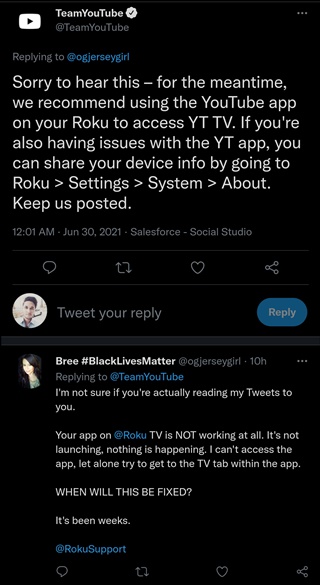
Update 24 (July 02)
A Community Manager on the YouTube TV sub-reddit confirmed that a new update was rolled out to address the playback error that was preventing users from watching certain content.
Appreciate you following up so quickly. This isn’t just you – there’s been a few reports yesterday and today of licensing errors when streaming YouTube TV on Roku. A fix was just rolled out via OS, so please double-check your system is up-to-date (Roku > Settings > System > System Update).
That should do the trick, but definitely reach out to the YouTube TV support team here if the licensing error continues after that. (Source)
Update 25 (July 03)
Some users seem to be getting the playback error even after installing the latest update:

Apart from that, the team is also recommending clearing some space from the Roku device and restarting it to users who are experiencing issues.
if you haven’t already, we recommend clearing some space from your device and restarting it. (Source)
Update 25 (July 05)
Going by the information coming from one of the affected users, deleting the channels not watched frequently, and updating the YouTube channel did the trick for them. So you may give this a shot.
Update 26 (July 06)
Apart from ensuring that both the Roku device and YouTube app are running the latest version, the support is also suggesting users to check if they’re logged in from the correct account.
Update 27 (July 07)
It seems that YouTube is once again looking into the playback issues on Roku Players. The site’s support team responded to a user’s complaint stating that they’re seeing similar reports and are looking into it.
Appreciate the tag – we’ve seen similar reports of the playback error on Roku devices, and we’ll pass yours along too. Thanks for your patience while we look into this. (Source)
Thank for sending our way – make sure that you’re signed in to the right acct by logging out and signing back in. Also try reinstalling the app to make sure that you have the updated version.
Update 28 (July 08)
For those of you facing the licensing glitch (i.e. get to see the ‘issue licensing this video’ error while viewing certain shows) through the YouTube TV app on Roku, here’s another support shared workaround that may help:
restart your device and then unplug your Roku for 2 minutes. You can also sign out and then log back in.
Update 29 (July 10)
Responding to a user’s complaint, TeamYouTube has mentioned that the issue with Roku and the YouTube app has already been fixed. Hence, you want to try updating to the latest software again.
Thanks for sharing this with us – there was an issue about not being able to access YouTube on Roku devices, but this has already been fixed. If you’re still having trouble, let us know. (Source)
Update 30 (July 21)
TeamYouTube and Roku support appear to be keeping mum on the whole situation as neither of the two have shared any further information regarding the problem via their Twitter handles from the past few days. This indicates that the two won’t be coming to an agreement any time soon.
Update 31 (July 22)
Months after being removed from the app store on Roku devices, YouTube TV’s official website still lists Roku Players and TVs in its list of supported devices even though it’s becoming harder to use the service on the platform.
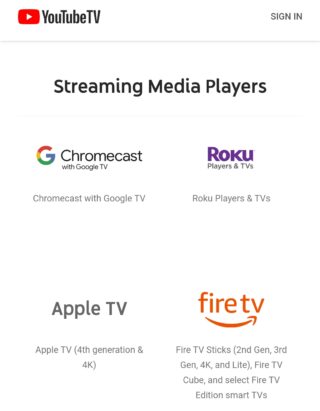
Update 32 (July 27)
YouTube support is still asking users to drop in a feedback report directly from the YouTube app if they’re facing issues while using the app on Roku devices. Hence, it’s clear that users can’t expect a fix in the near future.
Have you tried signing out & back in from your account? Also, try disconnecting the power cord and restarting your Roku. More here: https://yt.be/help/vspw. If the issue persists, we recommend sending a feedback report directly from the YouTube app: https://yt.be/help/feedback (Source)
Update 33 (July 29)
It’s now been over 2 months since the dispute between Roku and YouTube began but there seems to be no resolution in sight as TeamYouTube has confirmed that, despite their best efforts, they’ve been unable to reach an agreement with Roku.
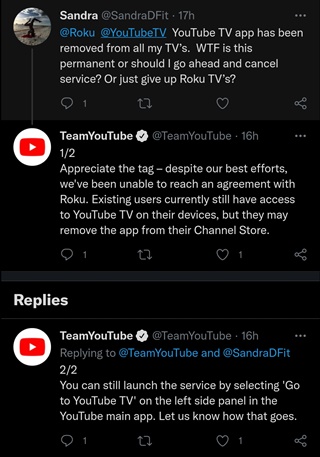
Update 34 (August 05)
While Roku and YouTube continue to be at loggerheads, DirectTV Stream will be the next competitor in the ever-growing market of streaming services as AT&T TV is shutting down due to AT&T and TPG parting ways as per recent reports.
Those who want to escape the ongoing madness could try out the new service, however, it’s a tad pricer than YouTube TV.
Update 35 (August 07)
Roku’s platform business VP and general manager, Scott Rosenberg, said “We really don’t have new information to provide on the YouTube situation,” during the company’s second-quarter earnings call on Wednesday as per a fresh report.
Roku’s CEO, Anthony Wood, also stated that Google’s push for the platform to support the AV1 codec for better streaming quality will lead to an increase in cost which would undermine Roku’s advantage in the market.
Update 36 (August 11)
New reports now indicate that companies that traditionally ran their TVs on Roku like TCL are jumping ship and now building Google TV-powered products. Did Roku shoot itself in the foot with these bugs and issues?
Update 37 (August 13)
Despite the huge risks, Roku continues to maintain its ground as the company still isn’t ready to agree on a deal with Google/YouTube to allow the YouTube TV app to come back on the platform.
Responding to a user’s query, TeamYouTube once again claimed that the two sides aren’t able to strike a deal yet.
Sorry to hear about this – we’re unable to agree on a deal with Roku to keep YouTube TV in their devices. Also, if you’re still unable to search for CW network, we recommend reaching out to our live support team so they can check on it for you: https://yt.be/help/N6JY (Source)
Update 38 (August 23)
YouTube has confirmed that they are indeed still working on an agreement with Roku to ensure continued access to YouTube TV on the platform. While this should give subscribers some hope, there’s no ETA on when the issue between the two companies will be resolved.
we’re still working with Roku to come to an agreement which ensures continued access to YouTube TV for our mutual customers. (Source)
Update 39 (September 13)
In case you were facing issues with the YouTube app while watching content on YouTube TV or otherwise, you may want to install the latest app update as the company’s support team claims that they’ve fixed the issue where the app wasn’t working on Roku devices.
The issue about the YT app not working on a Roku device is fixed. We recommend doing the basic troubleshooting steps that we’ve shared to see if that works. Also, if the issue persists, send us feedback so that our team can collect and investigate it: https://yt.be/help/feedback (Source)
Update 40 (September 14)
Roku support seems to be wanting users to pressurize YouTube into caving into Roku’s demands to get YouTube TV back on the platform. Here’s the tweet for reference:
Hey Jim! We currently do not have YouTube TV on Roku. Channels on Roku are managed and developed by channel publishers. We suggest you reach out to YouTube TV support and let them know you want their streams available on Roku. (Source)
Neither side seems to be wanting to make some room for adjusting their terms. So it’s still a loss for users.
Update 41 (September 15)
One user took to Twitter to share a bizarre experience with YouTube and YouTube TV on Roku. According to the individual, they kept getting an error message claiming there was no space, however, they changed the theme on their Roku and the message vanished.
I literally just changed the theme on my Roku and now YouTube and YouTube tv both work. Kept getting an error message that said no space. (Source)
Of course, it’s likely that the fix might have been a result of some other change. But if you’re facing the same problem, you can give this seemingly unexplainable workaround a shot.
Update 42 (September 16)
In Roku’s ongoing tracker for this bug, a company employee is asking users to always try and be on the latest software for optimal performance.
Further, the employee asks these persons to not contact Support on the “Can’t run channel, [channel] could not be re-installed from the network”. issue as they’re aware and investigating.
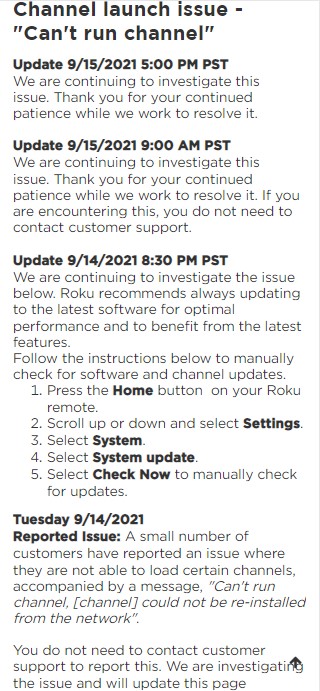
Update 43 (September 17)
The issue where Roku users were getting the ‘Can’t run channel’ error has been fixed. Head here for more details.
Update 44 (September 18)
Users should now be able to view content on YouTube TV as usual as the company’s support team has also confirmed that the ‘Can’t run channel’ issue should now be fixed for those with Roku devices. More on this here.
Update 45 (September 21)
It appears that many users are once again facing issues with the YouTube / YouTube TV apps on Roku devices as there are many reports flooding Twitter once again.
Fortunately, YouTube support has confirmed that the team is already aware of the situation and is looking into it. There’s no ETA for a resolution.
Thanks for the tag – we’ve seen similar reports and our team is already looking into this. Appreciate your patience in the meantime. (Source)
Update 46 (September 22)
While YouTube support claimed that they were looking into the issue yesterday, the team has now confirmed that a fix for the problem is in the works. Unfortunately, there is still no ETA for when users can expect a fix.
Thanks for reaching out – we’re aware of the issue with the app not working on Roku, and are working on a fix. Appreciate your patience in the meantime. (Source)
Update 47 (September 23)
Even though it has now been days since the ‘Can’t run channel’ issue with Roku and YouTube TV popped up, there is still no ETA for a permanent fix from either of the two companies. Here’s what YouTube support has to say:
We don’t have an exact timeline yet, but our team’s working to get this fixed the soonest. In the meantime, you can do a system update (Roku>Settings>System>System Update) and check if that will resolve the issue. (Source)
Update 48 (September 24)
YouTube TV viewers on Roku devices might be pleased to know that YouTube’s support team confirmed that they fixed the issue where YT TV wasn’t loading.
Thanks for the tag – if you’re having issues watching YouTube TV on Roku, note that our team has already fixed this. Make sure that your Roku device is updated by going to Settings > System > System Update. Let us know how it goes. (Source)
Update 49 (September 25)
Apart from updating the Roku device, TeamYouTube also suggests restarting your device and router in order to fix the issue where YouTube does not load on Roku devices.
If you’re experiencing otherwise, updating your Roku by going to Settings > System > System Update, then restarting your device and router should help. (Source)
Update 50 (September 28)
Even though it has been months since the break up of Roku and YouTube along with the issues that have popped up in between, neither side seems to be wanting to back down a bit.
YouTube support confirmed, yet again, that they don’t have anything new to share on the matter. So it seems this cat and mouse chase will be going on for a lot longer than it should have.
Thanks for reaching out – at this point, we don’t have any news about the availability of the YouTube TV app on Roku, but we’ll be sure to keep you updated if anything does change. (Source)
Update 51 (September 29)
Responding to a user’s complaint regarding the sticky situation with Roku and now NBC, YouTube support claimed that Roku’s decision was beyond their control. This, unfortunately, isn’t entirely true.

Update 52 (October 02)
In response to fresh complaints regarding YouTube not auto-playing on Roku devices, the support team on Twitter claimed that the issue has already been fixed.
As previously mentioned – we’ve received similar reports about this and it’s been fixed. If you’re still experiencing the issue, you can send your feedback here: https://yt.be/help/feedback. Reach back out if needed. (Source)
Update 53 (October 09)
It’s now going on to be over a month since the ‘Can’t run channel’ issue popped up and prevented users from watching their favorite content.
However, Roku seems to have made no advancements with regard to solving the problem completely.
The official page that was set up to share the status of the investigation hasn’t been updated since September 20.
Update 54 (October 12)
Users who are having issues with YouTube TV on their Roku setups might want to perform a factory reset as that has been reported to fix this issue.
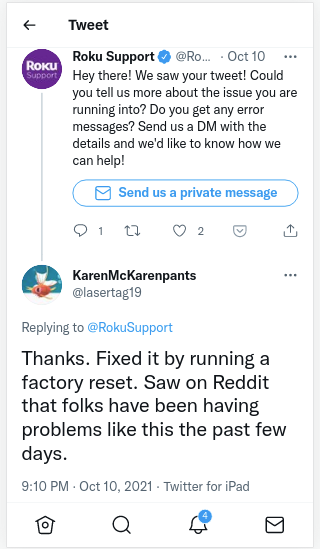
Update 55 (October 16)
Responding to a user’s complaint about the ‘Can’t run Channel’ error message, YouTube support once again claimed that the issue should now be fixed. More details here.
Update 56 (October 22)
Some grim reports coming to light for all YouTube users on Roku indicate that YouTube will be removed from Roku as of December 9. More on that here.
Update 57 (October 23)
YouTube has ruled on the rumors of the possible removal of YouTube and YouTube TV from Roku. Basically, users do not have to worry as YouTube has no plans to remove the application from that platform.
YouTube’s support claims that, even if the partnership between YouTube and Roku is terminated, they will allow Roku devices to continue offering both YouTube and YouTube TV.
Update 58 (October 25)
In the ongoing feud between Roku and Google, it is now coming to light that Google did ask Roku for special search treatment for YouTube, at least according to Leaked email.
Update 59 (October 26)
As this fight between Roku and YouTube continues to intensify, reports now indicate that this might be heading all the way to Congress.
Update 60 (October 27)
YouTube support is reminding users not to delete or uninstall the YouTube or YouTube TV apps from their Roku devices to avoid losing access to them once the partnership between Roku and YouTube ends.
We won’t recommend deleting our apps from your Roku at the moment. If the issue’s still ongoing, you can reach out to our live support team here: https://yt.be/help/EZxU for a closer look. Hope this gets resolved.(Source)
Update 61 (October 29)
YouTube’s support team is routing people with questions regarding the availability of YouTube services on newer Roku devices to Roku’s support team, making the dispute seem even pettier.
Update 62 (November 02)
As the issues between YouTube and Roku continue to drag on, it is now coming to light that Roku might also be losing Amazon Prime Video.
Update 63 (November 04)
Roku has said in a statement sent to 9to5Google that negotiations with Amazon are not currently underway. The company further explains in the statement:
We have renewal discussions with hundreds of partners each year in the normal course of business that are focused on achieving mutually beneficial agreements providing our customers the best possible user experience and value. Our Amazon agreement is not up for renewal at this time and there are currently no negotiations underway.
Source
Update 64 (November 05)
As the ongoing feud persists, it is becoming apparent that the longer this drags on, Roku might lose a lot more than just its partnership with Google. More on that in our in-depth insight here.
Update 65 (November 06)
Roku is reportedly getting rid of adult content on the platform from next year. As a result, the channels offering pornographic video services won’t be allowed on the platform. More on that here.
Update 66 (November 08)
While Roku’s current woes might appear dire, industry reports indicate that the platform is expected to continue growing.
Update 67 (November 09)
Seems like one door’s closing for YouTube TV but another has opened. While YouTube is about to cut ties with Roku, YT TV now works on Mac computers with Monterey and Safari 15.1, as highlighted by a report.
Update 68 (November 22)
YouTube confirmed that it’s working to address the bug where the YT TV app freezes or stops working on Roku devices and potentially other platforms too.
Sorry to hear about this – just to clarify, are you having this issue on Roku? If yes, we’re already aware of this issue, and our team is currently working on a fix. We’ll let you know as soon as we receive an update. (Source)
Update 69 (November 23)
Roku has come out to confirm that it is aware of streaming app issues after the Roku OS 10.5 update. The platform’s help handle did leave an official response on a thread where users were reporting similar freezing issues with other apps on Roku devices beyond just YouTube TV.
Update 70 (November 26)
A Roku employee is asking users to manually check for an update and install the latest version (if available) in order to see whether or not the channel not loading issue persists.
If you are experiencing channel playback issues on a Roku TV model 7XXX, we recommend now checking for a manual update to see if the issue is still occurring.
To check for a manual update, navigate to Home > Settings > System > System Update > Check Now. (Source)
Update 71 (December 04)
YouTube Team said that if updating the Roku and restarting it does not resolve the YouTube TV not loading issue then users can reach out to live support.
Update 72 (December 06)
YouTube support is redirecting users who are facing issues with the Roku app to their general troubleshooting steps for video streaming issues.
If you have a stable internet connection, we recommend checking for the latest Roku firmware. Other troubleshooting steps you can try here: https://yt.be/help/2nhZ. (Source)
Update 73 (December 09)
Roku and YouTube users can breathe a sigh of relief as the two companies have finally agreed to a multi-year extension for both YouTube and YouTube TV on Roku.
Effective today, we have agreed to a multi-year extension with Google for YouTube and YouTube TV. This agreement represents a positive development for our shared customers, making both YouTube and YouTube TV available for all streamers on the Roku platform. (Source)
Therefore, you will now be able to install the native YouTube TV application on your Roku devices in case you had uninstalled it during the dispute between the two which ended in YouTube TV being chucked out of the channels store.
Update 74 (April 13, 2022)
10:52 am (IST): Many Roku users recently reported an issue with YouTube where they are getting an error message that says ‘No internet connection’. Moreover, the Roku team has also confirmed this issue.
Luckily, YouTube has already acknowledged and fixed this error along with several other issues that were bothering YouTube users across multiple devices.
Update 75 (September 7, 2022)
05:57 pm (IST): Many YouTube TV subscribers experienced an outage (1, 2) on their Roku devices a couple of hours ago. As a result, they were unable to load channels and were getting random error codes.
However, this outage has since been resolved as we haven’t come across any fresh reports over the same.
Update 76 (February 28, 2023)
09:20 am (IST): Fresh reports indicate that the issues resurfaced recently, and were not limited to Roku devices only (1, 2, 3, 4, 5, 6, 7).
Most of the affected users were getting a ‘No Network Detected’ error when they tried to open YouTube or YouTube TV app on their devices.
However, it seems the glitch has been resolved, since there have been no more fresh reports about the problem for a few hours. Also, a user claims the same.
PiunikaWeb started purely as an investigative tech journalism website with a main focus on ‘breaking’ or ‘exclusive’ news. In no time, our stories got picked up by the likes of Forbes, Fox News, Gizmodo, TechCrunch, Engadget, The Verge, MacRumors, and many others. Want to know more about us? Head here.

![[Updated: Feb. 28] YouTube TV app not working on Roku devices? Team is aware and working on fix [Updated: Feb. 28] YouTube TV app not working on Roku devices? Team is aware and working on fix](https://stage.onepluscorner.com/wp-content/uploads/2020/12/youtube-tv.jpg)
