The Amazon Kindle has been around for years. Having been in the business of online books since the ’90s, it was no surprise when the e-reader became the company’s first major hardware product back in 2007.
Featuring a unique e-ink display, the 1st-gen Kindle has been through multiple iterations over the years. The latest in the line-up, dubbed Amazon Kindle Scribe, arrived towards the end of last year.
Besides rocking the largest e-ink display in the series yet, the Kindle Scribe also comes in as a handy digital notepad and sketchpad all thanks to the added Stylus support and note-taking abilities that had long been coming.

After years of offering mere e-reading capabilities, the Amazon Kindle is finally getting some actual paper book abilities such as sketching and writing down little notes when reading.
Still, for old-school readers, not even these additions make up for the crisp and usually very satisfying scent that comes with new ink, the physical touch of the book in your hands, and turning to the next page.
For book collectors, having an e-reader means forgetting about owning big shelves stacked with books arranged in various categories as well as the fulfillment that comes with just gazing at them.

The argument that the Kindle cannot replace physical books becomes even more apparent when you think of the uniquely designed book cover that comes with each title.
In fact, bypassing the book cover is one of the major gripes that some Kindle owners have with Amazon’s e-readers.
As things stand, there’s no way to set the Amazon Kindle to start reading a book from its cover when it’s opened on the e-reader for the first time.
There have been calls over the years for Amazon to consider adding a toggle that allows reading from the book cover and not from the first page when opening new books for the first time.
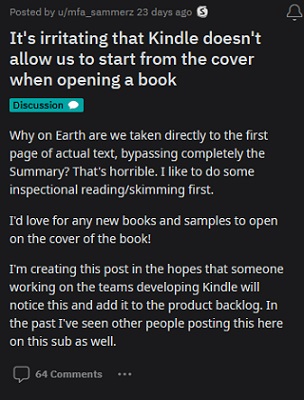
Start reading from the book cover. Anyone else, when opening an e-book for the first time and opening automatically in the first chapter page, goes back to the book cover and stars from there? 🤷♂️🤷♂️🤦♂️🤦♂️ Am I making sense? I manually click back and go through the book cover, publisher info, opening thanks, etc
Source
Sure, the Kindle has the option to set a book cover as the lock screen. But this is far from an ideal solution especially when opening an e-book for the first time.
Naturally, a book begins from the cover. But the fact that opening one on the Kindle for the first time takes you to the first chapter means you miss out on the publisher, other titles under their name, and other opening remarks.
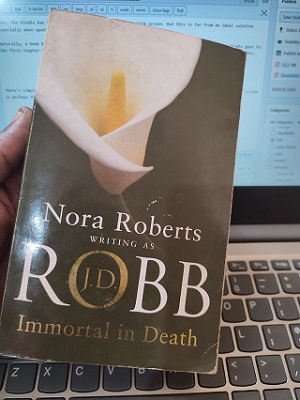
Sure, an e-reader comes with its advantages such as owning any book you want instantly, carrying around multiple books with ease, saving space that would otherwise be occupied by large shelves, and even affordability.
For some, though, these are hardly enough to fully replace all perks that come with hard copies. Be it turning a page, no screen time concerns, the smell of new ink, or even to start reading from the book cover, among others.
But as noted earlier, the Kindle Scribe is perhaps the closest we’ve come to having a near paper book experience with Amazon’s e-readers.
It’ll still take some convincing to fully switch to an e-reader experience without missing your paperback collection. And I’m pretty much convinced this is a mutual feeling among paperback fans.
Do let us know your thoughts in the comments and also vote below.
Sorry, there are no polls available at the moment.Featured image: Amazon
PiunikaWeb started as purely an investigative tech journalism website with main focus on ‘breaking’ or ‘exclusive’ news. In no time, our stories got picked up by the likes of Forbes, Foxnews, Gizmodo, TechCrunch, Engadget, The Verge, Macrumors, and many others. Want to know more about us? Head here.
