Since the launch of the Samsung Galaxy S23 series, several users have experienced issues related to Wi-Fi connectivity. Many of these issues are mainly observed when users try to connect to Wi-Fi 6 networks.
The issues include Wi-Fi disconnection, Wi-Fi connection but no internet access, and Wi-Fi speed throttling.
Samsung Galaxy S23 series Wi-Fi disconnecting
The Wi-Fi disconnecting or no internet access issue has been widely reported (1,2,3,4,5) on Samsung’s community forum and Reddit.

Anyone having issues with WiFi connection? Mine keeps disconnecting and even turned off relevent settings from intelligent WiFi and don’t have any issues with the WiFi itself.
Source
does yours s23 ultra keeps disconecting from wifi?
I got my new s23 ultra last week i am super happy with it. And since i have unlimited data i just keep using 5g but it is kinda annoyijg that wifi is bugget out for me. Is samsung aware of that?
I tried every sulotion i could find with google
Source
Some have also reported issues with Wi-Fi speed throttling. But it’s worth noting that this issue reportedly popped up after the recent February patch.
After Feb update WiFi has been unstable but it fails to connect back to WiFi anyone having similar problems?
Source
It is also imperative to note that the majority of reports come from S23 Ultra users, however, there are a handful of reports that indicate the problem affects the entire series.
Potential workaround
While Samsung is yet to release a permanent fix, some temporary workarounds can help alleviate the issue.
One suggested workaround for disconnections and ‘connected but no internet’ issues on Wi-Fi 6 is to delete saved Wi-Fi info, turn it on in safe mode in Developer Options, and Reboot your phone.
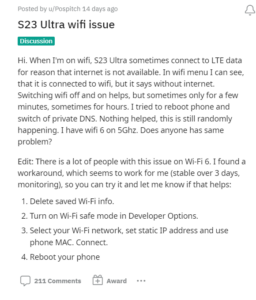
Another workaround that has fixed the throttled Wi-Fi speed is to set the device up with a fixed IP address on the router.
I just set my phone up with a fixed ip address on my router and the reported connection speed doubled to 2.4gbps and my speedtests now max out my ISP provided speeds!
Source
While these are not permanent fixes, they should help keep the device in use until Samsung releases a permanent fix.
Hopefully, Samsung addresses Wi-Fi disconnection and other issues for Galaxy S23 users and provides a solution to those affected as soon as possible.
Until then, keep tabs on this story as we will update it with further developments as soon as they drop.
PiunikaWeb started as purely an investigative tech journalism website with main focus on ‘breaking’ or ‘exclusive’ news. In no time, our stories got picked up by the likes of Forbes, Foxnews, Gizmodo, TechCrunch, Engadget, The Verge, Macrumors, and many others. Want to know more about us? Head here.

