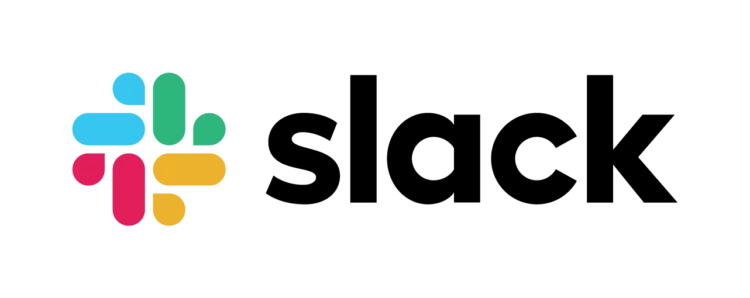Slack, the popular instant messaging platform for teams, recently released an update that has left many users frustrated.
The update removed the ‘+’ button used to start a new direct message, making the process more complicated and time-consuming.
Previously, users could simply click on the ‘+’ button to initiate a new direct message.
However, with the update, users now have to click on the search bar, search for the person they want to message, and then click on their name to start a new conversation.
Slack + button removed post update
Reports (1,2,3,4,5) suggest that this has led to complaints from users who are finding the new process tedious. The button was liked by users as it made texting a matter of a click.
Whoever took away the + symbol that used to hover appear next to ‘Channels’ and ‘Direct messages’ in @SlackHQ doesn’t understand user experience.
Source
Direct Messages [+] button? It would appear some genius at Slack decided to remove the [+] button next to Direct messages, and now I need to click Direct messages [v], Create [>], Start direct message. How do I get my [+] button back?
Source
However, now they have to follow a three-step process to start a new conversation.
Besides an extra click, the new placement of the feature has also made the main menu appear far and less accessible for some.

Official acknowledgment
The Slack team has defended the decision to remove the ‘+’ button, stating that it was done to simplify the user interface.
However, they have acknowledged the feedback from users and are looking into ways to improve the messaging experience.
Thanks for the feedback! There was a change to the sidebar, now you can create a new DM with one click by clicking the “New message” icon at the top of the sidebar to the right of your workspace name.
Source
Potential workarounds
In the meantime, the Slack team has recommended a workaround for users who are missing the ‘+’ button. By pressing ‘Cmd/Ctrl + N’ on their keyboard, users can start a new message.
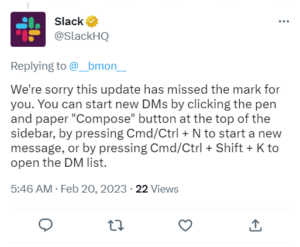
Alternatively, pressing ‘Cmd/Ctrl + Shift + K’ will open the direct message list, allowing users to choose who they want to message.
Despite the workaround, many are still frustrated with the change. Several Reddit threads and Twitter posts show users expressing their dissatisfaction with the new update.
Slack has been a popular choice for team communication since its launch. It offers features such as file sharing, video and voice calls, and integration with other tools and services.
The platform has been especially popular with remote teams, allowing them to communicate and collaborate effectively from different locations.
The Slack team will need to carefully consider user feedback on removing the + button and find a balance between simplifying the user interface and maintaining the platform’s ease of use.
We hope Slack comes up with a solution that works best for the majority of users. Until then, keep tabs and we will update the story with further developments, if any.
PiunikaWeb started as purely an investigative tech journalism website with main focus on ‘breaking’ or ‘exclusive’ news. In no time, our stories got picked up by the likes of Forbes, Foxnews, Gizmodo, TechCrunch, Engadget, The Verge, Macrumors, and many others. Want to know more about us? Head here.