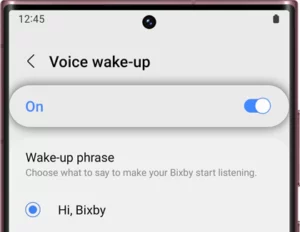Samsung’s Bixby Text Call is an intelligent assistant that allows users to answer phone calls with a text message. It is somewhat similar to Google’s Call Screening that is available on Pixel devices.
This feature is particularly helpful when users are in a noisy environment or cannot answer a call verbally. Bixby Text Call converts text to audio and shares it with the caller on the line on your behalf.
Moreover, it also converts the audio of the caller into text, making it easier for the users to understand what the caller is saying.
But, the feature isn’t working as expected for some users.
Samsung Bixby Text Call feature not working after One UI 5.1 update
Some users have reported (1,2,3,4,5) that the option to use Bixby Text Call does not appear during a call after the One UI 5.1 update.
Bixby Text Calling…
Hi,
I see I have Bixby Text Calling available in settings. I setup the voice I want, but I’m not able to get it to work. Has anyone managed to get it working? When someone calls, I get the options to respond via sms, but don’t get the text calling option.
Source
Bixby Text Calls UK
Hi anyone got this working in the UK? When I turn this on and get a call nothing happens
(An option under the phone settings)
Source
The reason for this issue is not entirely clear, but some users have identified that the problem occurs when the Wifi calling option is turned on.
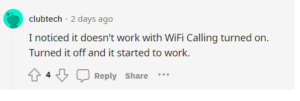
Several users have discussed this issue on Reddit and Samsung community forums. They have shared their experiences and offered suggestions for resolving the problem.
Potential workaround
Some users have suggested that the issue may be related to the carrier network, while others have speculated that it could be a software bug.
However, we came across a workaround that may potentially fix the problem.
One user on Reddit posted about their experience with Bixby Text Call and said that the option did not appear during a call. They found that disabling Wifi calling solved the issue.
i can’t get it to work. even after enabling, when i called myself with another phone, the bixby prompt does not show up
edit: seems to work if i disable wifi calling
Source
Users who are experiencing this issue may want to try disabling Wifi calling to see if it resolves the problem. If the issue persists, they may need to contact their carrier for further assistance.
We hope that Samsung addresses the issue of Bixby Text Call and releases a software update or some other solution to fix the issue in the near future.
Until then, keep tabs on this story as we will update it with further developments as and when we come across any.
PiunikaWeb started as purely an investigative tech journalism website with main focus on ‘breaking’ or ‘exclusive’ news. In no time, our stories got picked up by the likes of Forbes, Foxnews, Gizmodo, TechCrunch, Engadget, The Verge, Macrumors, and many others. Want to know more about us? Head here.