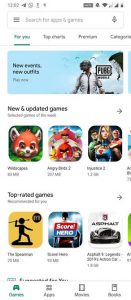New updates are being added at the bottom of this story…….
Original story (published on Feb. 13, 2023) follows:
Google Play Store is the official app store for Android devices, where users can browse, download, and install a wide range of apps, games, books, music, movies, and other digital content.
It is often commended for a break-free and smooth experience helping millions to get access to apps that add to their work and life.
However, despite its functionality and use, there are times when Google Play Store breaks down or faces bugs and issues that trouble some users.
Google Play Store ‘Something went wrong’ error troubling some
Recently, some Android users reported (1,2,3,4,5) that they have been encountering a persistent error message when trying to download or update apps from the Google Play Store.
Apps can’t be updated anymore.
When I go into my Google Play account on my phone to manually update my apps, it says, “Something went wrong. Try again.” I’ve never seen this happen before. How do I fix this?
Source
Play Store app update error.
It’s been more than 24hrs since play store is not able to update apps or even show the installed app, keep showing “something went wrong” error. Did all, removed update, reinstalled latest one, clear data, cache, forced stop, reboot… All.
Source
The error message reads ‘Something went wrong’, and it has been affecting a wide range of Android devices including some Google Pixel, Samsung Galaxy S23 Ultra, Samsung Galaxy S21 FE, and Moto G82 5G units.
The issue has been widely reported on various forums such as Reddit and Google’s Support communities, with many users expressing frustration and concern.
Potential workaround
We have come across a potential solution to this problem. A user contacted Google Support and found a way to potentially help solve the issue.
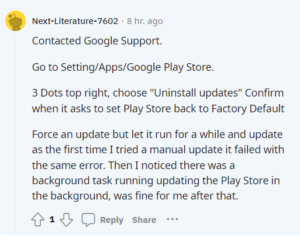
The steps include:
1. Go to Settings, Apps, and then Google Play Store.
2. Click on the 3 dots on the top right and choose ‘Uninstall updates’ when a prompt asks to set Play Store to Factory Default.
3. Force an update but let it run for a while in the background.
It is unclear what is causing the error, but, users who are encountering this error are advised to try the potential workarounds mentioned above.
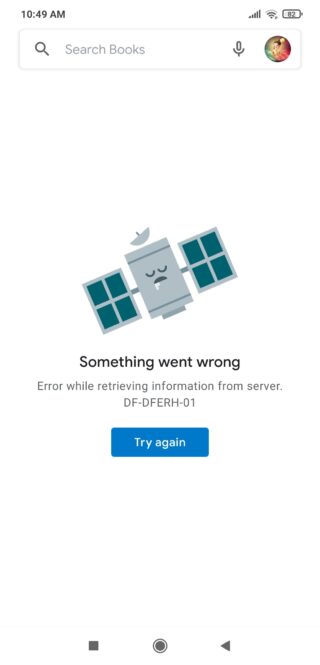
We hope that Google takes note of the ‘Something went wrong’ error on the Play Store and addresses it as soon as possible.
Until then, keep tabs on the story as we will update it with further developments, whenever we come across any.
Update 1 (Feb. 15, 2023)
10:41 am (IST): The issue has been marked by Google as ‘Assigned’ in the official issue tracker. So, it suggests that the team is probably aware of the problem and working on a solution.
PiunikaWeb started as purely an investigative tech journalism website with main focus on ‘breaking’ or ‘exclusive’ news. In no time, our stories got picked up by the likes of Forbes, Foxnews, Gizmodo, TechCrunch, Engadget, The Verge, Macrumors, and many others. Want to know more about us? Head here.
![[Updated] Google Play Store 'Something went wrong' error troubles some Android users, but there's a potential workaround [Updated] Google Play Store 'Something went wrong' error troubles some Android users, but there's a potential workaround](https://stage.onepluscorner.com/wp-content/uploads/2021/03/google-play-store-fi.png)