New updates are being added at the bottom of this story…….
Original story (published on February 14, 2023) follows:
Google Photos is a popular photo and video app available on Android and iOS devices. The app allows users to organize, edit, and share photos and videos with its advanced features.
Users also rely on the app for its integration with cloud storage, making it easier for them to preserve important media or memories.

However, a recent update on some Apple devices seems to have broken the Google Photos app functionality.
iOS 16.3.1 crashing Google Photos
Recently, some iOS users who updated their devices to iOS 16.3.1 have been reporting (1,2,3) issues with the Google Photos app crashing.
Damn – wish I had seen this post earlier. Updated to 16.3.1 and YES experiencing immediate app crashing.
Source
My Google Photos app keeps crashing after updating to iOS 16.3.1 even after reinstalling the app #GooglePhotos #ios1631 #Apple #Google #iOS16 #ios
Source
Though the problem seems widespread, there is not much that the affected users can do.
Preventive measure & workaround
There is a preventive measure you can take in order to avoid the issue.
The measure simply includes holding off the recent iOS update or not updating the Google Photos app until the next patch or fix becomes available.
The problem seems widespread; however, we have come across a workaround that may potentially solve the issue. All you need is to sideload an older version of Google Photos onto the affected devices.
Here’s how to do it with your Apple account:
1. First, you will need to download the Sideloadly app on your Windows or Mac computer, which can be found here.
2. You will also need to download an older version of the Google Photos IPA file, which you can find here.
3. Once you have both files, connect your iPhone to your computer using a USB cable.
4. Open the Sideloadly app and follow the steps provided in this tutorial. Make sure to provide any necessary permissions and your Apple account password if prompted.
After the installation is complete, you should be able to open the downgraded Google Photos app on your iPhone.
Keep in mind that the app may not show up correctly in the spotlight search, but it should be accessible in the app library.
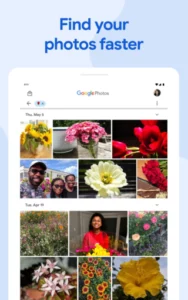
To avoid confusion, it’s recommended that you delete the original app from your device.
It’s worth noting that Sideloadly may prompt you for multiple permissions and your Apple account password. However, the app is considered reliable, so there’s no need to be afraid to provide this information.
We hope Google and Apple prioritize the issue and fix it as soon as possible. Until then, keep tabs on this story as we will update it with further developments, if any.
Update 1 (February 14, 2023)
12:55 pm (IST): Google Photos support team has acknowledged the issue and said that they are currently working to fix it.
Hi Gagan. Thanks for reaching out. We’re aware of this issue and are working quickly to get this resolved. (Source)
Update 2 (February 15, 2023)
02:52 pm (IST): According to one of the Redditors, updating Google Photos to version 6.23.1 fixes the crashing issue on iOS 16.3.1.
If your Google Photos is crashing after updating to iOS 16.3.1, you can fix it by updating your Google Photos app to version 6.23.1.
Source
PiunikaWeb started as purely an investigative tech journalism website with main focus on ‘breaking’ or ‘exclusive’ news. In no time, our stories got picked up by the likes of Forbes, Foxnews, Gizmodo, TechCrunch, Engadget, The Verge, Macrumors, and many others. Want to know more about us? Head here.
![[Updated] Google Photos crashing after iOS 16.3.1 update? Here's a potential workaround & how to prevent it [Updated] Google Photos crashing after iOS 16.3.1 update? Here's a potential workaround & how to prevent it](https://stage.onepluscorner.com/wp-content/uploads/2019/08/Google-Photos-bug.jpg)
