The macOS 13 Ventura update was released in 2022 for all of the company’s compatible products. It introduced graphic improvements, enhanced performance for routine tasks, and more.
However, it also exhibited various bugs and issues every now and then. For instance, the ‘Background Items Added’ notification bug and large preview screen irked a number of users.
Google Chrome adding itself to login items on macOS 13 Ventura
And now, a rather long-standing issue has been troubling macOS 13 Ventura users (1,2,3,4,5) where Google Chrome keeps adding itself to the ‘Login Items’ list.
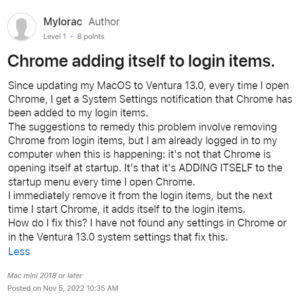
Anyone else having this problem where Google Chrome keeps adding itself to login items on macOS?
Source
Every time I fire up @Google Chrome, it adds itself to the ‘Login items’ and auto opens at boot.
Source
Chrome is repeatedly added to the list automatically and even when it has been disabled from the settings.
This issue also extends to other browsers including MS Edge and Brave, suggesting it could be an issue with all Chromium browsers.
Sure, Mac launches most commonly used applications like Google Drive or Dropbox automatically. But it causes quite a nuisance when it opens certain programs that are not needed.
That is exactly the case with Chrome, MS Edge, and Brave currently. Users now see a message that reads ‘Login item added’ each time they launch these apps.
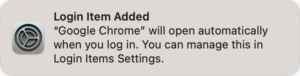
Potential workarounds
We have come across some workarounds that can help fix the issue. You can check below.
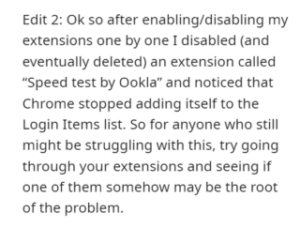
That one finally did the trick; thank you! It worked once I deleted the extensions. Thank you so much; this has been driving me nuts:)
Source
Affected users can also try uninstalling CleanMyMac to temporarily fix the issue where Google Chrome keeps adding itself to the login items on macOS 13 Ventura.
Unfortunately, Apple hasn’t commented on the issue yet so users will have to wait indefinitely for the team to come up with a permanent fix.
We’ll keep tabs on the latest developments and update this article accordingly.
NOTE : You can also check the macOS 13 Ventura bugs/issues tracker.
Featured image source: Apple
PiunikaWeb started as purely an investigative tech journalism website with main focus on ‘breaking’ or ‘exclusive’ news. In no time, our stories got picked up by the likes of Forbes, Foxnews, Gizmodo, TechCrunch, Engadget, The Verge, Macrumors, and many others. Want to know more about us? Head here.

