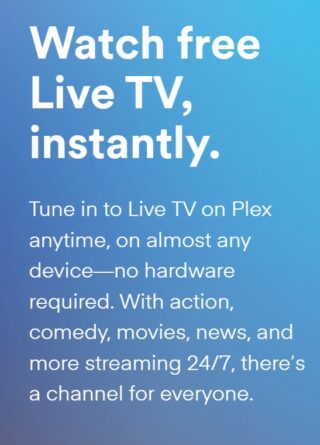Plex is the go-to app if one wants to enjoy movies and TV shows all in one place. Thanks to its large catalog of content, one can enjoy thousands of hours of video playback.
The streaming platform also keeps one glued by allowing them to choose from a collection of 200+ live TV channels.
With the help of its server application, one can choose to stream movies and video files from their personal library to a large number of devices.
The service also helps one organize media from personal collections and online services.
However, like any popular media streaming platform, Plex also suffers from occasional bugs and issues that hinder the experience of a viewer in some way or the other.
For instance, we recently covered a story where Apple TV users faced stuttering issues when playing 4K HDR remixes on the Plex app after the v8.12 update.
Plex audio sync bug on multiple platforms
According to reports (1,2,3,4,5,6,7,8,9,10), multiple users are experiencing audio sync-related issues on the Plex TV app.
The main problem that viewers are facing is the persistent audio sync issue while playing content on the app. Earlier, the issue was more pronounced on Apple TV, but now other platforms seem affected as well.
The issue seems to have popped up on Apple TV after the tvOS 16 update arrived a few months back. But recent updates to the Plex app are likely to be the culprit on other platforms.
Although the updates were meant to fix some previous issues and add to the feature set, they ended up introducing more problems and spoiling the user’s playback experience.
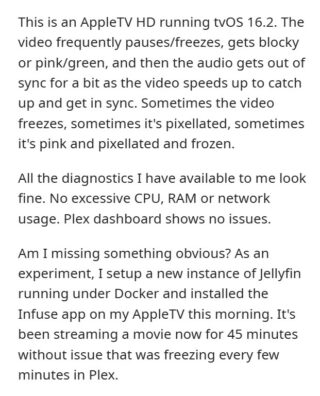
For quite some time I have been having an issue with my apple tv 4k and Match frame rate settings. When the match frame rate is on some content has really annoying lip sync content. when match frame rate is off some content is stuttering when fast moving shots like panning around and fast moving shots.
Source
Can anyone tell me what can be done to sync the audio to the video when playing back? This happens on all devices. However, plays fine on the actual server.
Source
Audio playback sounds really odd on a surround sound system. Some viewers also experience choppy audio and video during playback on the app. Notably, some Nvidia Shield TV users are also facing this issue.
Even though some tried playing content after toggling Dolby on and off or changing HDMI cables, nothing seems to have worked.
Reportedly, the issue is limited to the Plex app. This means that you won’t experience the audio sync issue when watching through the Plex website.
Official acknowledgment
Fortunately, Plex has acknowledged the issue and assured its users that they are working on fixing it. The company is currently conducting internal testing of the soon-to-be-launched application update.
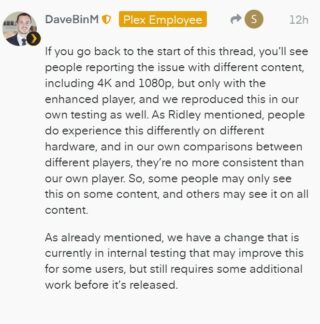
Although it must be noted that no official ETA has been shared for the time being.
Potential workaround
We did come across a potential workaround that may help solve the problem for some.
One could get rid of the issue by switching to the Infuse client. Some claim that they were able to play videos without any audio sync issues on the Infuse client.
Alternatively, one could try turning on the Match Dynamic range and Match Frame Rate settings from the ‘Match content’ option located under ‘Video and Audio’ settings.
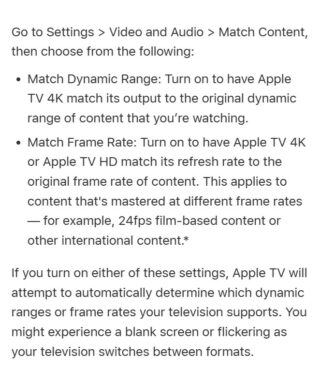
This adjustment should resolve the issue for the time being, at least until the official fix arrives.
That said, we will keep an eye on the bug where some users face audio sync-related issues on Apple TV and other platforms while playing content on the Plex app and update this story as we come across any new information.
Featured image source: Plex.
PiunikaWeb started as purely an investigative tech journalism website with main focus on ‘breaking’ or ‘exclusive’ news. In no time, our stories got picked up by the likes of Forbes, Foxnews, Gizmodo, TechCrunch, Engadget, The Verge, Macrumors, and many others. Want to know more about us? Head here.