New updates are being added at the bottom of this story…….
Original story (published on September 19, 2022) follows:
iOS 16 is the most recent update for the iPhone. It includes many improvements and new features.
One of the most interesting new features of iOS 16 is that users can now keep track of their steps, calories and some physical activities only with an iPhone, without needing an Apple Watch.
To encourage users to stay healthy, Apple has the ‘activity ring’ in its Fitness app. This is a ring that will be ‘filled’ as users complete physical activity goals.
The new iOS 16 feature now allows you to ‘fill’ the activity ring without the need for an Apple Watch. But it seems that this is still not working as well as it should.
According to multiple reports, iOS 16 Fitness app ‘activity ring’ is not updating or shows incorrect data on iPhones.
iOS 16 Fitness app ‘activity ring’ not updating or shows incorrect data
It seems that the iOS 16 Fitness app activity ring is not filling up as iPhone users do physical activities. This is causing disappointment among those who had high expectations for the function.
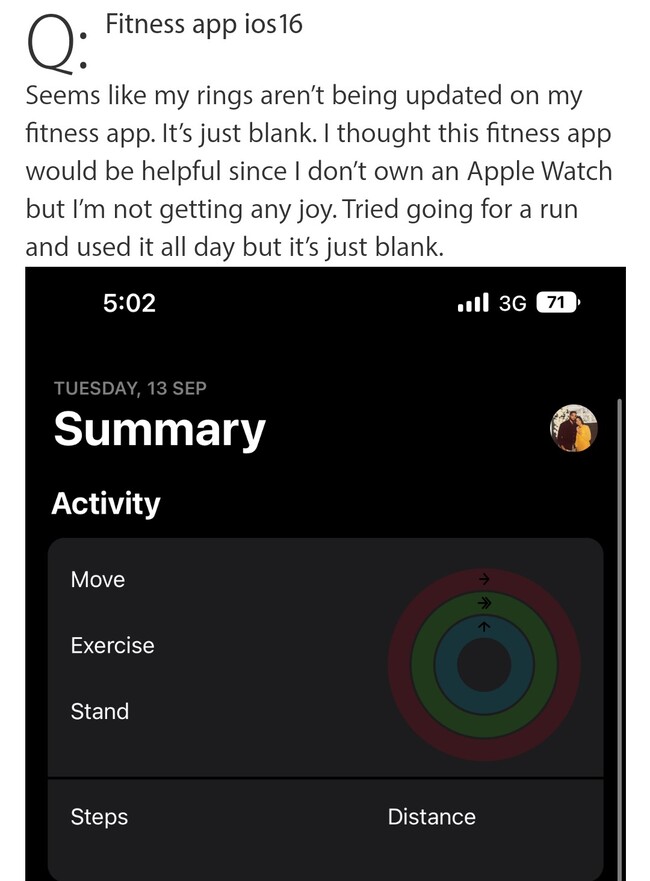
Fitness app activity ring without Apple Watch
I used to have an Apple Watch but don’t anymore and wanted to track just my activity ring through my phone thanks to this addition in iOS 16. However it just doesn’t work and the Fitness app keeps showing me three activity rings that don’t track anything.
Source
Fitness widget iOS 16
Hey everyone, I recently installed iOS 16 on my 13 pro and was happy to see the fitness app and widget being added. I was about to uninstall another app I used to track my steps but the widget of the fitness app doesn’t seem to update at all.
Source
Also, for other users the iOS 16 Fitness app activity ring is capturing incorrect data. This negatively affects the general evaluation they obtain about their physical state.
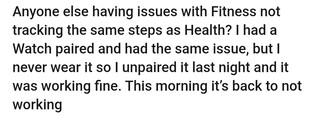
Active calories not calculating right with the Move Ring?
So, I’m having some active calorie weirdness since getting my new 14 Pro Max. I walk… a lot… and usually burn 1250 active calories minimum everyday on the move ring. However, since getting the new phone, I’m not coming close to touching it.
I walked 24000 steps today, and still haven’t hit 1000 active calories burned – usually that would have me over 2000 calories somewhere.
Source
That said, the activity ring is reportedly working correctly with the Apple Watch.
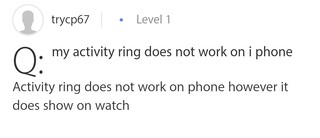
No official acknowledgment, potential workaround
There is still no official acknowledgment of the issue from Apple. However, there is a potential workaround that could help fix it.
I deleted the app and then restarted my iPhone and installed again.. Now it’s working fine.. You can try that.. Though I’m unable to change any goals
Source
Sadly, users will still lose some features using the workaround. So, Apple will have to send a definitive fix so that users can take full advantage of the Fitness app’s possibilities.
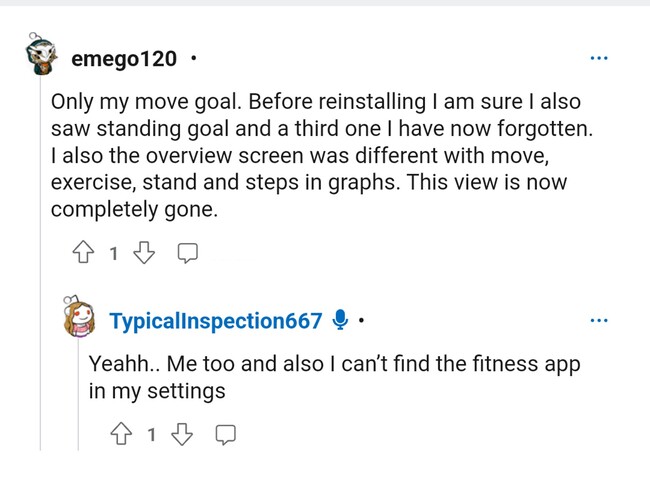
We will update this story once new related developments emerge in the future.
Update 1 (November 18, 2022)
02:40 pm (IST): One of our readers offered a workaround that could help you to fix the iOS 16 activity ring behavior.
So you have to go to Apple ID and remove the device from your account there. Simply removing from Find My won’t fix it. Remove any and all Apple Watches and then boom it instantly starts working.
Thanks for the tip, Justin Mitchell (@jmitch)!
NOTE: You can also check the iOS 16 bugs/issues tracker.
PiunikaWeb started as purely an investigative tech journalism website with main focus on ‘breaking’ or ‘exclusive’ news. In no time, our stories got picked up by the likes of Forbes, Foxnews, Gizmodo, TechCrunch, Engadget, The Verge, Macrumors, and many others. Want to know more about us? Head here.

