New updates are being added at the bottom of this story…….
Original story (published on September 21, 2022) follows:
Apple might be late to the party, but the new Always‑On display on the iPhone 14 series still did not fail to surprise smartphone enthusiasts all over the world.
The feature helps users see important information like time, date, weather, widgets and much more at a glance even when their phone is turned off. However, a huge section of iPhone users don’t really seem pleased by it.
Unlike the Always-On display on Android devices, the iPhone 14 doesn’t show a black screen with just the gleaming notifications and widgets, rather the entire screen appears dimly-illuminated.
iPhone 14 Always‑On display too bright
Many users (1, 2, 3, 4, 5, 6, 7, 8, 9, 10) are expressing their displeasure at the iPhone 14 Always-On display feature being too distracting.
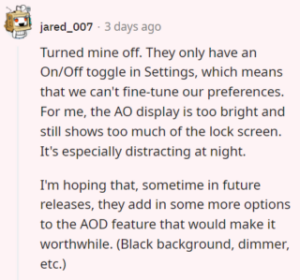
I turned it off within an hour of setting up the phone. Like many others, I have an Apple Watch with always on so I don’t see the need to have it on my 14 PM and I found it immediately distracting.
Source
It certainly can be distracting. I wish it would black out the wallpaper and an option to display just the date and time or date/time/widgets would be great. Need more options!
Source
Turned mine off. They only have an On/Off toggle in Settings, which means that we can’t fine-tune our preferences. For me, the AO display is too bright and still shows too much of the lock screen. It’s especially distracting at night.
Source
Users are annoyed as this functionality automatically dims the Lock Screen when the phone is not in use but doesn’t turn it off completely.
Many iPhone 14 users have thus taken to social media platforms like Reddit to complain about the issues related to battery drainage and brightness, especially when the phone is charging at night.
Some users also feel that the whole purpose of the Always-On display feature gets defeated because the ever-illuminated screen prompts a constant glance tricking them into believing that there’s a notification.
Potential workaround
Those who are absolutely let down by this feature and want some respite can try using a wallpaper that’s dark/black.
Use a jet black picture on your Lock Screen. Dimming = no image. It’s a workaround but at least you’ll panic less.
Source
Users who want to get rid of this feature can also simply disable it from their iPhone settings.
Apple hasn’t really addressed issues regarding the iPhone 14 Always-On display feature yet. So, unsatisfied users can keep the feature disabled for the time being.
We will keep an eye out on the latest developments regarding this matter and inform you as and when we come across anything noteworthy by updating this story.
Update 1 (November 16, 2022)
10:36 am (IST): It has come to our notice that iOS 16.2 Beta 3 brings an option to turn off the wallpaper as well as notifications in AOD mode. So, those who felt that the current AOD is too distracting can either install the beta version or wait for the stable release to roll out.
iPhone 14 Pro Always On Display now has a few settings in iOS 16.2 Beta 3
You can disable your wallpaper and/or notifications for a more classic Always On look 👌
Source
Note: We have more such stories in our dedicated Apple section, so be sure to follow them as well.
Featured image source: Apple
PiunikaWeb started as purely an investigative tech journalism website with main focus on ‘breaking’ or ‘exclusive’ news. In no time, our stories got picked up by the likes of Forbes, Foxnews, Gizmodo, TechCrunch, Engadget, The Verge, Macrumors, and many others. Want to know more about us? Head here.
