New updates are being added at the bottom of this story…….
Original story (published on October 18, 2022) follows:
Launched as a successor to the previous year’s Pixel 6 lineup, Pixel 7 and 7 Pro bring several upgrades such as Tensor gen 2 chipset, an advanced camera setup, long lasting battery, and much more.
However, many early adopters have come up with several concerns such as network connectivity issues, Google Pay not working, lock screen notifications not working, and many others.
And as if those aren’t enough, some users are now reporting problems with the display colors on their Pixel 7 and 7 Pro, despite having high-quality LTPO OLED screens with features such as 120Hz refresh rate and HDR support.
Pixel 7 display colors appear washed out
According to reports doing rounds (1, 2, 3, 4, 5), several Google Pixel 7 and 7 Pro owners are saying that the display colors on their devices appear washed out and the whites on the screen appear yellowish.
Here are some reports for reference:
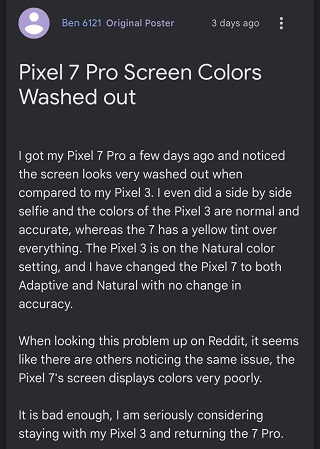
Hey I’ve just received my pixel 7 Pro and I seem to have a yellowish display tone. I tried removing it but couldn’t find any options to whiten the display or something like that. Can anyone help me to remove the yellowish color from my display? (Source)
The Pixel 7 display appears to not be as vibrant as other Pixel phones, and even has a very subtle blue/green tint or filter. White colors may have a slight yellowing to it. I come from a Pixel 2, which looks leagues better. (Source)
Some say they noticed the washed-out colors on the new models after comparing the display with older Pixels or other devices. Those affected also noted that the display on Pixel 7 devices has a blue or green filter.
Unfortunately, Google hasn’t yet acknowledged this issue and we hope that they fix it soon since it’s ruining the user experience.
Rest assured, we will keep track of the latest developments regarding the display issues on the Pixel 7 and 7 Pro and update this story as and when we come across anything noteworthy.
In the meantime, you can also check out our dedicated tracker where we have mentioned all the bugs and issues affecting Pixel 7 and 7 Pro users along with their workarounds if any.
Update 1 (November 9, 2022)
02:55 pm (IST): An user reports that he sent a Pixel 7 to Google for warranty due to the ‘yellow tint’ issue, but the replacement unit also had a yellow tint.
So, the yellow tint could actually be Google’s color adjustment to the device’s screen. The user suggests implementing a ‘color temperature tweaking’ option to solve the problem.
I had the issue with the Washed out colours
Reported to Google support, they sent out a new device which had the same issues, it’s clearly a software bug that in my opinion can be fixed by allowing me to adjust the colour temperature
Source
Update 2 (November 15, 2022)
01:44 pm (IST): One of our readers has suggested a workaround to fix the display colors. You can check it out below.
Workaround: Its under Accessibility then under corlor and motion, click color correction off
Thanks for the tip: Tom Russo!
Note: We have more such stories in our dedicated Google section, so be sure to follow them as well.
PiunikaWeb started as purely an investigative tech journalism website with main focus on ‘breaking’ or ‘exclusive’ news. In no time, our stories got picked up by the likes of Forbes, Foxnews, Gizmodo, TechCrunch, Engadget, The Verge, Macrumors, and many others. Want to know more about us? Head here.
![[Updated] Google Pixel 7 & 7 Pro display colors appear washed out (whites have yellow tint) on some units [Updated] Google Pixel 7 & 7 Pro display colors appear washed out (whites have yellow tint) on some units](https://stage.onepluscorner.com/wp-content/uploads/2022/10/Untitled-design-73-1-1.png)
