New updates are being added at the bottom of this story…….
Original story (published on October 31, 2022) follows:
Spotify recently rolled out a feature that lets users see the first song they played this year ahead of Wrapped’s release.
This new feature simply asks you to recall the name of the song that was streamed which is then uncovered by swiping.
Spotify Wrapped also takes other listening habits into consideration like analyzing the number of minutes an artist was streamed.
Spotify ‘First song you played this year’
Plenty of Spotify users have been sharing the first song they ever played at the beginning of the year.
Every year, Spotify Wrapped gives its users a highlight of their musical journeys by revealing the most listened albums, artists, or songs.
Unfortunately, some users accidentally ignored the pop-up and can’t seem to access it again.
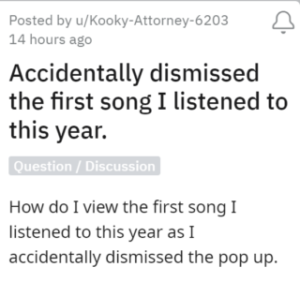
I ACCIDENTALLY DISMISSED THE FIRST SONG LISTENED ON SPOTIFY POP UP AND NOW IT WON’T APPEAR ANYMORE
Source
It seems that it is not a permanent feature and disappears after the song is revealed.
To make the matter even more frustrating, the option just doesn’t show up for some users.

WHY CANT SPOTIFY JUST TELL ME THE FIRST SONG I LISTENED TO THIS YEAR PLEAAASE I AM NOT GETTING THE POP UP!
Source
Affected users are now disappointed as they are unable to experience the nostalgic thrill that apparently came with knowing something that was long forgotten.
Sadly, Spotify hasn’t commented on whether the pop-up feature will ever be made permanent again.
We’ll keep tabs on further developments and update this article as and when something noteworthy comes up.
Update 1 (November 02, 2022)
04:53 pm (IST): There is no official word on this issue from Spotify team yet. However, reports of users who have not yet received their ‘First song played this year’ notification keep coming up (1, 2, 3, 4).
Update 2 (November 04, 2022)
03:48 pm (IST): Spotify support has finally responded to an individual’s query about the ‘First song you played this year’ by issuing the following statement:
Hi there! That info isn’t available on our end, but you can find it by requesting for your listening data at https://spotify.com/account/privacy/. You’ll need to head to that link > select “Extended streaming history” > Request data. Hope this helps.
Source
Note: We have more such stories in our dedicated Spotify section so be sure to follow them as well.
Featured image source: Spotify
PiunikaWeb started as purely an investigative tech journalism website with main focus on ‘breaking’ or ‘exclusive’ news. In no time, our stories got picked up by the likes of Forbes, Foxnews, Gizmodo, TechCrunch, Engadget, The Verge, Macrumors, and many others. Want to know more about us? Head here.
![[Updated] Spotify showing 'First song you played this year' pop-up for some users, others not so lucky [Updated] Spotify showing 'First song you played this year' pop-up for some users, others not so lucky](https://stage.onepluscorner.com/wp-content/uploads/2022/10/Untitled-design-17-1.jpg)

