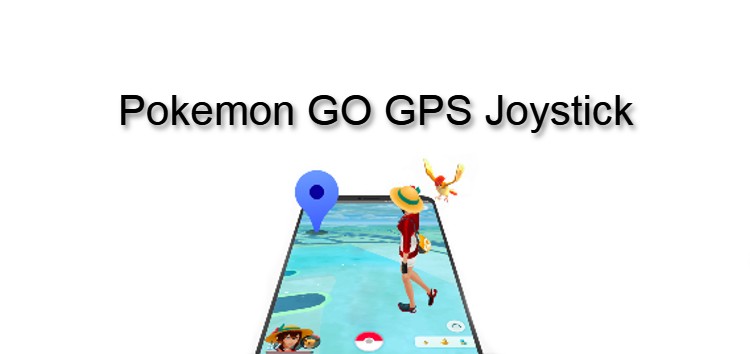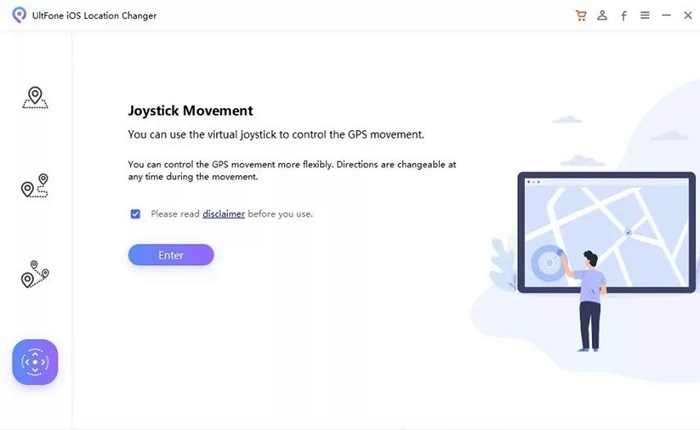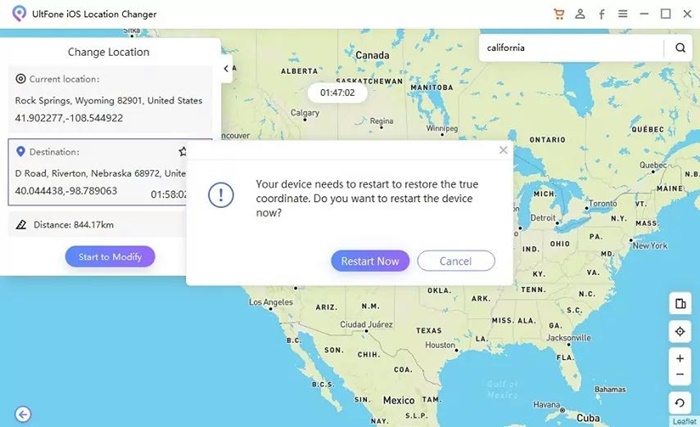Pokémon Go is a free mobile game app that integrates gaming with real word scenarios, hence built on augmented reality (AR). This game was developed in 2016 for smartphones.
It uses mapping technology along with a location tracking system to find Pokémon that are out of sight in the real-world setting.
So players are required physically move around to explore and find new Pokémon. On iOS, people enjoy playing Pokémon Go with a GPS Joystick.
You also have the choice to use a GPS changer tool, like UltFone iOS Location Changer, to spoof or change the GPS location in the game.
It would allow the system to assume that you are present at a location even though you are not. If you want to know more ways to play Pokémon Go using a Joystick on iOS 16 and iPadOS 16, read ahead.
We assure after reading this, you will be able to play Pokémon GO with a GPS Joystick on iOS 16 and iPadOS 16 in a relatively safe way.
How does Pokémon Go work with GPS Joystick?
People are looking for alternative ways to play Pokémon Go, as moving around is inconvenient. So, one of the simplest ways is by using the a tool that acts like a GPS Joystick for Pokémon GO without the need for a Jailbroken device.
At first, you require a Pokémon Go Joystick app on your device to play Pokémon Go. It has two versions, one for Android devices and the other for iOS devices.
Since we are discussing the safest way to play Pokémon GO with a Joystick on iOS 16 and iPadOS 16, we will talk about Pokémon Go GPS Joystick working on iOS.
You can install third-party software like UltFone iOS Location Changer, which gives you complete control to use a joystick at any selected location and you can play Pokemon Go without moving.
It provides manual GPS movement with a Joystick and simulates movement along the way.
Can I play Pokémon GO without moving in 2022?
Moving is a crucial factor for playing Pokémon GO since it is location-based gameplay. But the good news is that you can also participate in Pokémon Go while staying still.
There are multiple GPS spoofing applications accessible on the web that allow you to modify your current location and roam around freely to catch Pokémon Go.
You can install a spoofing tool that enables you to modify the location of your iOS device to anywhere in the world.
As a result, you can easily change your exact position with that of a regional Pokemon and acquire it.
How to fake Pokemon Go using GPS Joystick on iOS without Jailbreak safely?
To fake the location in Pokemon Go with a GPS Joystick on iOS without Jailbreak safely, you should have reputable GPS spoofing software.
UltFone iOS Location Changer is a trusted software that changes the location of any iOS device. You can use this location changer as it will help you to avoid being tracked and set the speed and route by choosing the initial and final points of the course.
- One-Click to change GPS location to anywhere.
- Works with location-based apps, such as Pokemon Go, WhatsApp, Facebook, and more.
- Import/export GPX file to create your own routes.
- Control your movement direction with a joystick conveniently.
- Support the latest iOS 16/iPadOS 16 and iPhone 14/14 Pro/14 Plus/14 Pro Max.
Follow the instructions to fake your location in Pokemon GO using the GPS Joystick with UltFone iOS Location Changer.
1. Download the UltFone iOS location changer, install and launch it on the computer, connect your iPhone to the computer, and hit ‘Trust on this computer’ if it prompts.
Click on the ‘Joystick moment’ (last on the left sidebar) to proceed and select a random location on the map to teleport your game character.
2. The program will ask you to restart your iPhone to effect the changes on your device; hit ‘Restart Now’.
3. Now, you can open up Pokémon Go and enjoy playing it with the joystick that kills the hassle of moving in real-time.
Note: It’s worth noting that after changing your location using the UltFone iOS location changer, your GPS coordinates will be changed for all other location-based apps installed on your iPhone, such as Google Maps, Snapchat, and Tinder.
You would need to repeat the steps mentioned above to select the correct and precise location to revert to your original GPS coordinates.
That said, you can also check out a detailed written guide by heading here or a video guide below:
What happens if you get caught spoofing Pokémon GO?
Since Pokémon Go encourages people to venture outside and catch more Pokémon, there are many cases when many individuals refrain from this and use Pokémon Go spoofing software as an alternative.
But, Niantic regularly monitors the device and restricts the user when a violation occurs. As a result, you risk getting banned from Pokémon Go.
In case when you get caught Spoofing or any other third-party technology to access Pokémon GO, you will have to face a shadow ban.
You can still play the game, hatch new Pokémon, and complete routine activities during this ban. However, in most cases, this ban lasts 7 to 14 days.
How do I use a fake GPS Joystick in iOS 16?
If you are thinking of using a fake GPS Joystick in iOS 16, you can use UltFone software. UltFone iOS Location Changer is an easy-to-handle and reliable application for faking locations.
Using this fake GPS Joystick in iOS 16, you can switch your location to somewhere else when you’re actually not.
First, download and install this software to your PC or laptop. After installation, operate this program. The GPS location change function is the default interface.
Next, select an iDevice like iOS 16 to be attached to the next screen. Finally, you can take up your mouse to locate an area on the map or enter the spot into the top left search bar. Then, click the “Start to Modify” button.
The location in all location-based apps will be changed. This is how you can use and fake your GPS location with a Joystick in iOS 16.
Concluding thoughts
If you don’t like walking but prefer to remain in a single place, you can still enjoy journeys in Pokémon GO by using Joystick on iOS 16.
We have provided you with a comprehensive overview of safe ways to use a GPS Joystick to play Pokémon GO in 2022 without moving and without the need to Jailbreak your phone. So, install UltFone iOS Location Changer to play Pokémon Go without moving!
Disclaimer: This is a sponsored post, made possible in association with UltFone. PiunikaWeb doesn’t take any responsibility of the product being advertised here.
About UltFone: The company develops utility technologies and applications that offer integrated solutions for iOS data recovery, Android data recovery, data transfer, iOS system repair, and more.
PiunikaWeb started as purely an investigative tech journalism website with main focus on ‘breaking’ or ‘exclusive’ news. In no time, our stories got picked up by the likes of Forbes, Foxnews, Gizmodo, TechCrunch, Engadget, The Verge, Macrumors, and many others. Want to know more about us? Head here.