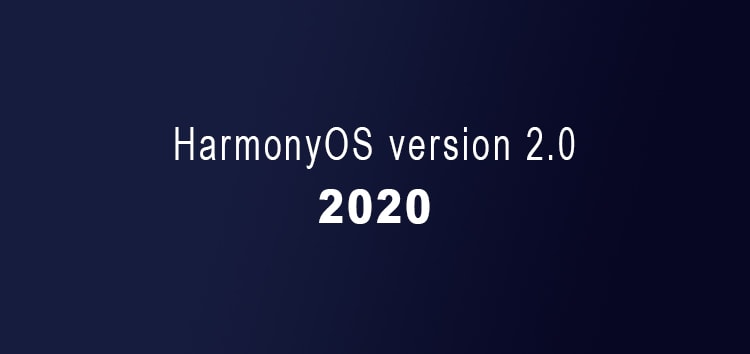New updates are being added at the bottom of this story…
Original story (published on January 23, 2021) follows:
When it comes to set-top boxes that run on the Android TV OS, there’s a huge variety to choose from. But one of them, namely the NVIDIA Shield TV series, simply outshines the competition.
The series stands out like a sore thumb…but in a positive way. Most of this can be attributed to the fact that the Shield uses ultra-fast processors developed by NVIDIA themselves.

For example, the company’s latest offering dubbed as the NVIDIA Shield Pro 2019 makes use of the NVIDIA Tegra X1+ processor. This bad boy is capable of running AAA gaming titles like Just Cause and BioShock, and much more.
Apart from the gaming factor, the Shield also offers Dolby Vision & Atmos, AI Upscaling, and 4K HDR10 support, among other goodies.
And then there are the looks. They are eye-catching, to say the least, and manage to strike a perfect chord between being visually appealing for gamers as well as for regular users.

Simply put, the design is pretty bold yet minimalist enough at the same time. Sure, the sleekness of an Apple TV is nowhere to be seen, but it is pretty obvious that NVIDIA had a pretty different target audience in mind.
That said, the Shield TV, just like any other electronic device, does not come without a set of issues. After all, just like mistakes make us human, bugs make machine.
Hence, we have decided to keep track of all the bugs and issues that pop up every now and then on the various NVIDIA Shield TV models – be it the 2019, 2017, or even the 2015 releases.
Such bugs and issues would be tracked in the article and their status will be updated continuously in order to keep you informed. We also have a table dedicated to the same at the bottom of the article.
Update 1 (January 27)
05:30 pm (IST): There were previously several reports about NVIDIA Shield TV music playback issues with Kodi and Amazon Prime unable to play content in 5.1 surround mode. Fortunately, they have been fixed as per support. Read more here.
Update 2 (February 24)
04:18 pm (IST): A number of Redditors say the issue where HBO Max users could not enjoy 5.1 surround sound on various Android devices, including the Shield, is likely fixed. Details here.
Update 3 (March 25)
11:28 am (IST): The Hulu app on the NVIDIA Shield TV 2019 models is now being upgraded to support 1080p video streaming, up from the current 720p. Details here.
Update 4 (April 26)
01:38 pm (IST): An NVIDIA staff has confirmed that the Nvidia Shield TV’s ‘Can’t connect to NVIDIA. Try again later.’ error message was fixed a while ago.
Those who may still be facing the issue for some reason are advised to contact customer care using this link.
Update 5 (May 24)
04:00 pm (IST): 1. NVIDIA staff has confirmed that they will be adding the ability to keep HDR off on HDR displays in a future release with HDR projectors. Details here.
2. The NVIDIA launcher app has seen troubles lately pertaining to scrolling. Users say that they’re unable to scroll down with both the Android app as well as the remote. Google is aware of the issue and is planning to fix it by the end of June at this time.
3. Some users report that AI upscaling is active during GFN streaming without even being enabled to which NVIDIA staff responded that they’re aware of the issue.
4. Some users report that trying to open the Discovery Plus app on the Shield results in an app crash. NVIDIA says that it is a Discovery+ issue.
5. Some users report that the match frame rate option works fine with 1080p but fails to work with 1440p. NVIDIA staff replied that they’ll ‘not be doing any development related to 1440p or PC monitors on Shield any time soon.’
6. A few users have reported that updating Backdrops to the latest version on the NVIDIA Shield 2017 has resulted in the screen saver flashing white before going into the screen saver mode. NVIDIA has the following to say regarding this:
Google made some necessary changes to the WebView application which now requires changes to the Daydream screen saver to avoid the white flash on startup. Google is working on an update to the Daydream app to resolve this white flash but we don’t have an ETA from them at this time.
Source
Update 6 (May 29)
02:16 pm (IST): Nvidia Shield Experience new update v8.2.3 fails to update after 20% for a lot of users but here’s a workaround for that.
Update 7 (June 02)
02:20 pm (IST): An issue with AC3 codec being read correctly in Live Channels Tuner Beta mode is standstill at this moment. Nvidia has no help to offer as the issue is at Google’s end.
There is no change to the behavior there and the issue there is not related to the shield experience version. The issue there is a live channels app issue and the app is owned by google and separate from the shield experience version. At this point, it’s unlikely google will resolve the app issue so you need to use the workaround in that thread.
The AI upscaling issue has been reproduced and is already being worked upon by the Nvidia team. A fix will soon see the daylight.
The mouse click issue where it won’t be treated as a command when the mouse is being held still will also be addressed in early June, confirms support.
Update 8 (June 12)
12:17 pm (IST): Several users have reported issues with Apple TV+ wherein sound keeps coming through the TV speakers instead of headphones. Nvidia has an explanation for the same:

12:22 pm (IST): Some users have reported that the HBO Max app keeps freezing on Nvidia Shield to which support responded that it is caused due to a memory leak on HBO and that they’re working on a fix.
Update 9 (June 22)
03:17 pm (IST): Now, a section of users of NVIDIA Shield TV are facing a bunch of issues including : Support for NFS Share, PS5 media remote support and inability to stream 4K on Disney +.
Update 10 (June 23)
06:23 pm (IST): The recent update to the Android TV app introduced ads to the home screen on devices like the NVIDIA Shield but there are workarounds.
Update 11 (June 25)
05:44 pm (IST): Many are unhappy with the new Google TV UI and we ask NVIDIA Shield and other Android TV device owners if there should be an option to disable it on our poll.
Update 12 (June 30)
04:15 pm (IST): If you don’t like the new Android TV Home ads on NVIDIA Shield or the current known ways to disable them, then you would want to install an ad-free 3rd-party launcher using this method.
Update 13 (July 09)
06:50 pm (IST): It seems the NVIDIA Shield TV Controller is not working with some new apps like Apple TV and Eurosport Player. However, NVIDIA Staff has shared the feedback with the Apple TV developers to add support for the Apple TV app.
The Apple TV app does not currently support all of the buttons it should for the select key (a on the remote). We’ve given the feedback to the Apple TV developers and hopefully they’ll get supported added in a future version.
Source
Update 14 (July 27)
01:20 pm (IST): Users have been experiencing the cursor offset or alignment issues with remote desktop via the GeForce Experience, GameStream, and Moonlight but NVIDIA cannot fix them for the time being. More details here.
Update 15 (August 23)
04:20 pm (IST): Several Shield TV users are facing issues with the Hulu app as it keeps throwing an error code: P-DEV320. One user shared a workaround that apparently fixed the problem for them.
Only fix is to reset system. I had this. Searched for weeks. Only thing that worked. There a stale file somewhere that persists, that doesn’t get cleared when recycling or closing or clearing app data. Worked fine after the reset. Yes, had to reload apps and data and logins. (Source)
Update 16 (September 13)
11:45 am (IST): As per multiple reports, Plex users have been facing several playback issues like 4K buffering, lag, random errors and more on the NVIDIA Shield TV devices. More details here.
|
|
| Bug description | Device(s) affected | Shield Experience version | Status |
| Wrong colors in Dolby Vision | 2019 models | 8.x.x | Unacknowledged |
| Remote IR battery draining issue | 2019 models | 8.2.1 | Possibly fixed |
| Alexa Skills not working for new users | All models | 8.x.x | Fixed |
| Slow connection issue on Plex | All models | 8.x.x | Workarounds |
| Plex keeps showing notifications for most recently played title | All models | 8.x.x | Workarounds |
| Bug description | Device(s) affected | Shield Experience version | Status |
| Visible flashing color band when viewing portrait videos | All models | 8.2.2 | Fixed |
| Corruption issue when upscaling content to 4K displays | 2019 models | 8.2.2 | Fixed |
| Password for sharing SHIELD folders over network resets after upgrade | 2019 models | 8.2.2 | Fixed |
| Sharing SHIELD folders issue after upgrade if space is present in username | All models | 8.2.2 | Fixed |
| Unable to re-enter Wi-Fi password for low power APs | 2019 models | 8.2.2 | Fixed |
| Bug description | Device(s) affected | Shield Experience version | Status |
| Some USB connected drives would not reconnect on wakeup | All models | 8.2.2 | Fixed |
| Holding volume up/down would not be detected by some devices | All models | 8.2.2 | Fixed |
| SHIELD Controller 2017 would not recharge | 2017 models | 8.2.2 | Fixed |
| Manually setting Audio output formats issue | All models | 8.2.2 | Fixed |
| Audio from USB DAC issue when switching between PCM and Dolby source | 2019 models | 8.2.2 | Fixed |
| Bug description | Device(s) affected | Shield Experience version | Status |
| System volume was still being controlled right after IR volume control configured | 2019 models | 8.2.2 | Fixed |
| DD+ surround was unavailable in Amazon Prime Video | 2019 models | 8.2.2 | Fixed |
| Ability to take screenshots in 4K | 2019 models | 8.2.2 | Fixed (Requires display set to 4K) |
| Kodi music playback issues | Shield TV Pro | 8.2.2 | Fixed |
| HBO Max 5.1 surround sound issue | All models | 8.x.x | Likely fixed |
| Bug description | Device(s) affected | Shield Experience version | Status |
| Nvidia Shield TV ‘Can’t connect to NVIDIA. Try again later.’ | 2019 models | 8.2.2 | Fixed |
| No option to keep HDR off on HDR displays | HDR projector | — | Will be added soon |
| Can’t scroll on launcher | NVIDIA Shield TV | — | Fix in works |
| AI upscaling active during GFN stream without setting enabled | NVIDIA Shield TV | — | Fix in works |
| Discovery+ app crash | NVIDIA Shield TV | — | Explained |
| Bug description | Device(s) affected | Shield Experience version | Status |
| Match frame rate not working in 1440p | NVIDIA Shield TV | — | Explained |
| Screen goes flashes every time screen saver pops up | NVIDIA Shield TV | — | Fix in works |
| Update not installing after 20% | NVIDIA Shield TV | v8.2.3 | Workaround |
| Mouse clicks issue when held still | NVIDIA Shield TV | v8.x.x | Fix arriving in early June |
| No sound from headphone, instead plays from speakers | NVIDIA Shield TV | v8.x.x | Explained |
| Bug description | Device(s) affected | Shield Experience version | Status |
| HBO Max app freezing | NVIDIA Shield TV | — | Fix in the works |
| Support for NFS Share | NVIDIA Shield TV | — | No plans to add at this time |
| PS5 Media remote support | NVIDIA Shield TV | — | Not supported, no plans to add support |
| No 4K on Disney+ | NVIDIA Shield TV | 8.2.3 | Reported |
| Ads on home screen | NVIDIA Shield TV | – | Workarounds (1, 2) |
| Bug description | Device(s) affected | Shield Experience version | Status |
| Hulu app throwing error code: P-DEV320 | NVIDIA Shield TV | – | Unacknowledged |
| Multiple playback issues with Plex | NVIDIA Shield TV | – | Unacknowledged |
PiunikaWeb started purely as an investigative tech journalism website with a main focus on ‘breaking’ or ‘exclusive’ news. In no time, our stories got picked up by the likes of Forbes, Fox News, Gizmodo, TechCrunch, Engadget, The Verge, MacRumors, and many others. Want to know more about us? Head here.

![[Update: Sep. 13] NVIDIA Shield TV bugs & issues tracker: Here's the current status [Update: Sep. 13] NVIDIA Shield TV bugs & issues tracker: Here's the current status](https://stage.onepluscorner.com/wp-content/uploads/2020/01/NVIDIA-Shield-TV-2019-1.jpg)