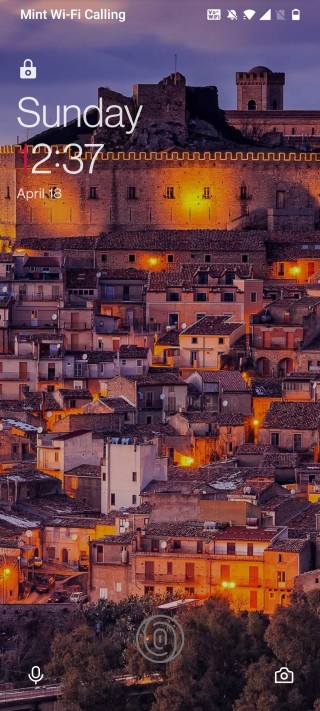New updates are being added at the bottom of this story…….
Original story (published on April 19, 2021) follows:
OnePlus has, for a long time now, been synonymous with the definition of an enthusiast brand. We see interesting tweaks and easter eggs built into many aspects of the company’s UI.
I mean, if you own a OnePlus device, fire up your built-in calculator app and key in “1+” then hit the “=” sign. I bet you didn’t know about that.

Now, one of the longest-running OnePlus easter eggs has been right on the home screen, on the clock widget. When using the number clock on either the lockscreen or the home screen, the 1 is often shown in red, perhaps an homage to the brand.
While this is cute and helps OnePlus fanboys know that they are indeed rocking a OnePlus device as soon as the clock strikes 10:00, some aren’t exactly stocked about this.
After the most recent update the lockscreen clock has been displaying the number “1” in the hours in red. I have a dynamic wallpaper app that has caused me to misread my lockscreen clock from “12:30” as “2:30” because the red “1” blends in with the wallpaper. Does anyone know how to make the clock to display the time all in white?
Please give the opportunity to turn the red “1” in white on the Clock for the AOD. I know that red is the ONEPLUS color and 1 is for 1+, but i find it not so elegant/noble in red. Sure other people like this, but sure many people don’t like this. So a simple option “1” red yes/no would make all people happy.
Source
As it turns out, the users who are not really fans of this little feature also do have very valid reasons. Color-blindness, dynamic wallpapers and even the fact that this is one more thing to consider when picking a wallpaper, all make sense.
In light of this, OnePlus ought to have an option that allows users to turn it off, right? Well, not quite.
it’s not possible to change the lockscreen specifically. Only the ambient display can be changed.
Source
So what options do these users who are not fans of the red 1 in the OnePlus lockscreen clock (1,2,3) have?
Well, as it turns out, OxygenOS 11 has a clock option that doesn’t have the red accent, and choosing this is the only sure way to avoid the red 1 in your clock.
However, this only applies to the ambient display and not the device’s lockscreen so maybe it is not the best workaround ever, but the best we have at the moment.
This one is without the red. I use tap to wake and unlock from the ambient screen. Barely ever use the lockscreen 😉 So that would be a possible solution. Because modifying the lockscreen itself is a problem.
Personally, I don’t really see a problem with a red 1. It’s just a color only on the lockscreen/ambient and stock clock widget. It’s an Oneplus thing.
Source
We can only hope to see OnePlus building in the option to disable these red accents on the clock as the number of its users who need this feature continues to grow.
We shall continue to keep an eye on this and update as and when we get more info so stay tuned.
Update 1 (September 01)
5:32 pm (IST): In case you are one of the many who’s fed up with the red-colored 1 of the clock on OnePlus phones, then this cool Substratum theme will help you get rid of it.
NOTE: We have these and many more OnePlus stories in our dedicated OnePlus section.
PiunikaWeb started as purely an investigative tech journalism website with main focus on ‘breaking’ or ‘exclusive’ news. In no time, our stories got picked up by the likes of Forbes, Foxnews, Gizmodo, TechCrunch, Engadget, The Verge, Macrumors, and many others. Want to know more about us? Head here.

![[Update: Workaround] Some OnePlus users dislike the iconic red 1 in lockscreen clock, prefer solid color instead [Update: Workaround] Some OnePlus users dislike the iconic red 1 in lockscreen clock, prefer solid color instead](https://stage.onepluscorner.com/wp-content/uploads/2021/04/oneplus-9r-lake-blue_1200x768.jpg)