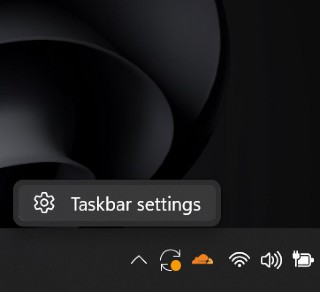The new taskbar on Windows 11 is perhaps the one thing that has been grabbing the most attention among every other OS feature, for both the right and wrong reasons.
Sure, the taskbar has received a much-needed upgrade and has gotten some really neat-looking set of new icons along with new animations. But it has all come at a cost.
The first thing that one would notice upon interacting with the taskbar is that its once feature-rich context menu has now been replaced with another containing nothing but a “Taskbar settings” option.
Upon discovering this, one would soon notice other missing stuff too – like the feature to drag the taskbar to any side of the screen and the ability to drag and drop apps, shortcuts, or files onto the taskbar.
But perhaps the most annoying omission is the option to resize the taskbar. Fans of the feature have simply not been able to get used to the now obnoxiously tall taskbar even months following the initial Windows 11 release.
Now, a Regedit ‘hack’ had gotten pretty popular among small taskbar fans during the early Windows 11 days. It allowed users to set small, default, or large taskbar sizes.
This Regedit hack, however, was quickly rendered unusable because a recent update broke it.
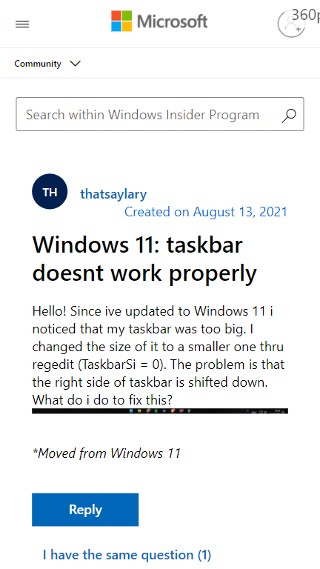
Following the update, those using the small taskbar sizing setting report that the icons to the taskbar’s right have shifted down.
The result of this is a lopsided-looking taskbar capable of triggering even the least bothered of people.
It was thought initially that the problem would be quickly addressed with a future update. But fast forward to now and the just-released Windows 11 build 22000.132 still has done nothing.
Nonetheless, it is worth mentioning here that the Windows 11 taskbar is still a work in progress and thus such issues can be expected.
Moreover, Windows 11 doesn’t even officially support taskbar resizing, so one can’t really blame Microsoft if something goes haywire upon meddling with the taskbar.
Still, removing a popular feature without a proper justification is definitely no good, and we hope that Microsoft will with time add back the Windows 10 taskbar resizing option to Windows 11.
In the meantime, you can make your requirements heard by posting your feedback through the Windows 11 Feedback Hub app.
Featured image source: Windows 11 website
PiunikaWeb started purely as an investigative tech journalism website with a main focus on ‘breaking’ or ‘exclusive’ news. In no time, our stories got picked up by the likes of Forbes, Fox News, Gizmodo, TechCrunch, Engadget, The Verge, MacRumors, and many others. Want to know more about us? Head here.