The much awaited update to Oxygen OS 11 based on Android 11 came out quite recently for OnePlus 6 and OnePlus 6T. However, users have been noticing some problems with the latest OS update.
There were reports of an issue related to larger text (zoomed in apps) but that is not all that has been troubling users.
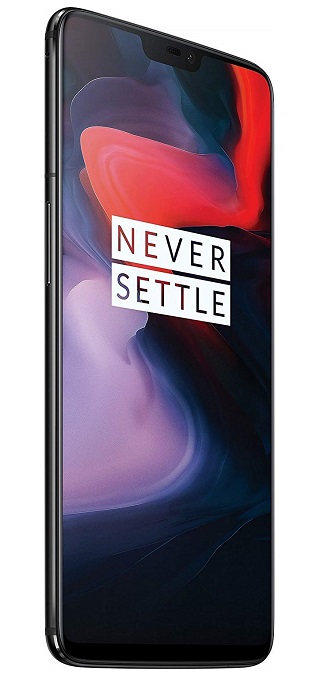
As per multiple reports, the ambient display and AOD (Always on Display) features are not working on OnePlus 6 and OnePlus 6T after the OxygenOS 11 (Android 11) update.
User reports indicate that the Settings app crashes when ambient display is toggled. There are similar reports of crashes when the clock customization and Canvas AOD features are used.
The number of user reports clearly indicate that these issues where AOD and ambient display are not working on the OnePlus 6 and 6T are widespread.
Can’t seem to toggle the ambient display settings, the settings app crashes whenever i try to do so. Anyone else with the same issue?
Source
Ambient display and clock customisation not working. Also the canvas aod is also not working. Many applications got crash.
Source
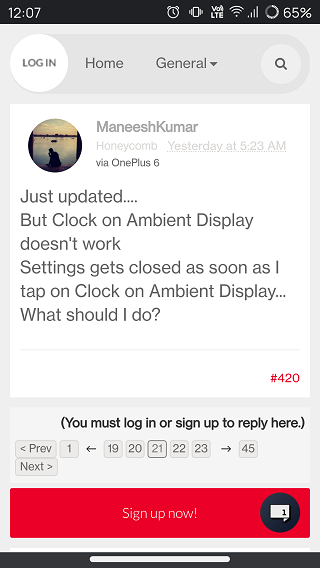
However, there are no comments from OnePlus on the matter so far which is further adding to users’ dilemma. The lack of acknowledgement has led affected users to figure out a workaround for the problem where AOD is not working.
It seems clearing the app data and uninstalling the OnePlus Wallpaper updates from the Show system apps section under the Apps and notifications settings might fix the AOD feature.
However, users will have to manually install the updates for Canvas from Google Play Store after performing the aforementioned steps.
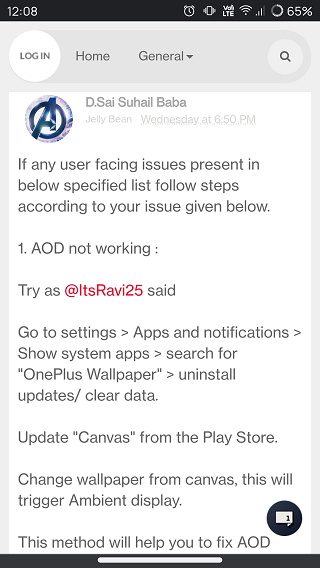
While this is not exactly a proper fix for the problems, it is worth a shot if it indeed fixes the issues with AOD.
It is, however, unclear whether this workaround also resolves the problems with ambient display or not.
So, be sure to give it a go if you are also facing problems with AOD and ambient display on your OnePlus 6 or OnePlus 6T. Also, feel free to drop a comment below and let us know if the workaround fixes both AOD and ambient display.

Hopefully, OnePlus releases a proper fix for these issues as ambient display and AOD are among the most liked features of OxygenOS 11 (Android 11).
That said, we will report back with more details as and when new information becomes available so stay tuned.
PiunikaWeb started as purely an investigative tech journalism website with main focus on ‘breaking’ or ‘exclusive’ news. In no time, our stories got picked up by the likes of Forbes, Foxnews, Gizmodo, TechCrunch, Engadget, The Verge, Macrumors, and many others. Want to know more about us? Head here.


