New updates are being added at the bottom of this story…….
Original story (published on July 21, 2021) follows:
The Sims 4 is quite popular even after almost seven years and many people play it across numerous platforms.
However, players have been facing an issue with the game lately where the Wicked Whims mod or several other mods are not working after the latest update.
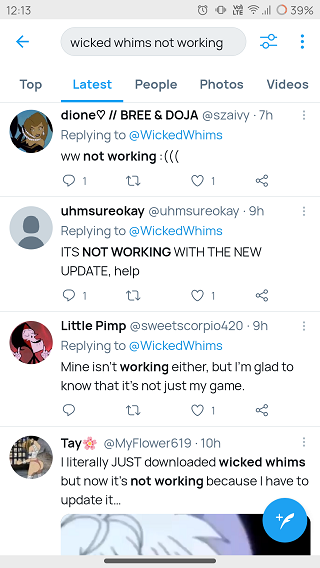
Also, players are even getting the ‘Script call failed‘ error. Multiple players are facing the said problem after the latest patch for The Sims 4 which came out as version 1.77.131.
Basically, The Sims 4 players are not able to place objects like beds, doors, and more because of this issue.
However, this has been clarified by creator of the Wicked Whims mod who said that the latest patch might break several mods in The Sims 4.
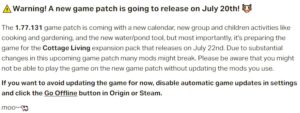
In order to bypass the said issue after the latest patch, players can avoid installing the latest patch by disabling automatic updates for The Sims 4 and play it offline via Steam or Origin.
Moreover, those who have already installed the latest update can try updating all installed mods for The Sims 4 if updates are available for them.
While uninstalling some mods can also isolate the issue, an alternative workaround is to delete the GameVersion.txt file.
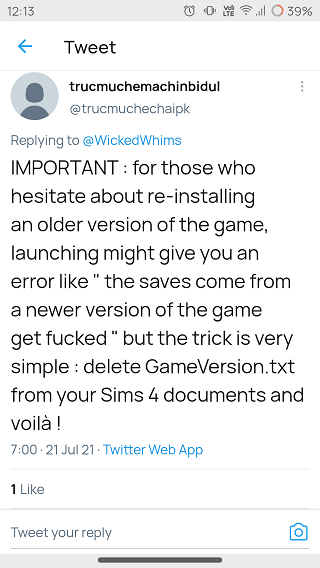
So, if the Wicked Whims or any other The Sims 4 mods are not working for you after the latest update, be sure to try the workarounds given above.
You can also let us know if the aforementioned workarounds fixed for the problem for you by dropping a comment below.
Hopefully, mod developers for The Sims 4 update their mods to make them compatible with the latest patch soon.

That said, we will report back with more details as and when they become available so stay tuned.
Update (July 22)
Wicked Whims has now released a bugfix update (v165f) that addressed the issue discussed here and other problems. Here is what the changelog reads:
v165f
Exclusive compatibility with the 1.77.131 (July 20th) game patch
This patch additionally fixes the [OPEN] Sims never order things at bar/food stalls/cafes bug in the game to assure Strip Clubs are fully functional.
Fixed Sims not removing their tampon/pad after their period ends
Made save data of dead Sims be automatically purged after each update
Here’s a warning given by them:
Warning! The v165 release uses a new format to save data related to sex animations (disabled animations, favorites, playlists, etc.), and downgrading to an earlier release of WickedWhims can result in loss of that data.
Update (July 23)
In case you’re still encountering the ‘Script call failed’ error, then it’s likely due to Basemental drugs/gangs being installed according to multiple users. Deleting it should fix the problem.
if u have basemental drugs installed delete it 🙂 worked for me (Source)
Basemental drugs/gangs might be doing that if you have it (Source)
Update (July 24)
The Wicked Whims team has shared a list of common mistakes most people make which results in the game crashing or not working. You can take a look at the detailed post here.
Update (July 26)
EA Help on Twitter has also confirmed that the issue is a direct result of broken or corrupted mods for the game. Here’s what you need to do in order to fix the problem.
Hey Stacey, that sounds like an issue with outdated or corrupt mods. First, we want to remove all mods/CC, then repair your game. To repair, right-click the game tile in your Origin library, and you’ll see repair there. After the repair, test the game before adding the mods/CC back in, and let me know how it looks (Source)
NOTE: There are more such stories in our dedicated Gaming section so be sure to go through it.
PiunikaWeb started as purely an investigative tech journalism website with main focus on ‘breaking’ or ‘exclusive’ news. In no time, our stories got picked up by the likes of Forbes, Foxnews, Gizmodo, TechCrunch, Engadget, The Verge, Macrumors, and many others. Want to know more about us? Head here.

![[Bugfix released] Wicked Whims not working after update, mods broken or getting 'Script call failed' Sims 4 error? Issue acknowledged, here's how to fix [Bugfix released] Wicked Whims not working after update, mods broken or getting 'Script call failed' Sims 4 error? Issue acknowledged, here's how to fix](https://stage.onepluscorner.com/wp-content/uploads/2021/06/The-Sims-4-FI-new.jpg)
