New updates are being added at the bottom of this story…….
Original story (published on July 24, 2021) follows:
Gboard is not just the most popular input method on Android, but also one of the most downloaded apps on the Google Play Store. With over 1B+ downloads, the competition doesn’t even come close.
Much of the app’s popularity can be attributed to the fact that it ships by default on almost every Android device.
But even on devices where Gboard is not the default keyboard, users still tend to switch to it owing to its simplicity, smart suggestions, and modern design.
As such, it is imperative that the app runs flawlessly. Almost every app requires inputs through typing after all.
However, since yesterday, there have been several reports [1, 2, 3] from users about lags and input delays when typing through Gboard.
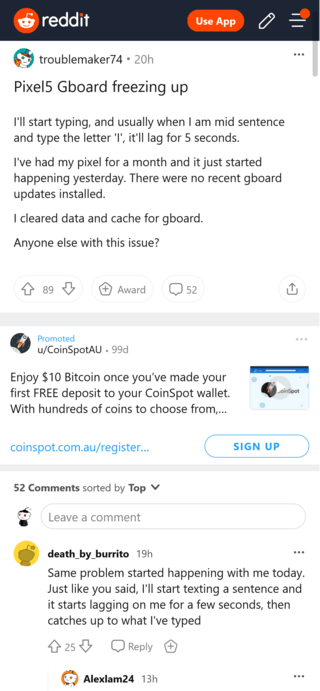
Keyboard freezing since last update. I’ll be typing a message and my keyboard will lag for a second or two out of nowhere. It’ll just freeze, take no more inputs, and then suddenly catch up. This just started this morning.
Source
i have to use my boring samsung keyboard now 🙁 my gboard is lagging
Source
Not only that but the virtual keyboard reportedly also freezes for several seconds, making a thing as simple as typing a very frustrating experience.
While most of the complainants are Google Pixel owners, there have also been a few complaints from users of other devices as well – Samsung and Xiaomi, to name a couple.
Due to this, the lag with certainty can be attributed to an issue in the app itself, with the OS the affected devices are running having nothing to do with it.
Affected users seem to share the same opinion as well since most of them have pointed out that the lags only began following the most recent Gboard app update.
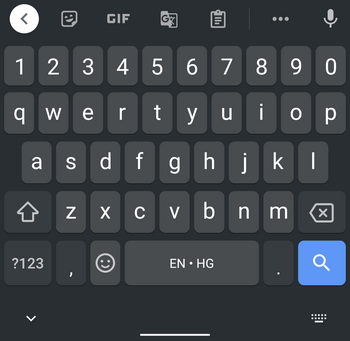
However, a look at the date of the latest Gboard stable update release – July 7 – suggests that the culprit may in fact be a server-side change. This also explains why the problem isn’t too widespread.
Either way, the solution to the problem is rather simple. Several users affected by the Gboard lag have reported that installing the latest beta version of the app immediately resolved the issue for them.
While you can download the same version as well, a better alternative would be to simply jump on to the Gboard beta bandwagon by signing up for it through the Google Play Store.
To do so, all you need to do is head over to this link and hit the button depicted below.
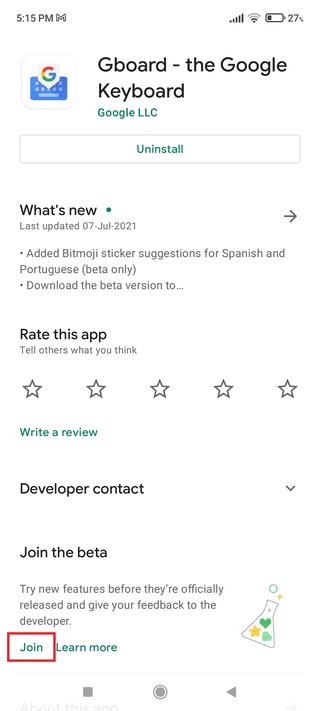
Soon after, you will get a Gboard beta update that will hopefully be totally lag-free. Do keep in mind that you may run into other minor, unwarranted bugs since that’s what betas are all about.
Update 1 (July 26)
01:07 pm (IST): Another generic workaround that usually fixes app issues is clearing the cache and data and then rebooting the phone. A user suggested the workaround and it seems to have worked, at least for one individual.
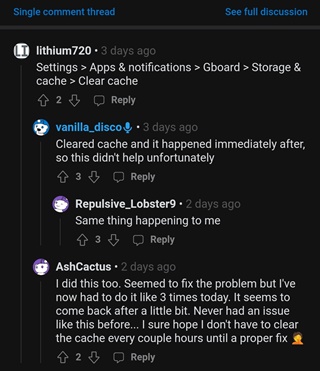
PiunikaWeb started purely as an investigative tech journalism website with a main focus on ‘breaking’ or ‘exclusive’ news. In no time, our stories got picked up by the likes of Forbes, Fox News, Gizmodo, TechCrunch, Engadget, The Verge, MacRumors, and many others. Want to know more about us? Head here.

![[Updated] Gboard latest update reportedly causing lags, freezes, & input delays on Google Pixels & other devices (workaround inside) [Updated] Gboard latest update reportedly causing lags, freezes, & input delays on Google Pixels & other devices (workaround inside)](https://stage.onepluscorner.com/wp-content/uploads/2021/03/gboard-fi.png)
