New updates are being added at the bottom of this story…
Original story (published on July 13, 2021) follows:
Google’s Pixel devices are known for their smooth stock Android experience and software update support. However, users of the Pixel 4 XL have been facing a problem after receiving the June 2021 security update.
As per multiple reports, Google Pixel 4 XL users are constantly getting the ‘Problem reading your battery meter’ System UI notification.
Same as everyone else in Google in the past Recent days. Constant alerts almost every hour saying:
System UI- there is a problem reading battery meter.
This happened after the auto update and it’s a huge nuisance that needs to be addressed by Google asap.
Source
I updated to the latest Android software and now getting message “Problem reading your battery meter”. Restart does not help.
Source
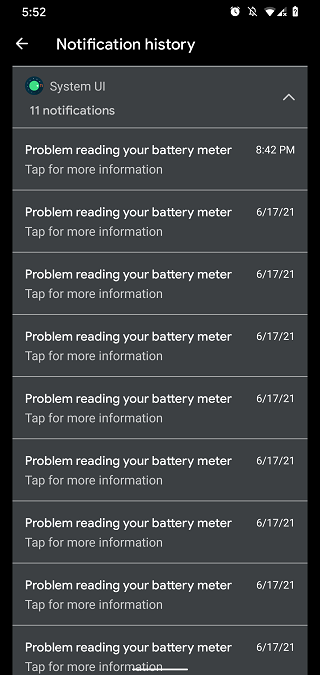
The issue started occurring after the June 2021 security update and appears to be widespread.
While Google has not made any comments on the matter so far, it is possible that the said issue is being looked into.
This is because a Google Support community Product Expert has said that the issue has been escalated.
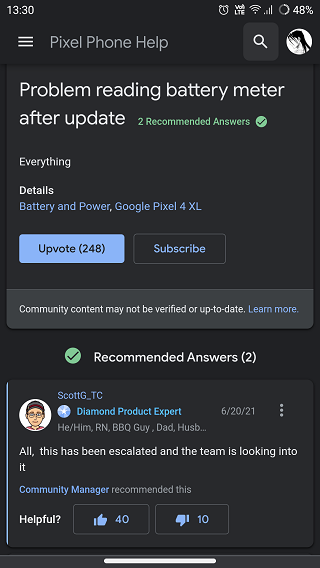
Also, it seems to be a known issue and the relevant team is working to fix the ‘Problem reading your battery meter’ notification on Google Pixel 4 XL.
Thus affected users may not have to dwell with the problem for too long. However, this is still based on speculation as no ETA for a fix has been provided so far.
Moreover, the July 2021 security update came out pretty recently for the Pixel 4 XL and users say that the issue is persistent even after the said update.
Same issue after updating my pixel 4 xl last night. Crazy! ” Problem reading your battery meter”. And keeps turning off automatically. So annoying.
Source
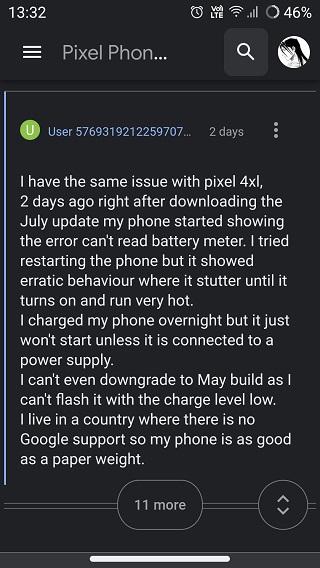
While some users have pointed out that a battery replacement fixed the issue for them, it seems downgrading the Pixel 4 XL to the May 2021 security update fixes the said issue.
In order to do so, head here and find the May 2021 security update file for the Pixel 4 XL and select the Flash link next to it. After that, connect the device to a PC and select Get Started and select the device on the Select a device to flash screen.
Once done, ensure that the May 2021 build is listed then select install and wait for the procedure to get completed. Here’s a step-by-step video of the said workaround for those who are new to flashing:
It must be noted that automatic system updates need to be switched off after flashing the May 2021 build. The aforementioned workarounds do fix the said issue but a proper fix is still required.
I flashed the May factory image and fixed the issue
Edit: issue came back after a while
Edit2: I flashed May factory image again and then disable automatic system update in the developer options.
Source
Hopefully, Google soon provides a permanent fix for the Pixel 4 XL ‘Problem reading your battery meter’ notification.
That said, we will report back with more details as and when we get new information to share so stay tuned.
Update 1 (July 19)
IST 07:05 pm: In a recent turn of events, a Google Community Manager has said that users may have to get in touch with Pixel Support and get their Pixel 4 XL battery repaired or replaced if they are getting the Unknown battery message.
PiunikaWeb started as purely an investigative tech journalism website with main focus on ‘breaking’ or ‘exclusive’ news. In no time, our stories got picked up by the likes of Forbes, Foxnews, Gizmodo, TechCrunch, Engadget, The Verge, Macrumors, and many others. Want to know more about us? Head here.

