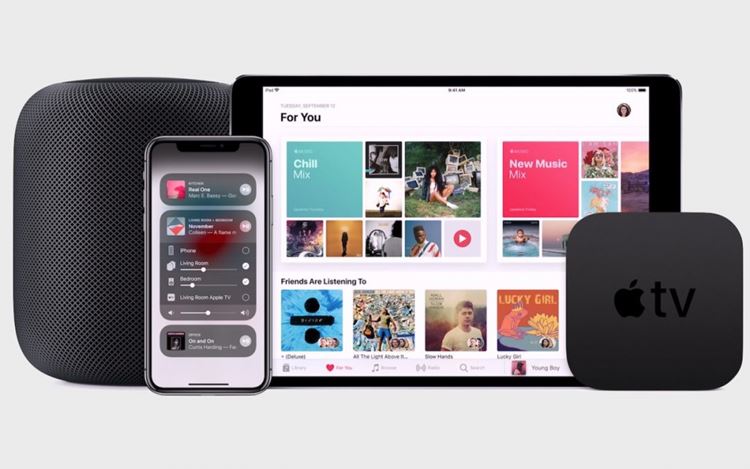Apple devices are all about linking with one another forming an eco-system where your iOS or macOS device acts as a hub of all connected devices. One such great interconnecting medium is Apple AirPlay.
Apple AirPlay is a decent and efficient way to play and view your favorite media content on supported devices such as Apple TV and third-party smart speakers & TVs.
Just tap on the ‘AirPlay’ button while playing media and within seconds the video you want to watch will start playing on the crisp and big display of your TV. Similarly, songs can be played on supported smart speakers and obviously Apple’s own HomePod.

Though, it’s not always joyful as it sounds as sometimes it can be annoying when AirPlay refuses to connect with the device.
This is in context to the annoyance Sonos speakers users are facing wherein Apple AirPlay is unable to connect with their speakers and just shows an error with the ‘Unable to connect’ message.
It’s worth noting that this isn’t the only issue AirPlay users are facing. We recently highlighted an issue audio cuts/drops with Sonos speakers on Samsung TVs.

All of a sudden, my 2 Sonos Ones are not showing up in my Airplay list. I have not changed anything and they were working fine a couple weeks ago. I have tried power cycling them. I have seen this exact issue on multiple boards and the answer is always that it’s “odd”. How can it be odd if it is obviously happening to people on a fairy consistent basis? Sounds like a Sonos issue that should be addressed.
Source
I have a Sonos One in the living room and Sonos One SL in the bedroom. When I am playing songs from my phone (iOS 13.3.1), airplay to either speaker won’t work. The error message I get is > Unable to connect to “Living Room”. However, when I airplay to Apple TV, it works!
Source
Below is a screengrab of the error message as displayed on affected users’ screens.
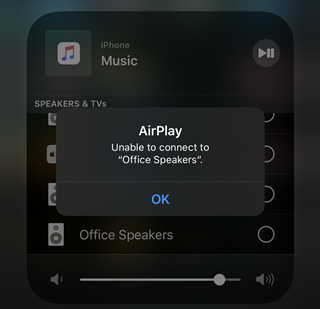
If you own a Sonos speaker that is facing the issue, there are some workarounds that you could try out and get rid of the annoying ‘Unable to connect’ error on AirPlay.
Workarounds for ‘Unable to connect’ on Sonos speakers through Apple AirPlay
1. A reboot – As stated by many Sonos speaker users, power cycling their devices, meaning turning it OFF and back ON has helped them get rid of the error message which continuously showed up. Also, reboot your iOS device in case it’s a temporary glitch.
I had the same issue of suddenly not seeing my sonos amp or sonos one in my AirPlay list on my iPhone. I power cycled both sonos devices, then restarted my iPhone and it resolved.
Source
2. Factory reset – Performing a simple factory reset on the Sonos speakers fixes the issue for many users.
Mark, finally I managed to solve the problem by doing a factory reset. What a relief!
Source
3. Workarounds suggested by Apple – The issue partly being on Apple’s end, the iPhone maker has suggested, as mentioned by a Sonos user, the following ways to troubleshoot your Sonos devices and get them to work correctly with AirPlay.
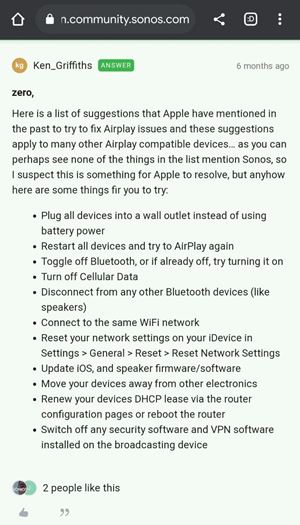
AirPlay ‘unable to connect’ issue allegedly escalated
Becoming a widespread issue, it was certain affected users would get on a call with customer care representatives. And apparently, one guy in the Sonos forums claims the issue is known to the brand and it has, in fact, been escalated to top engineers.
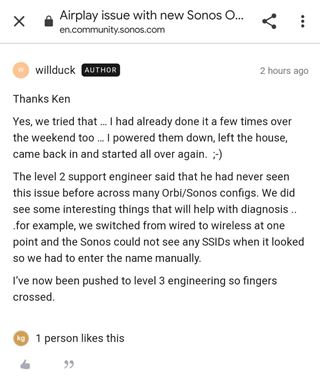
Whatever the case may be, be sure to check back on PiunikaWeb as we’ll be updating on the same as soon as we get to know more on the AirPlay issue.
PiunikaWeb started as purely an investigative tech journalism website with main focus on ‘breaking’ or ‘exclusive’ news. In no time, our stories got picked up by the likes of Forbes, Foxnews, Gizmodo, TechCrunch, Engadget, The Verge, Macrumors, and many others. Want to know more about us? Head here.